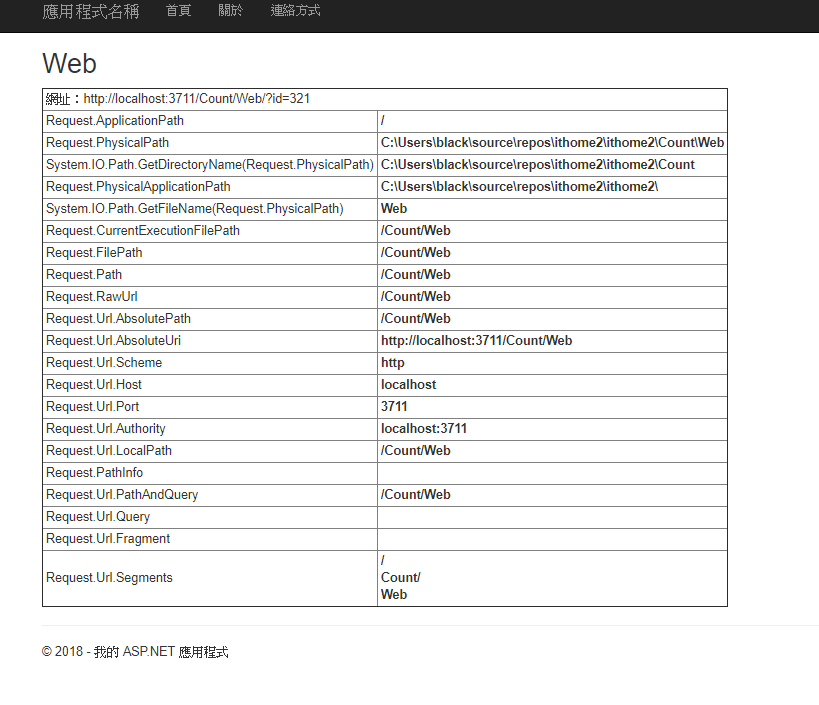大家好,今天一起學習如何寫一個 開發網址的解析器。
Step 1. 建立輸入的頁面
Controller
public ActionResult Index()
{
return View();
}
View
@{
ViewBag.Title = "Index";
}
<h2>輸入ID
</h2>
@using (Html.BeginForm("Web", "Count", FormMethod.Post))
{
<input type="text" name="id" />
<input type="submit" value="送出" />
}

Step 2. 建立顯示的頁面
Controler
public ActionResult Web(int id) {
StringBuilder sb = new StringBuilder();
sb.Append("<table cellpadding=3 cellspacing=0 border=1>");
sb.Append("<tr><td colspan=2>");
sb.Append("網址:http://localhost:3711/Count/Web/?id=" + id);
sb.Append("</td></tr>");
// Request.ApplicationPath
sb.Append("<tr><td>");
sb.Append("Request.ApplicationPath");
sb.Append("</td><td>");
sb.Append("<b>" + Request.ApplicationPath + "</b>");
sb.Append("</td></tr>");
// Request.PhysicalPath
sb.Append("<tr><td>");
sb.Append("Request.PhysicalPath");
sb.Append("</td><td>");
sb.Append("<b>" + Request.PhysicalPath + "</b>");
sb.Append("</td></tr>");
// System.IO.Path.GetDirectoryName(Request.PhysicalPath)
sb.Append("<tr><td>");
sb.Append("System.IO.Path.GetDirectoryName(Request.PhysicalPath)");
sb.Append("</td><td>");
sb.Append("<b>" + System.IO.Path.GetDirectoryName(Request.PhysicalPath) + "</b>");
sb.Append("</td></tr>");
// Request.PhysicalApplicationPath
sb.Append("<tr><td>");
sb.Append("Request.PhysicalApplicationPath");
sb.Append("</td><td>");
sb.Append("<b>" + Request.PhysicalApplicationPath + "</b>");
sb.Append("</td></tr>");
// System.IO.Path.GetFileName(Request.PhysicalPath)
sb.Append("<tr><td>");
sb.Append("System.IO.Path.GetFileName(Request.PhysicalPath)");
sb.Append("</td><td>");
sb.Append("<b>" + System.IO.Path.GetFileName(Request.PhysicalPath) + "</b>");
sb.Append("</td></tr>");
// Request.CurrentExecutionFilePath
sb.Append("<tr><td>");
sb.Append("Request.CurrentExecutionFilePath");
sb.Append("</td><td>");
sb.Append("<b>" + Request.CurrentExecutionFilePath + "</b>");
sb.Append("</td></tr>");
// Request.FilePath
sb.Append("<tr><td>");
sb.Append("Request.FilePath");
sb.Append("</td><td>");
sb.Append("<b>" + Request.FilePath + "</b>");
sb.Append("</td></tr>");
// Request.Path
sb.Append("<tr><td>");
sb.Append("Request.Path");
sb.Append("</td><td>");
sb.Append("<b>" + Request.Path + "</b>");
sb.Append("</td></tr>");
// Request.RawUrl
sb.Append("<tr><td>");
sb.Append("Request.RawUrl");
sb.Append("</td><td>");
sb.Append("<b>" + Request.RawUrl + "</b>");
sb.Append("</td></tr>");
// Request.Url.AbsolutePath
sb.Append("<tr><td>");
sb.Append("Request.Url.AbsolutePath");
sb.Append("</td><td>");
sb.Append("<b>" + Request.Url.AbsolutePath + "</b>");
sb.Append("</td></tr>");
// Request.Url.AbsoluteUri
sb.Append("<tr><td>");
sb.Append("Request.Url.AbsoluteUri");
sb.Append("</td><td>");
sb.Append("<b>" + Request.Url.AbsoluteUri + "</b>");
sb.Append("</td></tr>");
// Request.Url.Scheme
sb.Append("<tr><td>");
sb.Append("Request.Url.Scheme");
sb.Append("</td><td>");
sb.Append("<b>" + Request.Url.Scheme + "</b>");
sb.Append("</td></tr>");
// Request.Url.Host
sb.Append("<tr><td>");
sb.Append("Request.Url.Host");
sb.Append("</td><td>");
sb.Append("<b>" + Request.Url.Host + "</b>");
sb.Append("</td></tr>");
// Request.Url.Port
sb.Append("<tr><td>");
sb.Append("Request.Url.Port");
sb.Append("</td><td>");
sb.Append("<b>" + Request.Url.Port + "</b>");
sb.Append("</td></tr>");
// Request.Url.Authority
sb.Append("<tr><td>");
sb.Append("Request.Url.Authority");
sb.Append("</td><td>");
sb.Append("<b>" + Request.Url.Authority + "</b>");
sb.Append("</td></tr>");
// local Request.Url.LocalPath
sb.Append("<tr><td>");
sb.Append("Request.Url.LocalPath");
sb.Append("</td><td>");
sb.Append("<b>" + Request.Url.LocalPath + "</b>");
sb.Append("</td></tr>");
// Request.PathInfo
sb.Append("<tr><td>");
sb.Append("Request.PathInfo");
sb.Append("</td><td>");
sb.Append("<b>" + Request.PathInfo + "</b>");
sb.Append("</td></tr>");
// Request.Url.PathAndQuery
sb.Append("<tr><td>");
sb.Append("Request.Url.PathAndQuery");
sb.Append("</td><td>");
sb.Append("<b>" + Request.Url.PathAndQuery + "</b>");
sb.Append("</td></tr>");
// Request.Url.Query
sb.Append("<tr><td>");
sb.Append("Request.Url.Query");
sb.Append("</td><td>");
sb.Append("<b>" + Request.Url.Query + "</b>");
sb.Append("</td></tr>");
// Request.Url.Fragment
// 原則上你應該無法從 Request.Url.Fragment 取得任何資料,因為通常 Browser 不會送出 #toc 這個部分
sb.Append("<tr><td>");
sb.Append("Request.Url.Fragment");
sb.Append("</td><td>");
sb.Append("<b>" + Request.Url.Fragment + "</b>");
sb.Append("</td></tr>");
// Request.Url.Segments
sb.Append("<tr>");
sb.Append("<td>");
sb.Append("Request.Url.Segments");
sb.Append("</td>");
sb.Append("<td>");
string[] segments = Request.Url.Segments;
foreach (string s in segments)
{
sb.Append("<b>" + s + "</b>");
sb.Append("<br/>");
}
sb.Append("</td>");
sb.Append("</tr>");
sb.Append("</table>");
ViewBag.SB = sb.ToString();
return View();
}
View
@{
ViewBag.Title = "Web";
}
<h2>Web</h2>
@Html.Raw(@ViewBag.SB)