在程式開發中,我們常常有將訊息記錄下來或印出來的需求(像是Python的print(),或網頁開發常用的console.log()),以便查看程式運作狀況或變數值。而在Android中,我們可以使用**日誌(Logcat)**滿足這方面。
有關LogCat,可參考Write and View Logs with Logcat,共有5種log methods:
以上log的種類,可視為依嚴重程度區分,現在來試試verbose,其需要兩個參數
在MainActivity.java的onCreate()方法中建立一個array,再加上log:
// create array
String[] tortoises = new String[10];
tortoises[0] = "Cyclemys trifasciata";
tortoises[1] = "Chinemys reevesiis";
tortoises[2] = "Mauremys mutica";
tortoises[3] = "Ocadia sinensis";
tortoises[4] = "Platysternon megacephalum";
tortoises[5] = "Trachemys scripta elegans";
tortoises[6] = "Chelodina siebenrocki";
tortoises[7] = "Carettochelys insculpta";
tortoises[8] = "Chelydra serpentina";
tortoises[9] = "Chrysemys picta";
Log.v("MainActivity","The first tortoise: " + tortoises[0]);
Log.v("MainActivity","The second tortoise: " + tortoises[1]);
連接上裝置並執行看看:
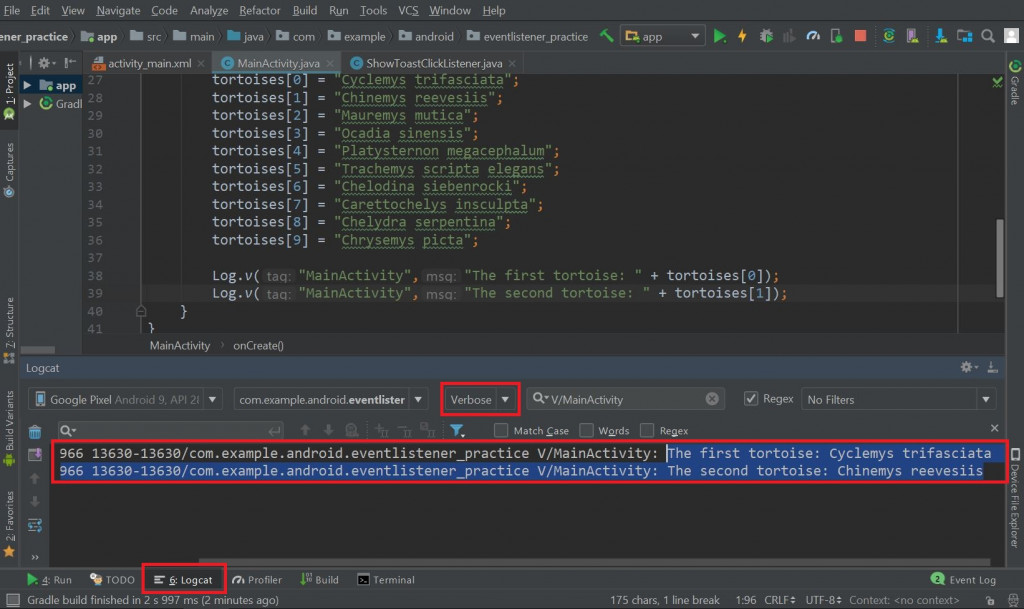
明天再來試試將Array換成ArrayList。
