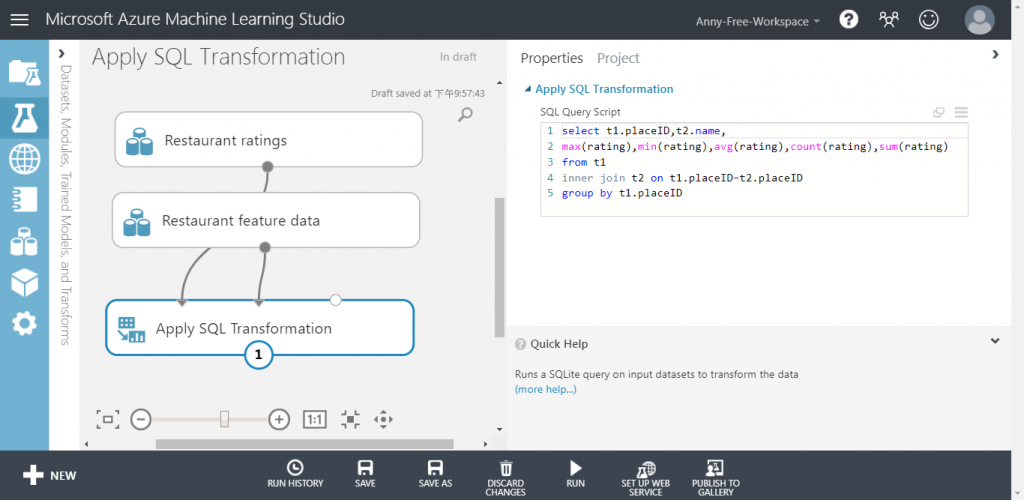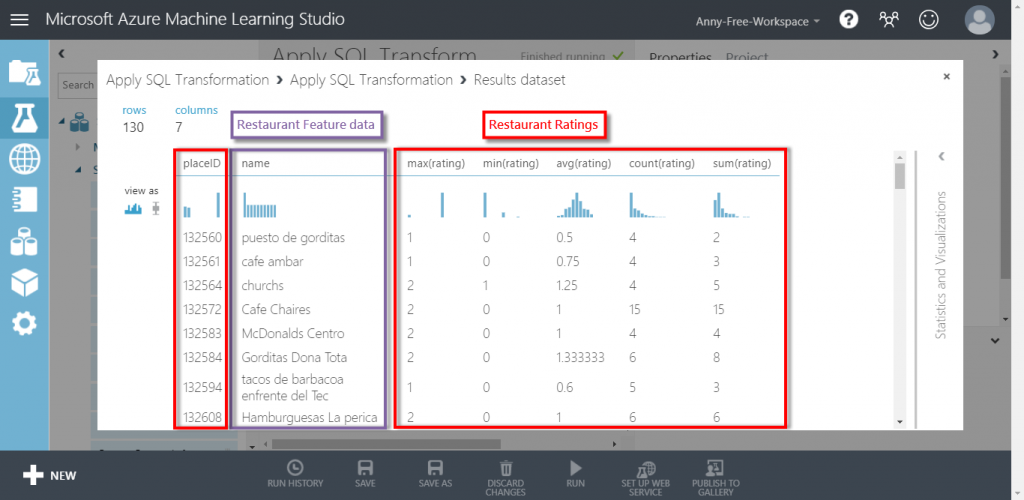在 Azure Machine Learning Studio 中,可以使用 Apply SQL Transformation 針對輸入的資料集執行 SQL 語法,進行資料欄位的運算或彙總及條件篩選等,也可以將多個資料集資料合併起來
Apply SQL Transformation 的 SQL 指令輸入在屬性視窗的 SQL Query Script 中即可執行: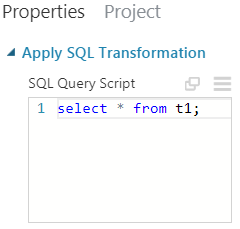
Apply SQL Transformation 有 3 個輸入接口,可以輸入 3 個資料集,table 名稱分別為 t1 , t2 , t3
select * from t1;
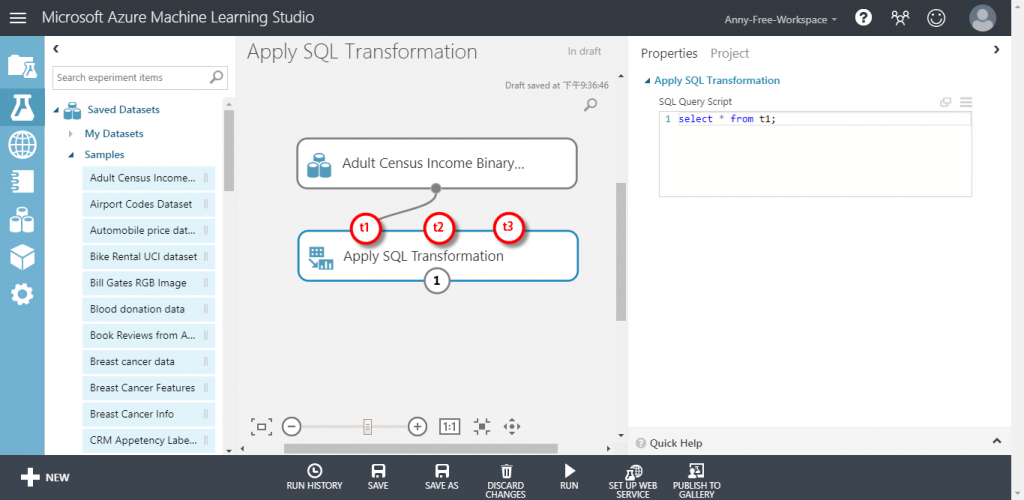
只想要取成人收入資料集中年齡小於 50 的資料,可以使用 where 語法
select * from t1 where age < 50;
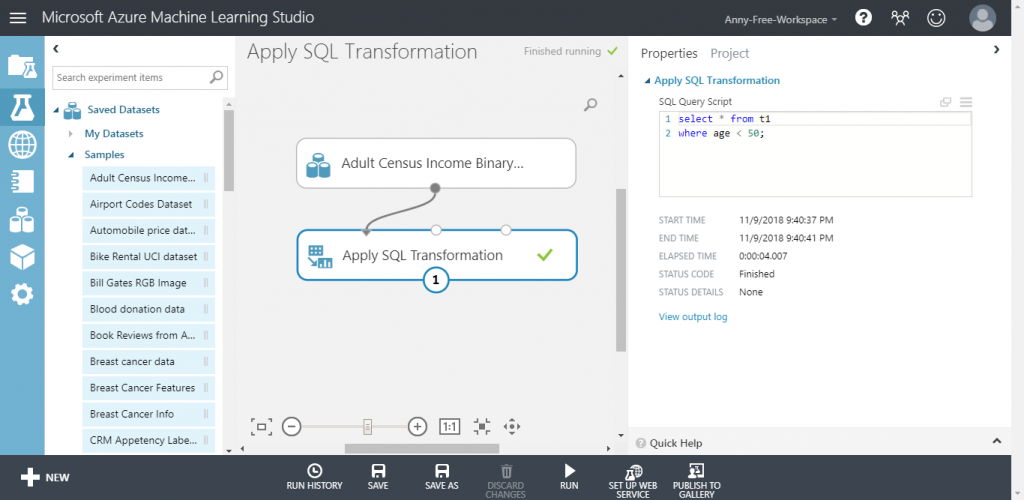
若想將多個資料集合併,可以使用 join 語法,以下為客戶資料及客戶餐廳評分資料,就可以透過 UserID 將資料合併
select t2.rating,t1.* from t2
left join t1 on t2.UserID=t1.UserID;
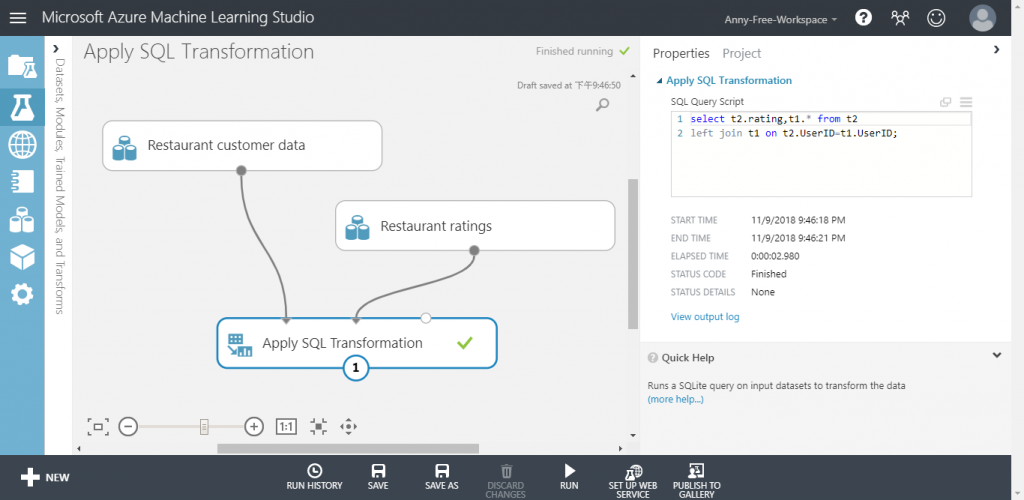
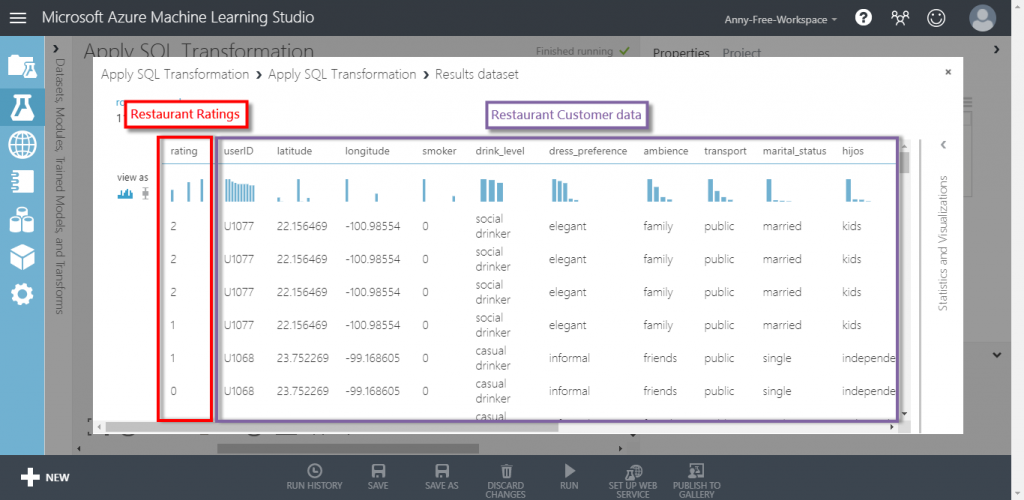
若需要統計資料,也可以使用 SQL 的彙總函數,像是 MAX、MIN、AVG、COUNT、SUM,加上條件 GROUP BY 欄位名稱,以下為依據 placeID 計算各個餐廳評分的統計值
select t1.placeID,t2.name,
max(rating),min(rating),avg(rating),count(rating),sum(rating)
from t1
inner join t2 on t1.placeID=t2.placeID
group by t1.placeID;