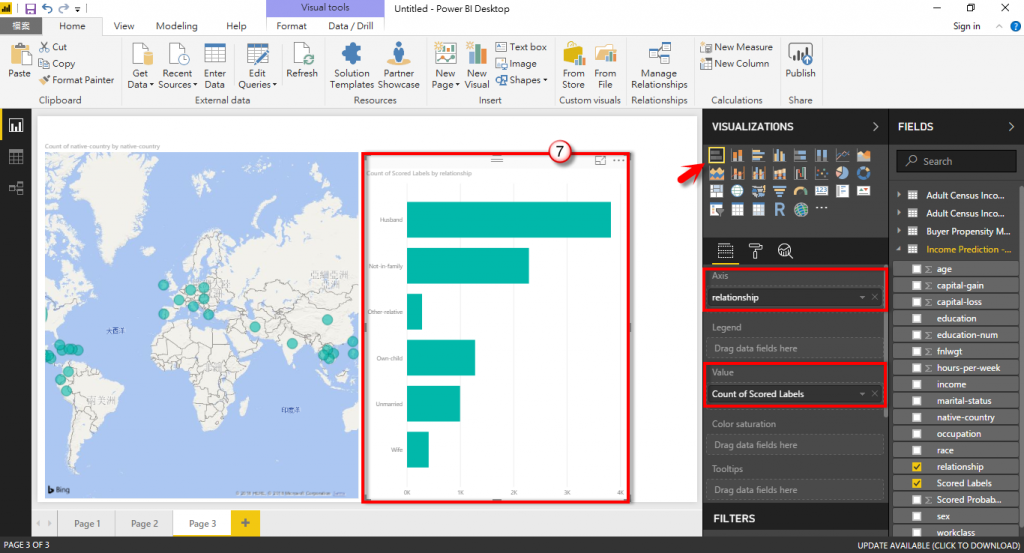若預測模型建置完成,可能會需要依據預測的結果,製作報告或執行公司決策等等,為了方便解釋結果,可以搭配 Power BI 可視化預測的相關數據資料,以下範例是將成人收入預測模型的部分資料製作成圖表
Power BI 官網:https://powerbi.microsoft.com/
新增 Convert to CSV,將預測結果輸出成 CSV 檔,接著點選 Download 下載下來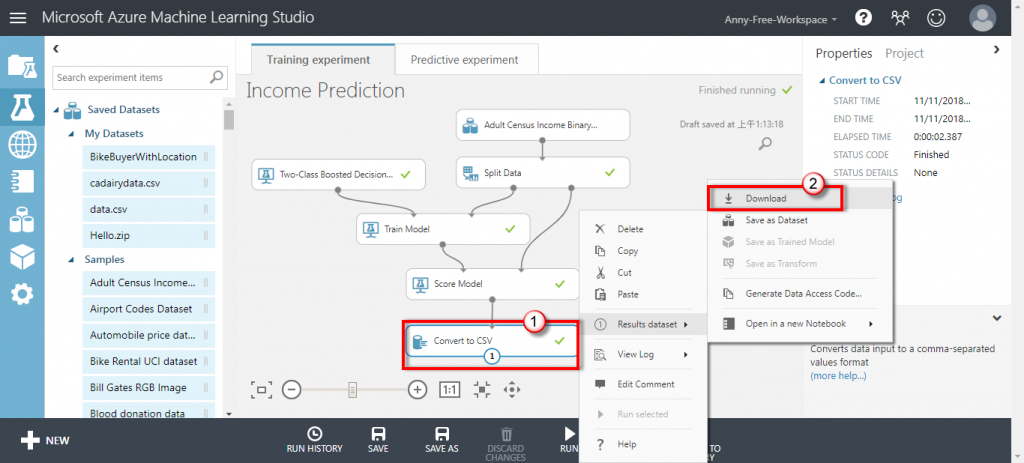
開啟 Power BI Desktop,點選 Get Data / CSV,匯入下載的 CSV 檔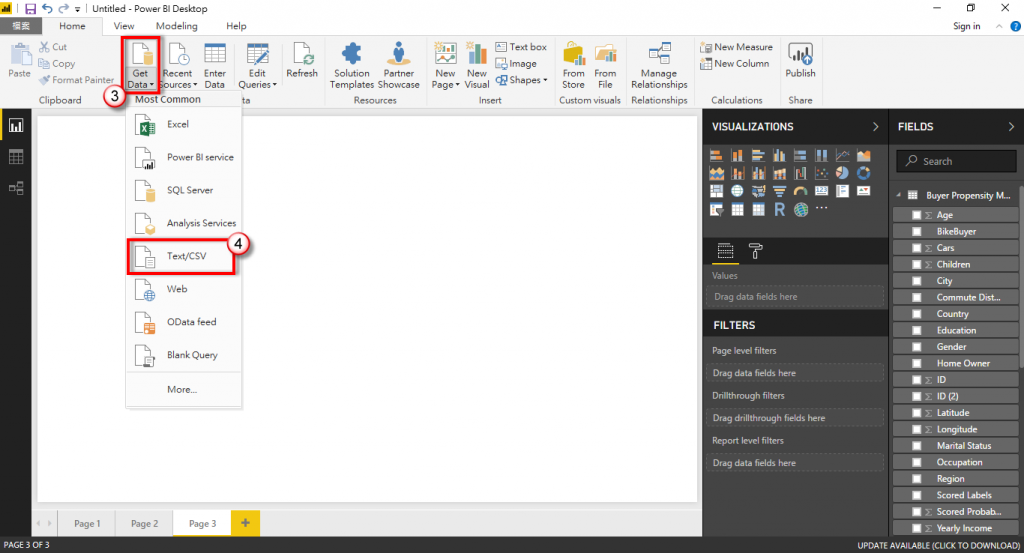
點選 Load 匯入資料,匯入後資料欄位會顯示在右手邊的視窗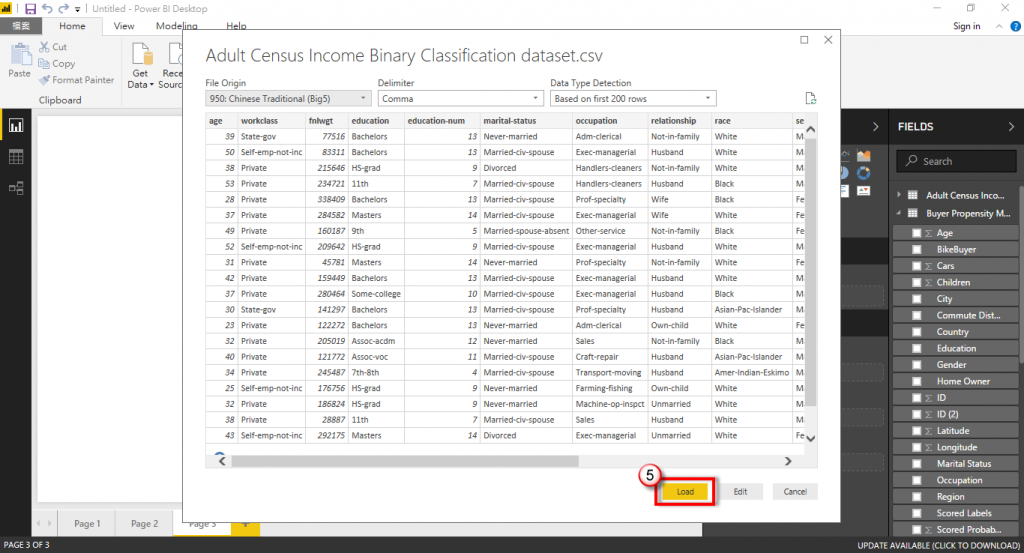
選擇圖表樣式,例如:資料有包含國家或城市,就可以直接新增地圖顯示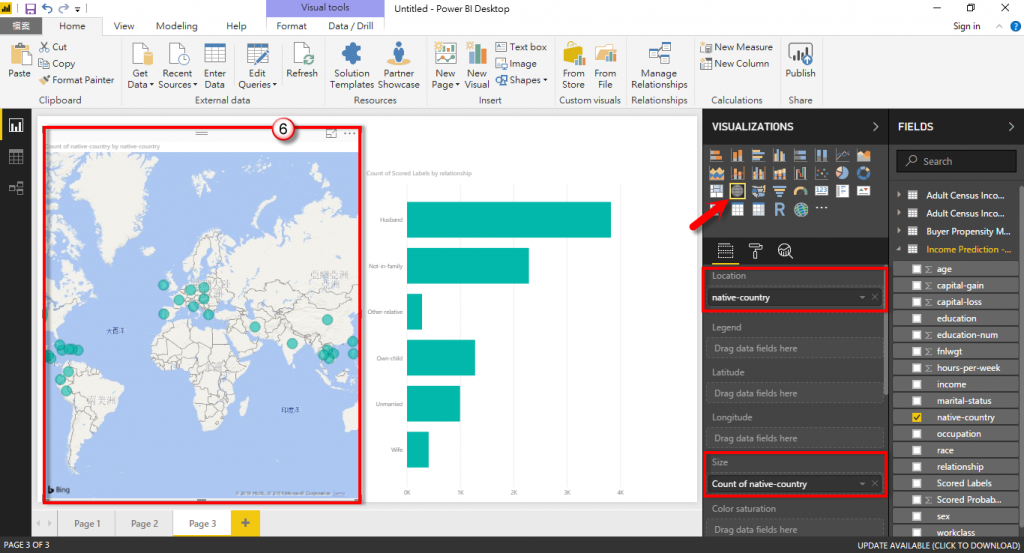
若想看某一資料欄位與預測結果的關係,可以選擇長條圖,例如:下圖為成人家庭成員與收入預測結果的關係