Hi! 大家好,我是Eric,上篇教大家如何用Python畫散布圖,這次來教大家畫圓餅圖。
![]()
1. 載入套件。
import pandas as pd # 資料處理套件
import matplotlib.pyplot as plt # 資料視覺化套件
2. 載入資料。
accident = pd.read_csv("number of car accident.csv")
accident.head(3) # 顯示前3筆資料
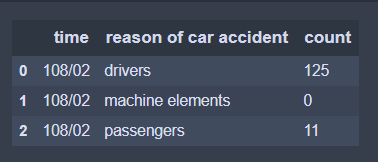
3. 開始畫圖。
plt.figure(figsize=(6,9)) # 顯示圖框架大小
labels = accident["reason of car accident"] # 製作圓餅圖的類別標籤
separeted = (0, 0, 0.3, 0, 0.3) # 依據類別數量,分別設定要突出的區塊
size = accident["count"] # 製作圓餅圖的數值來源
plt.pie(size, # 數值
labels = labels, # 標籤
autopct = "%1.1f%%", # 將數值百分比並留到小數點一位
explode = separeted, # 設定分隔的區塊位置
pctdistance = 0.6, # 數字距圓心的距離
textprops = {"fontsize" : 12}, # 文字大小
shadow=True) # 設定陰影
plt.axis('equal') # 使圓餅圖比例相等
plt.title("Pie chart of car accident", {"fontsize" : 18}) # 設定標題及其文字大小
plt.legend(loc = "best") # 設定圖例及其位置為最佳
plt.savefig("Pie chart of car accident.jpg", # 儲存圖檔
bbox_inches='tight', # 去除座標軸占用的空間
pad_inches=0.0) # 去除所有白邊
plt.close() # 關閉圖表
4. 大功告成。
可以看出91.2%肇事原因皆是來自駕駛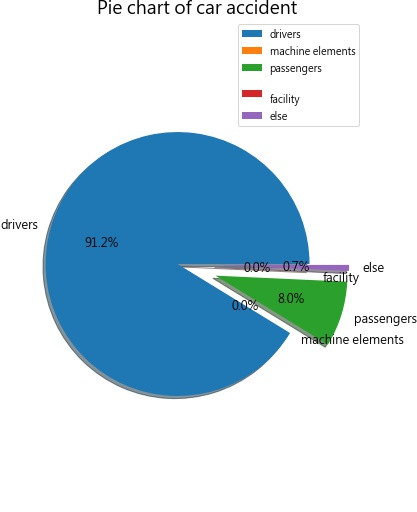
P.S. 本篇程式碼參考plusone團隊-[Day20]Matplotlib資料視覺化進階!,並利用網路實際的開放資料執行
