那讓我們來看一下,如何運用Composer去安裝PHP-ML
在PHP-ML官方文件,按照Installation說明,在command-line執行以下指令即可安裝
composer require php-ai/php-ml
Step1. 先在網頁伺服器主目錄裡建立個資料夾php-ml
Step2. 開啟個command-line,使用指令移動到剛建立的php-ml資料夾內
(因筆者是使用Macbook,因此若是使用Windows的使用者會有所不同,還請Google一下操作指令,謝謝)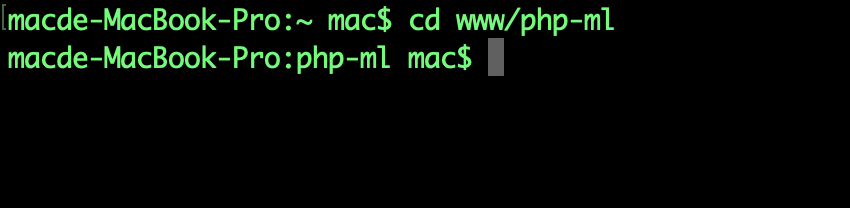
Step3. 執行官方提供的安裝指令,並等待下載完成
composer require php-ai/php-ml
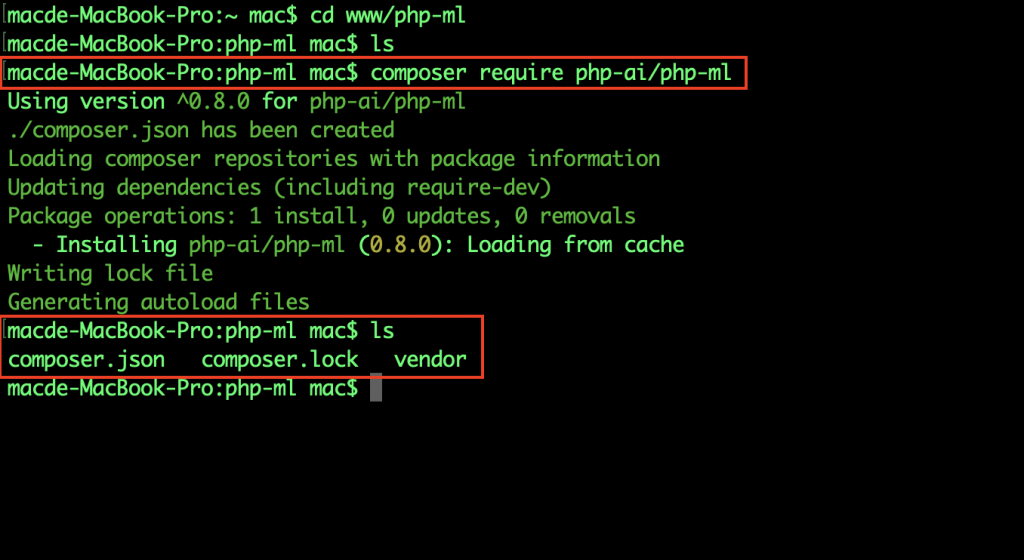
可以觀察到,在資料夾有Composer產生的vendor資料夾了
接下來,讓我們使用官方提供的簡易體驗範例,看看是否順利執行
Step4. PHP-ML官方所提供的簡單分類範例
(這邊將檔案命名為simple.php)
<?php
require_once __DIR__ . '/vendor/autoload.php';
use Phpml\Classification\KNearestNeighbors;
$samples = [[1, 3], [1, 4], [2, 4], [3, 1], [4, 1], [4, 2]];
$labels = ['a', 'a', 'a', 'b', 'b', 'b'];
$classifier = new KNearestNeighbors();
$classifier->train($samples, $labels);
echo $classifier->predict([3, 2]);
// return 'b'
?>
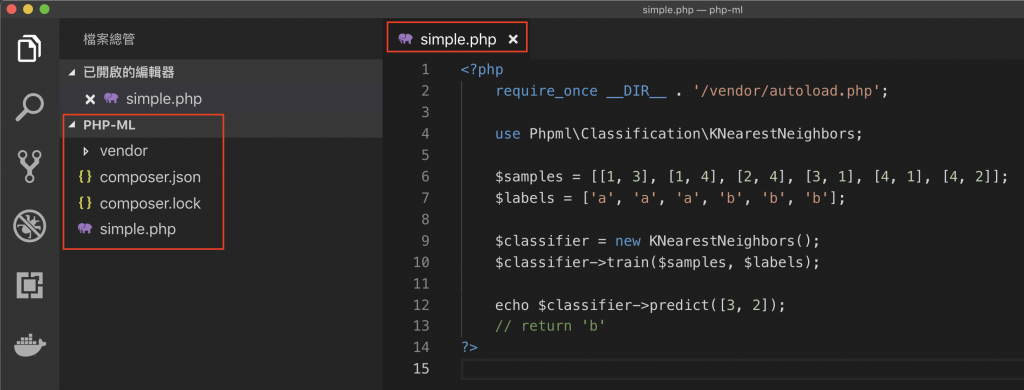
Step5. 打開瀏覽器,開啟剛剛的網頁看看是否為範例註解所給的答案回傳值為b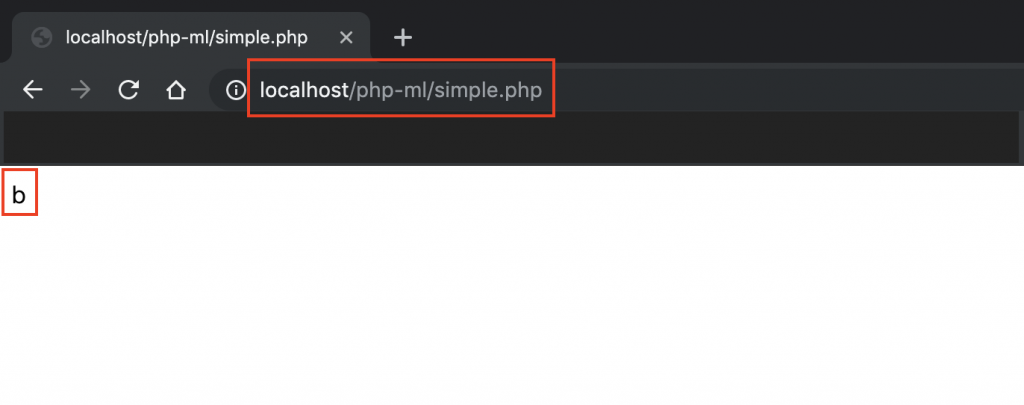
(參考來源:PHP-ML)
