Wagtail是支援Django的tag功能django-taggit的
首先我們先來更新models.py
from taggit.models import TaggedItemBase, Tag as TaggitTag
class BlogPageTag(TaggedItemBase):
content_object = ParentalKey('PostPage', related_name='post_tags')
@register_snippet
class Tag(TaggitTag):
class Meta:
proxy = True
在這裏,我們引入了TaggedItemBase讓我們對tag的目標進行自定義,一般來說,在Django裡面使用taggit,code應該會是content_object = models.ForeignKey('PostPage')。在Wagtail我們使用ParentalKey代替ForeignKey。
為了使我們能夠管理標籤snippet,我們將Tag設置為taggit包中Tag的代理。接著我們要在PostPage中新增tags的欄位。
from modelcluster.fields import ParentalKey, ParentalManyToManyField
from modelcluster.tags import ClusterTaggableManager
class PostPage(Page):
body = RichTextField(blank=True)
categories = ParentalManyToManyField('blog.BlogCategory', blank=True)
tags = ClusterTaggableManager(through='blog.BlogPageTag', blank=True)
content_panels = Page.content_panels + [
FieldPanel('body', classname="full"),
FieldPanel('categories', widget=forms.CheckboxSelectMultiple),
FieldPanel('tags'),
]
ClusterTaggableManager可以控制tags之間的關係,然後我們用FieldPanel('tag')把tags的選項放到content_panels裡面。
同樣的,進行migrations
python manage.py makemigrations
python manage.py migrate
接著我們就可以在後台的blog_page新增tags
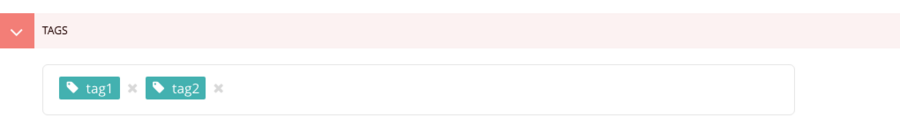
接著修改blog_page.html
{% if page.tags.all.count %}
<div class="tags">
<h3>Tags</h3>
{% for tag in page.tags.all %}
<button type="button">{{ tag }}</button>
{% endfor %}
</div>
{% endif %}
{% with categories=page.categories.all %}
{% if categories %}
<h3>Categories</h3>
<ul>
{% for category in categories %}
<li style="display: inline">
{{ category.name }}
</li>
{% endfor %}
</ul>
{% endif %}
{% endwith %}
這樣,我們就可以看到tags和categories顯示在blog_page的頁面裡了~~
