使用 pip 安裝
# PDF 表格解析
pip install opencv-python camelot-py
下載 GhostScript 9.27 (Win32) 並安裝
https://www.ghostscript.com/download/gsdnld.html
以取得個股當日基本資訊為例。
https://www.twse.com.tw/pdf/ch/1101_ch.pdf
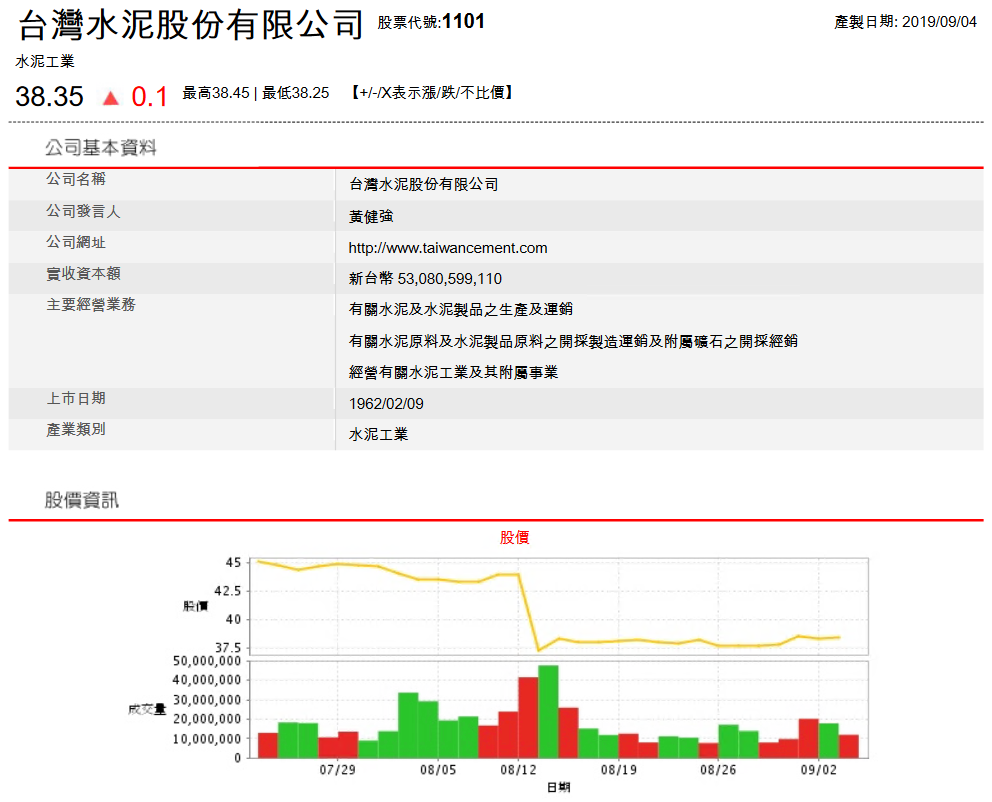
import ctypes
import datetime
import os
import camelot
import camelot.ext.ghostscript._gsprint
import loguru
import requests
# 因為 camelot 0.7.3 尚未修正 win32/win64 呼叫函式的格式問題(GitHub 上的
# master 分支已修正),故要覆寫 camelot 內呼叫 GhostScript API 的定義格式
camelot.ext.ghostscript._gsprint.c_stdstream_call_t = ctypes.WINFUNCTYPE(
ctypes.c_int,
camelot.ext.ghostscript._gsprint.gs_main_instance,
ctypes.POINTER(ctypes.c_char),
ctypes.c_int
)
def main(code):
resp = requests.get(f'https://www.twse.com.tw/pdf/ch/{code}_ch.pdf')
if resp.status_code != 200:
loguru.logger.error('RESP: status code is not 200')
loguru.logger.success('RESP: success')
filename = f'{code}.pdf'
filepath = f'{filename}'
with open(filepath, 'wb') as f:
f.write(resp.content)
# 透過 camelot 辨識出 PDF 檔案內的表格
tables = camelot.read_pdf(filepath)
# 印出第 1 表格的 DataFrame
print(tables[0].df)
if __name__ == '__main__':
loguru.logger.add(
f'{datetime.date.today():%Y%m%d}.log',
rotation='1 day',
retention='7 days',
level='DEBUG'
)
# 傳入股票代碼
main('1101')
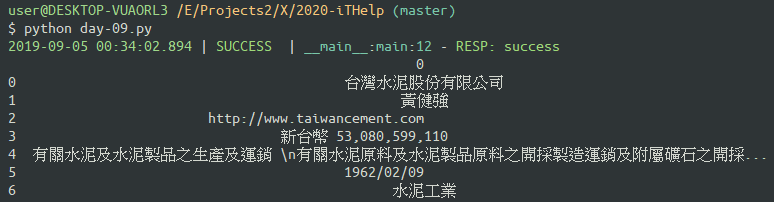
如果需要實收資本額,可以知道位於第 0 欄第 3 行
import ctypes
import datetime
import os
import camelot
import camelot.ext.ghostscript._gsprint
import loguru
import requests
camelot.ext.ghostscript._gsprint.c_stdstream_call_t = ctypes.WINFUNCTYPE(
ctypes.c_int,
camelot.ext.ghostscript._gsprint.gs_main_instance,
ctypes.POINTER(ctypes.c_char),
ctypes.c_int
)
def main(code):
resp = requests.get(f'https://www.twse.com.tw/pdf/ch/{code}_ch.pdf')
if resp.status_code != 200:
loguru.logger.error('RESP: status code is not 200')
loguru.logger.success('RESP: success')
filename = f'{code}.pdf'
filepath = f'{filename}'
with open(filepath, 'wb') as f:
f.write(resp.content)
# 透過 camelot 辨識出 PDF 檔案內的表格
tables = camelot.read_pdf(filepath)
loguru.logger.info('DataFrame' + os.linesep + repr(tables[0].df))
# 取出第 1 表格的 DataFrame 中的實收資本額
paidin = tables[0].df[0][3]
paidin.replace('新台幣', '').replace(',', '').strip()
loguru.logger.info(f'實收資本額 {paidin}')
if __name__ == '__main__':
loguru.logger.add(
f'{datetime.date.today():%Y%m%d}.log',
rotation='1 day',
retention='7 days',
level='DEBUG'
)
# 傳入股票代碼
main('1101')
重新執行得到輸出結果。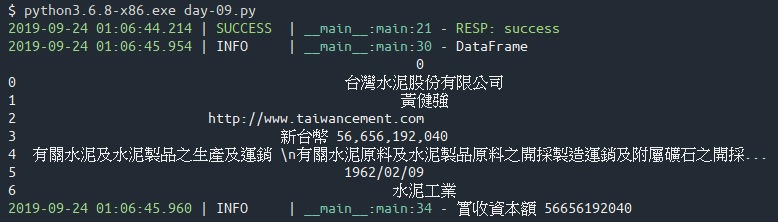
https://camelot-py.readthedocs.io/
團隊系列文:
CSScoke - 金魚都能懂的這個網頁畫面怎麼切 - 金魚都能懂了你還怕學不會嗎
Clarence - LINE bot 好好玩 30 天玩轉 LINE API
Hina Hina - 陣列大亂鬥
King Tzeng - IoT沒那麼難!新手用JavaScript入門做自己的玩具
Vita Ora - 好 Js 不學嗎 !? JavaScript 入門中的入門。
TaTaMo - 用Python開發的網頁不能放到Github上?Lektor說可以!!
