Line 有一個通知推播機器人的功能,Line Notify 可以將通知利用 Line app 來傳遞,還蠻方便的!
先到這個連結進行登錄,用自己的 Line 帳號就可以了。
https://notify-bot.line.me/my/services/
點選登錄服務
填完登錄資料後送出
檢查一下資料是否正確,正確就可以下一步~
接收 Email 認證信,完成驗證
把 Client ID 和 Client Secret 複製下來等等會用到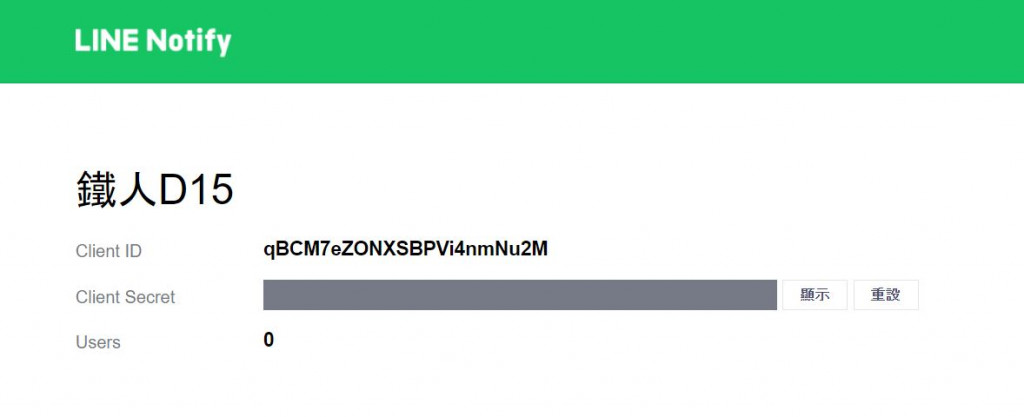
再來到 https://notify-bot.line.me/my/ 準備發行權杖
選擇透過1對1聊天接收LINE Notify的通知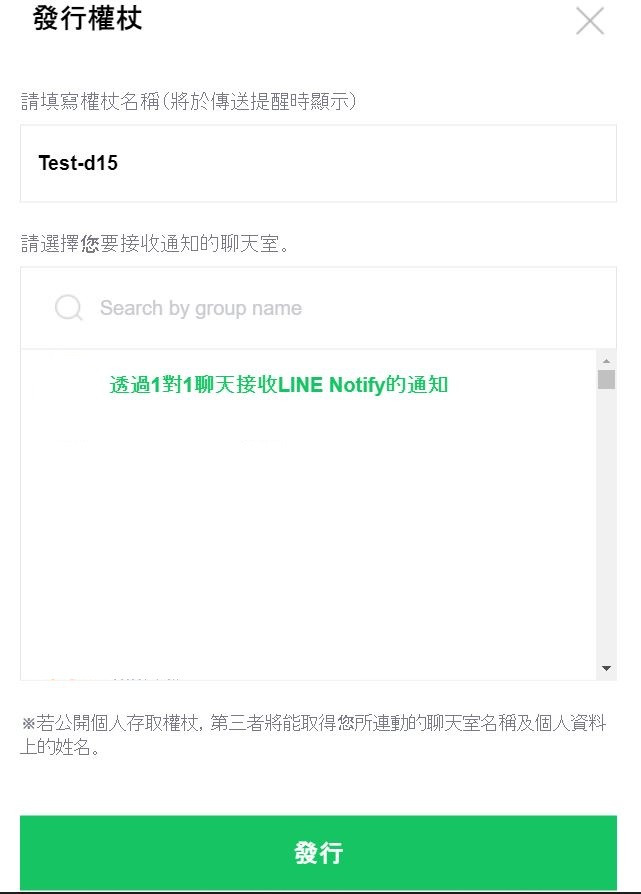

設定到剛剛就完成了,接下來開始編寫程式碼,Python 程式碼如下,第三方套件運用之前我們介紹過的 requests 來發請求,msg 改成你想推播的訊息,token 改成你的 token,然後加入 Line Notify 官方帳號好友,執行程式即可看看有沒有收到通知。
import requests
def lineNotifyMessage(token, msg):
headers = {
"Authorization": "Bearer " + token,
"Content-Type" : "application/x-www-form-urlencoded"
}
payload = {'message': msg}
r = requests.post("https://notify-api.line.me/api/notify", headers = headers, params = payload)
return r.status_code
msg = 'Day15 Line Notify'
token = 'YOUR_TOKEN'
lineNotifyMessage(token, msg)
延伸閱讀
https://bustlec.github.io/note/2018/07/10/line-notify-using-python/
https://blog.twtnn.com/2019/04/line-notify.html
