今天介紹一個第三方函式,python-docx,這是一個可以利用 Python 建立 Word 格式文件的工具,這可以利用在大量批次生成文件,或是 Web 服務生成使用者資料表等等工作上,今天主要著重在"建立文件"的介紹上。
pipenv shell
pipenv install python-docx
依照 python-docx 給的範例,我們可以做出這樣的一個 Word 文件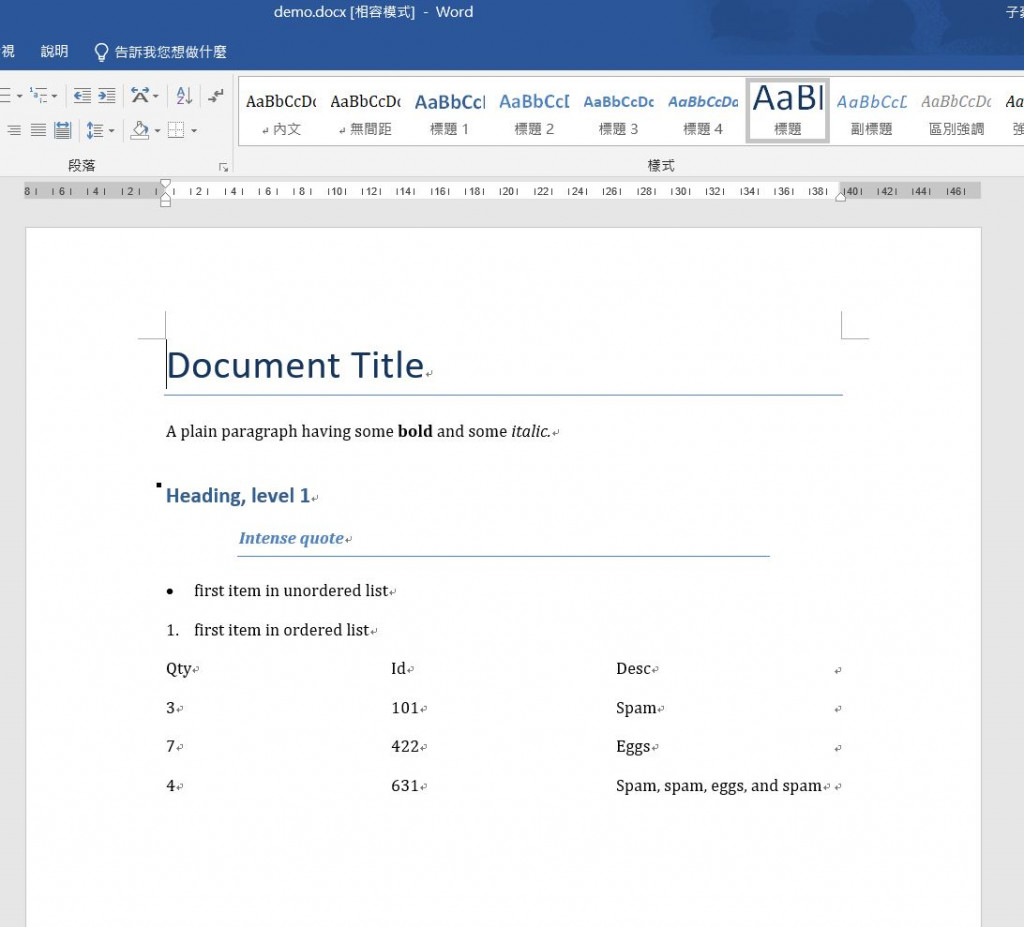
完整程式碼如下:
from docx import Document
from docx.shared import Inches
document = Document()
document.add_heading('Document Title', 0)
p = document.add_paragraph('A plain paragraph having some ')
p.add_run('bold').bold = True
p.add_run(' and some ')
p.add_run('italic.').italic = True
document.add_heading('Heading, level 1', level=1)
document.add_paragraph('Intense quote', style='Intense Quote')
document.add_paragraph(
'first item in unordered list', style='List Bullet'
)
document.add_paragraph(
'first item in ordered list', style='List Number'
)
#document.add_picture('monty-truth.png', width=Inches(1.25))
records = (
(3, '101', 'Spam'),
(7, '422', 'Eggs'),
(4, '631', 'Spam, spam, eggs, and spam')
)
table = document.add_table(rows=1, cols=3)
hdr_cells = table.rows[0].cells
hdr_cells[0].text = 'Qty'
hdr_cells[1].text = 'Id'
hdr_cells[2].text = 'Desc'
for qty, id, desc in records:
row_cells = table.add_row().cells
row_cells[0].text = str(qty)
row_cells[1].text = id
row_cells[2].text = desc
document.add_page_break()
document.save('demo.docx')
程式碼說明:
一開始我們先引入 python-docx,from docx import Document,接著透過 Document() 建構函式宣告一個 Document 物件。
add_heading() 是建立標題的方法
document.add_paragraph()則是建立段落,paragraph 就是段落的意思
add_run() 可以設定粗體或斜體等等特殊格式,他是屬於 paragraph 之下的方法,所以必須搭配 paragraph 物件使用。
document.add_picture() 用來插入圖片
document.add_table(rows=?, cols=?) 用來建立表格,表格傳入參數為行數與列數,並且透過 tuple 指定資料。
document.add_page_break() 插入換頁符號
document.save('demo.docx') 儲存 docx 檔案到 demo.docx
import docx
Doc = docx.Document(r"D:\oxygen\Desktop\鐵人挑戰-程式教學\tmp\test.docx")
print("檔案內含段落數:",len(Doc.paragraphs),"\n")
testList = []
for text in Doc.paragraphs:
testList.append(text)
for pg in testList:
print(pg.text)
我的測試用檔案: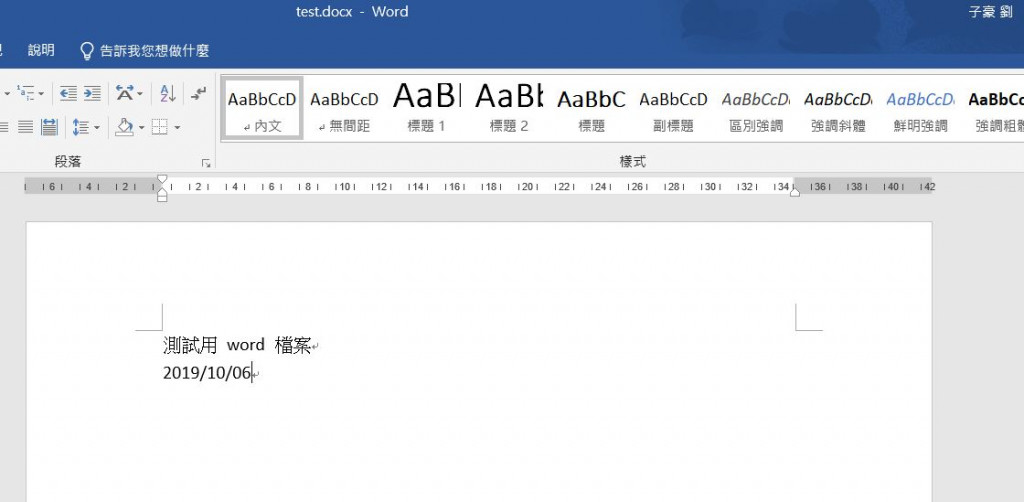
import docx
Doc = docx.Document(r"PATH to test.docx")
print("檔案內含段落數:",len(Doc.paragraphs),"\n")
testList = []
for text in Doc.paragraphs:
testList.append(text)
for pg in testList:
print(pg.text)
首先一樣先引入與建立 Document 物件,建立參數為檔案路徑
Doc.paragraphs 會回傳讀取到的段落,以 list 回傳,所以我們先用 len(Doc.paragraphs) 來取得總段落數。
接著用 for 迴圈尋訪所有 list 中的段落,並存在我們建立的 list 中,接著再將他們全部 print 出來。
Note:
我在讀取檔案的時候一直遇到 docx.opc.exceptions.PackageNotFoundError: Package not found at PATH 的問題,後來才發現是我建立的 word 文件還沒有存檔,所以檔案內容為空,只要檔案內有東西就會解決了...
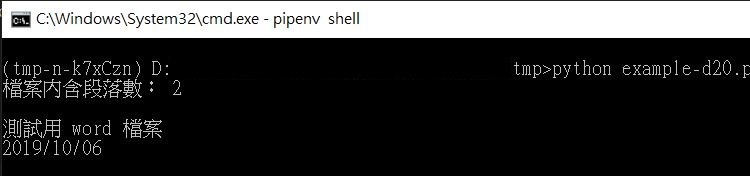
參考資料
https://python-docx.readthedocs.io/en/latest/
https://python-docx.readthedocs.io/en/latest/user/documents.html
https://github.com/python-openxml/python-docx
