pipenv install scrapy
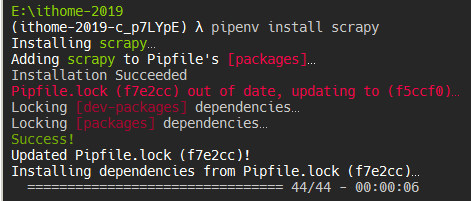
曾經在安裝的時候遇到 Twisted 一直安裝失敗,無法透過 pip 安裝。如果有遇到的讀者,可以在這邊下載對應版本的
.tar.gz檔案來手動安裝。
scrapy shell
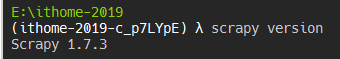 )
)
如果遇到錯誤
ModuleNotFoundError: No module named 'win32api',需要另外安裝套件:pipenv install pywin32
Scrapy 有提供 CLI 來進行管理,建立爬蟲專案時,需要使用 startproject 這個指令。
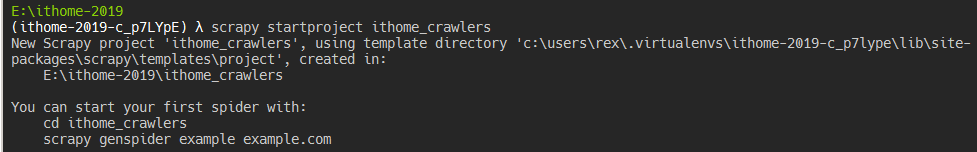
建立 Scrapy 專案後,會多出一個 <project-name> 目錄。
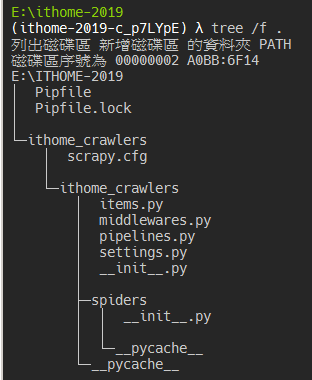
進入專案目錄後,可以用 genspider 指令來建立一個新的爬蟲。
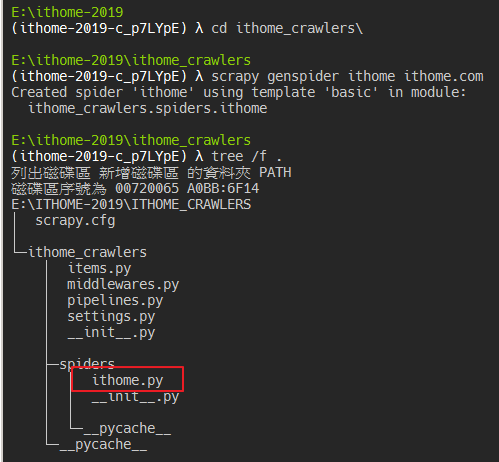
執行後可以看到 spiders 目錄下多了一個 ithome.py 檔案,包含一個 scrapy.Spider 的類別,之後爬蟲的邏輯就會寫在這邊。
明天會介紹爬蟲類別中的屬性和方法,專案目錄中還有其他檔案,未來幾天也會陸續介紹到喔~
