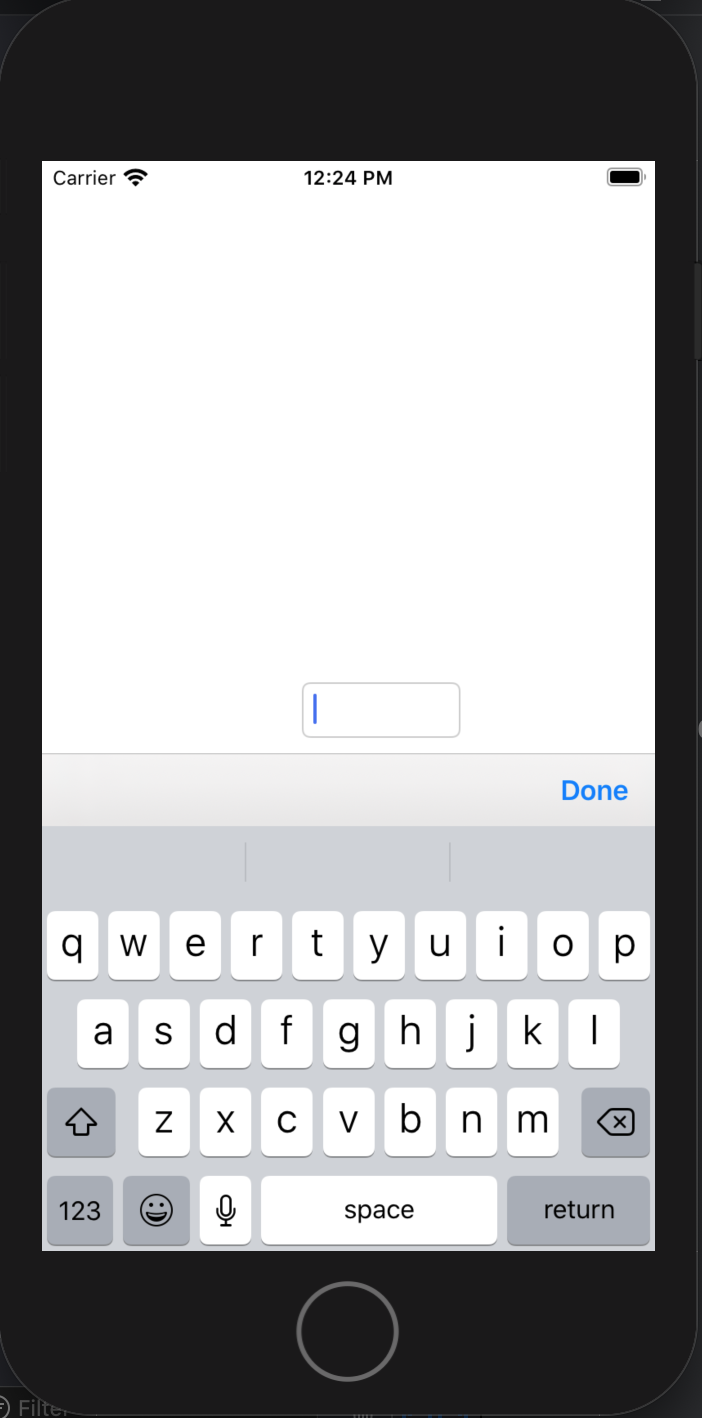在做專案時有時會遇到鍵盤擋著輸入框看不到當前輸入了什麼的情況。現在我要用的套件就能解決這種狀況。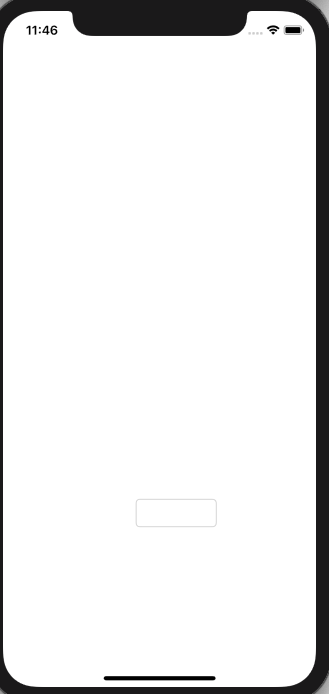
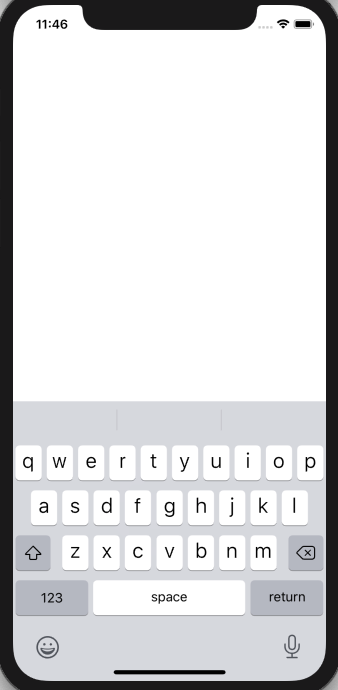
先用Cocoapods 安裝套件。在podfile中加入這一段。
pod 'IQKeyboardManagerSwift'
在 AppDelegate.swift , import IQKeyboardManagera framework 開啟 IQkeyboardManager.
import IQKeyboardManagerSwift
@UIApplicationMain
class AppDelegate: UIResponder, UIApplicationDelegate {
var window: UIWindow?
func application(_ application: UIApplication, didFinishLaunchingWithOptions launchOptions: [UIApplication.LaunchOptionsKey: Any]?) -> Bool {
IQKeyboardManager.shared.enable = true
return true
}
}
這下叫出鍵盤後輸入框就會自動往上移了。