在前面的Parameter教學中,我們學到要傳參數給子元件,需要在子元件設定一個接收的屬性。
現在我們有一個子元件叫ImgConponent,主要用途很簡單就是用來顯示圖片,所以ImgComponent的程式碼大概會長成下面這個樣子:
<img src="@src" />
@code {
public string src { get; set; }
}
為了可以重複使用,因此設定一個src的parameter,供呼叫端傳img url進來。
接下來,可能還有個alt屬性要設定,因此我們再加個alt的parameter:
<img src="@src" alt="@alt"/>
@code {
public string src { get; set; }
public string alt { get; set; }
}
但我們都知道,Hhtml的img標籤還有很多attribute可以設定,譬如width、heightsrcset等等,如果一個attribute就要搭配一個parameter,這樣會讓我們ImgComponent內有過多屬性,如果今天是Html Input標籤的話,attribute多達30個,那元件裡面就需要增加多達30個paramter,將大幅增加維護上的難度。
這個時候就可用我們今天的主題Arbitrary Parameter任意參數了。
Arbitrary Parameter想做的,就是用一個parameter接收所有的attribute參數。
首先先幫ImgComponent新增一個Dictionary<string,object>的parameter:
<img src="@src"/>
@code {
[Parameter]
public string src { get; set; }
[Parameter(CaptureUnmatchedValues = true)]
public Dictionary<string,object> AdditionalAttributes { get; set; }
}
新增完之後,img標籤的@attibutes設定為AdditionalAttributes :
<img src="@src" @attributes="AdditionalAttributes">
再來看看怎麼使用這ImgComponent。
使用ImgComponent時,傳attribute有幾個作法:
<ImgComponent src="{srcurl}"
alt="Captain America laugh" />
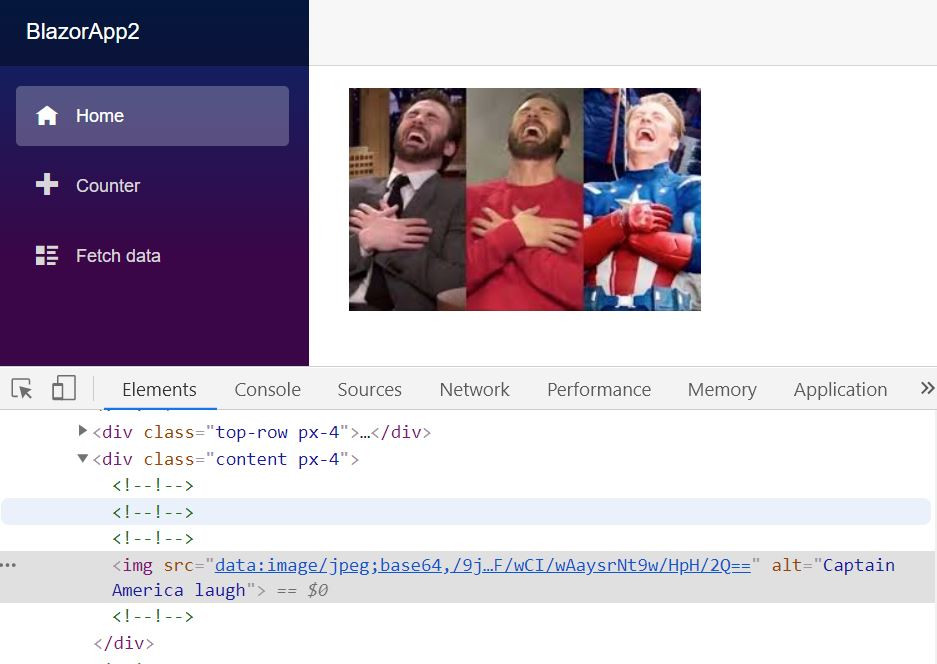
如果還要再加,可以接在alt後面繼續加進去,例如:
<ImgComponent src="{imgurl}"
alt="Captain America laugh"
width="100px"
height="100px"
/>
如果需要設定的attribute較多,可以另外設一個Dictionary<string,object>的變數,再透過@attributes傳給ImgComponent,提升可讀性:
<ImgComponent src="{srcurl}" @attributes="attributes" />
@code{
private Dictionary<string, object> attributes = new Dictionary<string, object>()
{
{ "alt" ,"Captain America laugh"},
{ "width","450px"},
{ "height","300px"}
};
}
如果子元件有跟呼叫端相同的attribute,例如:
//ImgConmponent
<img src="@src" @attributes="AdditionalAttributes" alt="alt from ImgComponent">
//parent
<ImgComponent src="{imgurl}" alt="alt from Parant" />
這時後面的attribute會覆蓋前面的,看一下結果: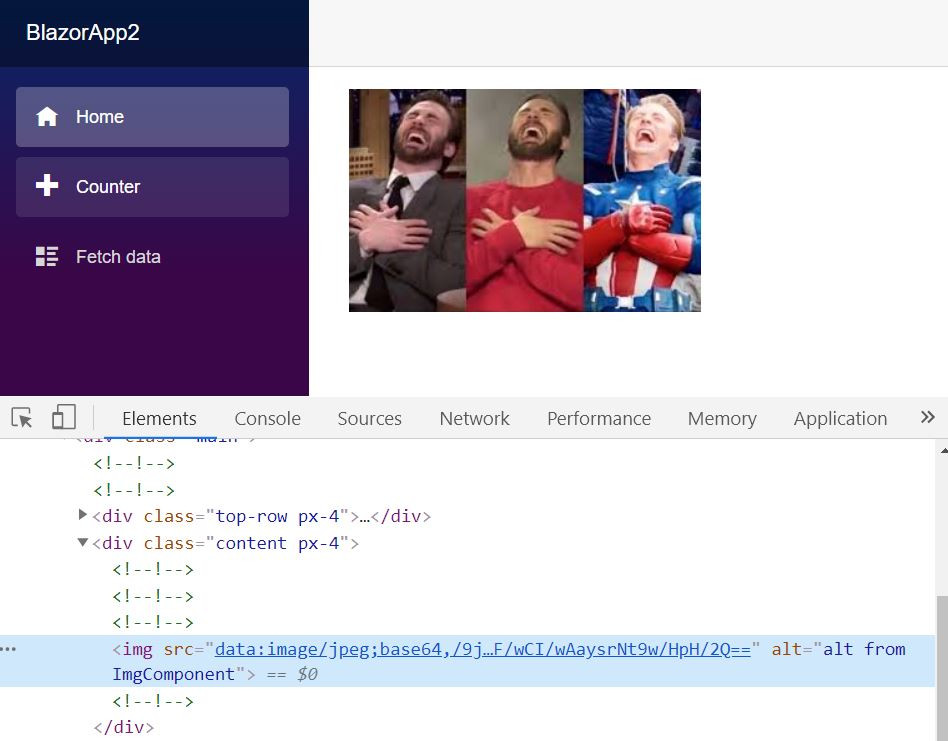
反之,如果ImgComponent將@attributes換一下位子,可以看到傳來的alt覆蓋了ImgComponent的alt:
//ImgConmponent
<img src="@src" alt="alt from ImgComponent" @attributes="AdditionalAttributes" />
//parent
<ImgComponent src="{imgurl}" alt="alt from Parant" />
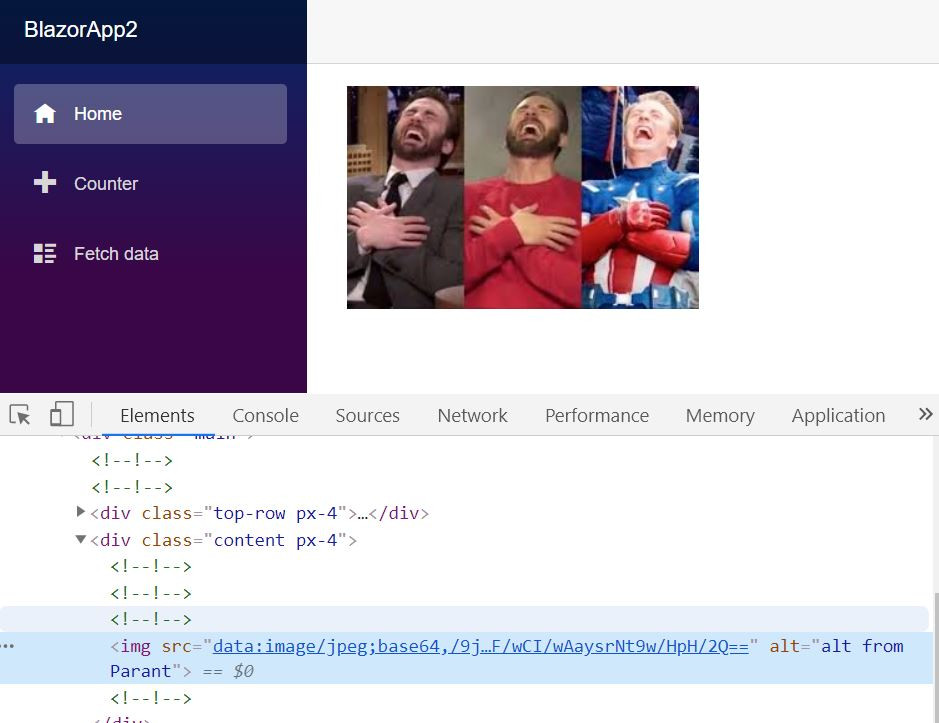
以上就是使用Arbitrary Parameter要留意的地方囉!
