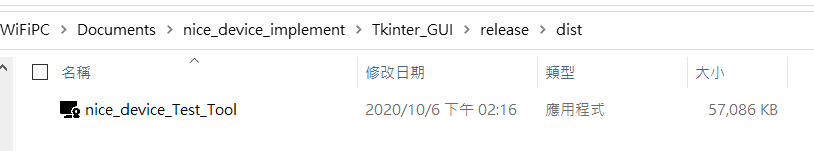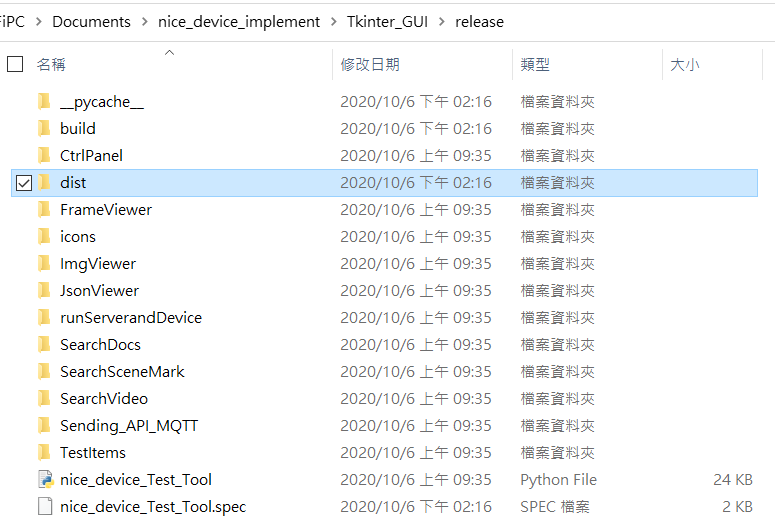pyinstaller用在平常完成專案進度做打包的動作,但是沒有注意到環境設訂的很容易打包些不必要的python函式庫,造成生成的執行檔體積過大,不必要的函式庫是其他專案所留下的,為了把自己正在執行進度的專案和其他專案所使用的函式作區隔,於是我需要另一個工具virtualenv,顧名思義是指在系統中生成另一個乾淨虛擬環境並安裝對應專案的函式庫再打包就好了。
https://pypi.org/project/pyinstaller/
pip3 install pyinstaller
安裝pyinstaller訊息
Collecting pyinstaller
Downloading pyinstaller-4.0.tar.gz (3.5 MB)
|████████████████████████████████| 3.5 MB 656 kB/s
Installing build dependencies ... done
Getting requirements to build wheel ... done
Preparing wheel metadata ... done
Collecting pyinstaller-hooks-contrib>=2020.6
Downloading pyinstaller_hooks_contrib-2020.9-py2.py3-none-any.whl (163 kB)
|████████████████████████████████| 163 kB 3.2 MB/s
Collecting pywin32-ctypes>=0.2.0; sys_platform == "win32"
Using cached pywin32_ctypes-0.2.0-py2.py3-none-any.whl (28 kB)
Collecting altgraph
Using cached altgraph-0.17-py2.py3-none-any.whl (21 kB)
Requirement already satisfied: setuptools in c:\python38\lib\site-packages (from pyinstaller) (47.1.0)
Collecting pefile>=2017.8.1; sys_platform == "win32"
Using cached pefile-2019.4.18.tar.gz (62 kB)
Collecting future
Using cached future-0.18.2.tar.gz (829 kB)
Using legacy setup.py install for pefile, since package 'wheel' is not installed.
Using legacy setup.py install for future, since package 'wheel' is not installed.
Building wheels for collected packages: pyinstaller
Building wheel for pyinstaller (PEP 517) ... done
Created wheel for pyinstaller: filename=pyinstaller-4.0-py3-none-any.whl size=2789243 sha256=956a2274a87878cfafa47bc860d3836b530e1ce23d6904c089c2d7cbedb446f4
Stored in directory: c:\users\wifipc\appdata\local\pip\cache\wheels\9b\28\8f\f51ae22c4391bbeb36c8fdc68203b0c094445b4db824a6ab7d
Successfully built pyinstaller
Installing collected packages: pyinstaller-hooks-contrib, pywin32-ctypes, altgraph, future, pefile, pyinstaller
Running setup.py install for future ... done
Running setup.py install for pefile ... done
Successfully installed altgraph-0.17 future-0.18.2 pefile-2019.4.18 pyinstaller-4.0 pyinstaller-hooks-contrib-2020.9 pywin32-ctypes-0.2.0
https://pypi.org/project/virtualenv/
pip3 install virtualenv
安裝virtualenv
Collecting virtualenv
Downloading virtualenv-20.0.33-py2.py3-none-any.whl (4.9 MB)
|████████████████████████████████| 4.9 MB 3.2 MB/s
Collecting filelock<4,>=3.0.0
Downloading filelock-3.0.12-py3-none-any.whl (7.6 kB)
Collecting distlib<1,>=0.3.1
Downloading distlib-0.3.1-py2.py3-none-any.whl (335 kB)
|████████████████████████████████| 335 kB 1.6 MB/s
Requirement already satisfied: six<2,>=1.9.0 in c:\python38\lib\site-packages (from virtualenv) (1.15.0)
Collecting appdirs<2,>=1.4.3
Downloading appdirs-1.4.4-py2.py3-none-any.whl (9.6 kB)
Installing collected packages: filelock, distlib, appdirs, virtualenv
Successfully installed appdirs-1.4.4 distlib-0.3.1 filelock-3.0.12 virtualenv-20.0.33
製造一個虛擬環境env_win
C:\Users\WiFiPC\Documents\nice_device_implement>virtualenv env_win
created virtual environment CPython3.8.5.final.0-64 in 4125ms
creator CPython3Windows(dest=C:\Users\WiFiPC\Documents\nice_device_implement\env_win, clear=False, global=False)
seeder FromAppData(download=False, pip=bundle, setuptools=bundle, wheel=bundle, via=copy, app_data_dir=C:\Users\WiFiPC\AppData\Local\pypa\virtualenv)
added seed packages: pip==20.2.3, setuptools==50.3.0, wheel==0.35.1
activators BashActivator,BatchActivator,FishActivator,PowerShellActivator,PythonActivator,XonshActivator
進入env_win\Scripts, 呼叫activate,(env_win)被呼叫起來
C:\Users\WiFiPC\Documents\nice_device_implement\env_win\Scripts>activate
(env_win) C:\Users\WiFiPC\Documents\nice_device_implement\env_win\Scripts>
我的環境rely設定
requirements.txt
backcall==0.2.0
bcrypt==3.2.0
cffi==1.14.2
colorama==0.4.3
cryptography==3.0
decorator==4.4.2
ffmpeg==1.4
ipython==7.17.0
ipython-genutils==0.2.0
jedi==0.17.2
numpy==1.19.1
opencv-python==4.4.0.42
paramiko==2.7.1
paramiko-expect==0.2.8
parso==0.7.1
pexpect==4.8.0
pickleshare==0.7.5
Pillow==7.2.0
prompt-toolkit==3.0.6
ptyprocess==0.6.0
pycparser==2.20
Pygments==2.6.1
PyNaCl==1.4.0
scp==0.13.2
six==1.15.0
traitlets==4.3.3
wcwidth==0.2.5
在(env_win)中安裝rely
pip3 install -r requirements.txt
Collecting backcall==0.2.0
Using cached backcall-0.2.0-py2.py3-none-any.whl (11 kB)
Collecting bcrypt==3.2.0
Using cached bcrypt-3.2.0-cp36-abi3-win_amd64.whl (28 kB)
Collecting cffi==1.14.2
Using cached cffi-1.14.2-cp38-cp38-win_amd64.whl (179 kB)
Collecting colorama==0.4.3
Using cached colorama-0.4.3-py2.py3-none-any.whl (15 kB)
Collecting cryptography==3.0
Using cached cryptography-3.0-cp38-cp38-win_amd64.whl (1.5 MB)
Collecting decorator==4.4.2
Using cached decorator-4.4.2-py2.py3-none-any.whl (9.2 kB)
Collecting ffmpeg==1.4
Using cached ffmpeg-1.4.tar.gz (5.1 kB)
Collecting ipython==7.17.0
Using cached ipython-7.17.0-py3-none-any.whl (786 kB)
Collecting ipython-genutils==0.2.0
Using cached ipython_genutils-0.2.0-py2.py3-none-any.whl (26 kB)
Collecting jedi==0.17.2
Using cached jedi-0.17.2-py2.py3-none-any.whl (1.4 MB)
Collecting numpy==1.19.1
Using cached numpy-1.19.1-cp38-cp38-win_amd64.whl (13.0 MB)
Collecting opencv-python==4.4.0.42
Using cached opencv_python-4.4.0.42-cp38-cp38-win_amd64.whl (33.5 MB)
Collecting paramiko==2.7.1
Using cached paramiko-2.7.1-py2.py3-none-any.whl (206 kB)
Collecting paramiko-expect==0.2.8
Using cached paramiko_expect-0.2.8-py2.py3-none-any.whl (11 kB)
Collecting parso==0.7.1
Using cached parso-0.7.1-py2.py3-none-any.whl (109 kB)
Collecting pexpect==4.8.0
Using cached pexpect-4.8.0-py2.py3-none-any.whl (59 kB)
Collecting pickleshare==0.7.5
Using cached pickleshare-0.7.5-py2.py3-none-any.whl (6.9 kB)
Collecting Pillow==7.2.0
Using cached Pillow-7.2.0-cp38-cp38-win_amd64.whl (2.1 MB)
Collecting prompt-toolkit==3.0.6
Using cached prompt_toolkit-3.0.6-py3-none-any.whl (354 kB)
Collecting ptyprocess==0.6.0
Using cached ptyprocess-0.6.0-py2.py3-none-any.whl (39 kB)
Collecting pycparser==2.20
Using cached pycparser-2.20-py2.py3-none-any.whl (112 kB)
Collecting Pygments==2.6.1
Using cached Pygments-2.6.1-py3-none-any.whl (914 kB)
Collecting PyNaCl==1.4.0
Using cached PyNaCl-1.4.0-cp38-cp38-win_amd64.whl (206 kB)
Collecting scp==0.13.2
Using cached scp-0.13.2-py2.py3-none-any.whl (9.5 kB)
Collecting six==1.15.0
Using cached six-1.15.0-py2.py3-none-any.whl (10 kB)
Collecting traitlets==4.3.3
Using cached traitlets-4.3.3-py2.py3-none-any.whl (75 kB)
Collecting wcwidth==0.2.5
Using cached wcwidth-0.2.5-py2.py3-none-any.whl (30 kB)
Requirement already satisfied: setuptools>=18.5 in c:\users\wifipc\documents\nice_device_implement\env_win\lib\site-packages (from ipython==7.17.0->-r requirements.txt (line 8)) (50.3.0)
Building wheels for collected packages: ffmpeg
Building wheel for ffmpeg (setup.py) ... done
Created wheel for ffmpeg: filename=ffmpeg-1.4-py3-none-any.whl size=6087 sha256=4e960a596df02660f2e9561271ae24d6e1f1a485040c3e6624c5c9c75b403097
Stored in directory: c:\users\wifipc\appdata\local\pip\cache\wheels\30\33\46\5ab7eca55b9490dddbf3441c68a29535996270ef1ce8b9b6d7
Successfully built ffmpeg
Installing collected packages: backcall, six, pycparser, cffi, bcrypt, colorama, cryptography, decorator, ffmpeg, ipython-genutils, traitlets, parso, jedi, pickleshare, wcwidth, prompt-toolkit, Pygments, ipython, numpy, opencv-python, PyNaCl, paramiko, paramiko-expect, ptyprocess, pexpect, Pillow, scp
Successfully installed Pillow-7.2.0 PyNaCl-1.4.0 Pygments-2.6.1 backcall-0.2.0 bcrypt-3.2.0 cffi-1.14.2 colorama-0.4.3 cryptography-3.0 decorator-4.4.2 ffmpeg-1.4 ipython-7.17.0 ipython-genutils-0.2.0 jedi-0.17.2 numpy-1.19.1 opencv-python-4.4.0.42 paramiko-2.7.1 paramiko-expect-0.2.8 parso-0.7.1 pexpect-4.8.0 pickleshare-0.7.5 prompt-toolkit-3.0.6 ptyprocess-0.6.0 pycparser-2.20 scp-0.13.2 six-1.15.0 traitlets-4.3.3 wcwidth-0.2.5
pyinstaller常用選項
-F, --onefile
只建立一個單獨的可執行檔案(否則會生成很多依賴檔案)
-c, --console, --nowindowed
建立一個命令列程式(就是那個小黑框),這是預設的選項
-w, --windowed, --noconsole
不彈出命令列,如果你寫的是圖形介面的程式可以使用此選項
-i,–icon
為程式指定一個圖示,需要跟上圖示的路徑
我使用的icon檔:
(env_win) C:\Users\WiFiPC\Documents\nice_device_implement\Tkinter_GUI\release>pyinstaller --noconsole --hidden-import='PIL._tkinter_finder' --onefile -i icons\screen_webcam_web_camera_icon_148791.ico nice_device_Test_Tool.py