今天稍微中場休息一下,我們來準備個留言區塊的版面就好,首先小小優化一下我們的寫新文章上傳的部分,給他完整一點的資料結構:
AddArticle.vue:
methods: {
updateData (saveEventInfo) {
const splitter = '<!-- more -->'
const self = this
if (saveEventInfo.value.indexOf(splitter) === -1) {
saveEventInfo.value = saveEventInfo.value.slice(0, 20) + splitter + saveEventInfo.value.slice(20)
}
saveEventInfo.stopOnMore = saveEventInfo.value.split(splitter)
saveEventInfo.stopOnMore = saveEventInfo.stopOnMore[0] + '...'
if (this.addOrUpdate !== '更新') this.createdAt = new Date().getTime()
this.F_showUser().then(res => {
this.articleData.contentData = {
title: self.title,
createdAt: self.createdAt,
value: saveEventInfo.value,
stopOnMore: saveEventInfo.stopOnMore,
html: saveEventInfo.html
}
this.articleData.authorInfo = {
displayName: res.displayName,
email: res.email,
uid: res.uid,
photoURL: res.photoURL
}
this.articleData.aboutCategory = {
tags: self.tags
}
})
}
}
首頁抓文章也相對應更新接的值:
ArticleList.vue:
<template>
<div class="article__blocks">
<div class="article__blocks__block" v-for="article in mainPosts" :key="article.id">
<div class="article__blocks__block_title">
<h3>{{ article.contentData.title }}</h3>
</div>
<div class="article__blocks__block_content">
<p>{{ article.contentData.stopOnMore }}</p>
</div>
<div class="goto" @click="gotoArticle(article.id)" :data-articleId="article.id">
<p> >> 繼續閱讀</p>
</div>
</div>
</div>
</template>
<script>
export default {
name: 'ArticleList',
props: {
msg: String
},
created () {
this.F_getCollectionDocsSort('posts', { where: 'contentData.createdAt', order: 'desc' }).then(docs => {
console.log(docs)
this.mainPosts = docs
})
},
data () {
return {
mainPosts: []
}
},
methods: {
gotoArticle (articleID) {
const targetArticle = this.mainPosts.find(ele => {
return articleID === ele.id
})
this.$router.push(`/article/${targetArticle.id}`)
}
}
}
</script>
最後顯示文章的頁面作如下更新:
ArticlePage.vue:
<template>
<b-container fluid>
<b-row>
<b-col md="12">
<div class="article">
<div class="content__header">
<h3>{{ articleInfo.title }}</h3>
<p>文章作者: {{ articleInfo.authorInfo.displayName }}</p>
<p>上傳時間: {{ articleInfo.contentData.createdAt }}</p>
</div>
<div class="article__content" v-html="articleInfo.contentData.html"></div>
</div>
</b-col>
<b-col md="12">
<b-card
border-variant="secondary"
header="討論板"
header-border-variant="secondary"
align="center"
>
<b-card-text v-if="noComments">看起來目前乏人問津呢...</b-card-text>
</b-card>
</b-col>
<b-col md="5">
<b-card border-variant="info" header="我想說話..." align="center">
<div>
<b-form-input v-model="iAm" placeholder="我叫做..." autocomplete="off"></b-form-input>
</div>
<b-form-textarea
autocomplete="off"
id="textarea"
v-model="commentTextarea"
placeholder="Enter something..."
rows="3"
max-rows="6"
class="mt-2"
></b-form-textarea>
<b-button variant="light" class="mt-2">留言</b-button>
</b-card>
</b-col>
</b-row>
</b-container>
</template>
<script>
import { db } from '../Model/FirebaseModel.js'
export default {
name: 'ArticlePage',
data () {
return {
articleId: this.$route.params.articleId,
articleInfo: {
aboutCategory: {
tags: []
},
authorInfo: {
displayName: '',
email: '',
uid: '',
photoURL: ''
},
contentData: {
title: '',
createdAt: '',
stopOnMore: '',
value: '',
html: ''
}
},
comments: [],
iAm: '',
commentTextarea: '',
noComments: true
}
},
created () {
const articleRef = db.collection('posts').doc(this.articleId)
articleRef.get().then((doc) => {
if (doc.exists) {
this.articleInfo = doc.data()
} else {
console.log('No such document!')
}
}).catch(function (error) {
console.log('Error getting document:', error)
})
}
}
</script>
<style lang="scss" scoped>
.container-fluid {
padding: 3rem;
.card {
margin-top: 2rem
}
}
</style>
現在你有類似像這樣的寫文區和讀文區
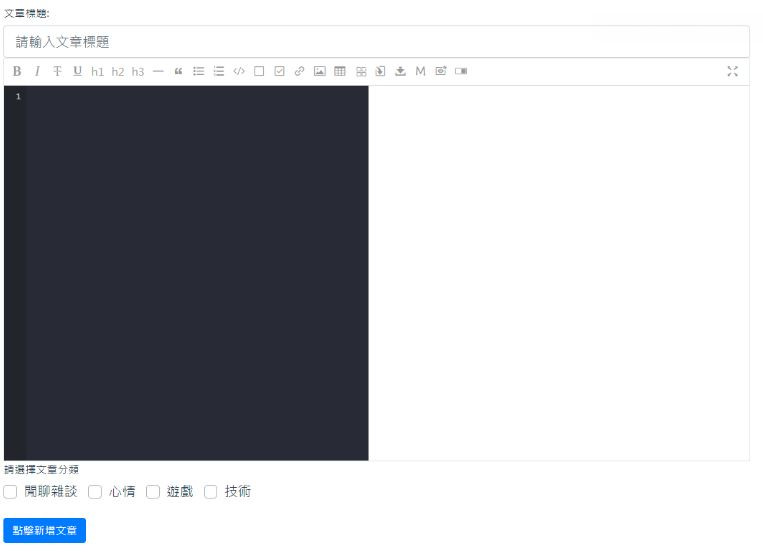

沒什麼美觀值,我們的重點展現在後續的實現思路,別介意阿哈哈。
我們將在下一章完成: 我們輸入留言後 → 將留言上傳到所屬文章之下的資料中 → 上傳成功後就會將留言推到討論版中 → 重新整理時,在 created 階段把留言資料抓下來。
沒事也可以逛逛我們其他團隊成員的文章啦 ~~
eien_zheng: 前端小嘍嘍的Golang學習旅程_The journey of learning Golang 系列
PollyPO技術: 前端設計轉前端工程師-JS踩坑雜記 30 天 系列
阿電: 忍住不打牌位,只要30天VueJS帶你上A牌 系列
喬依司: 實作經典 JavaScript 30 系列
