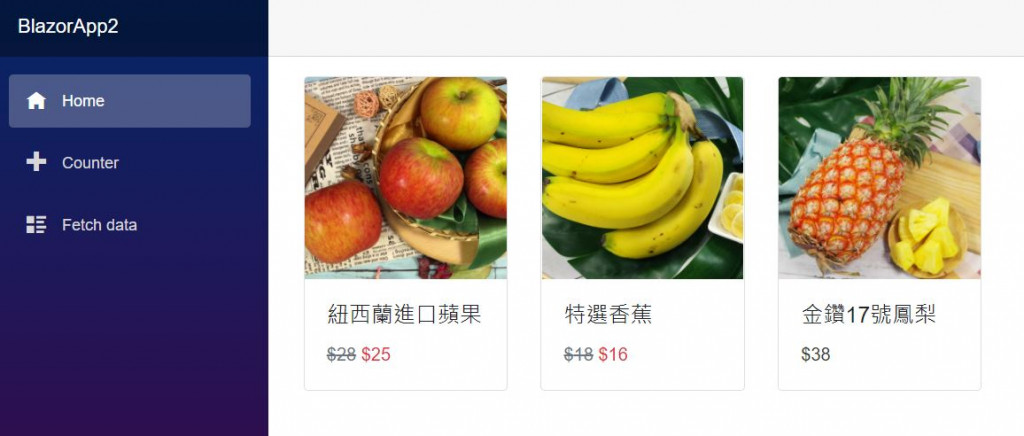前幾篇我們學到Parameter的用法,知道可以將資料透過Parameter傳給其他元件,但如果想要傳的是一個<a>標籤,一個<img>,或是多個不同的內容該怎麼做呢? 可以試試看用樣板元件。
今天要做的例子是這個: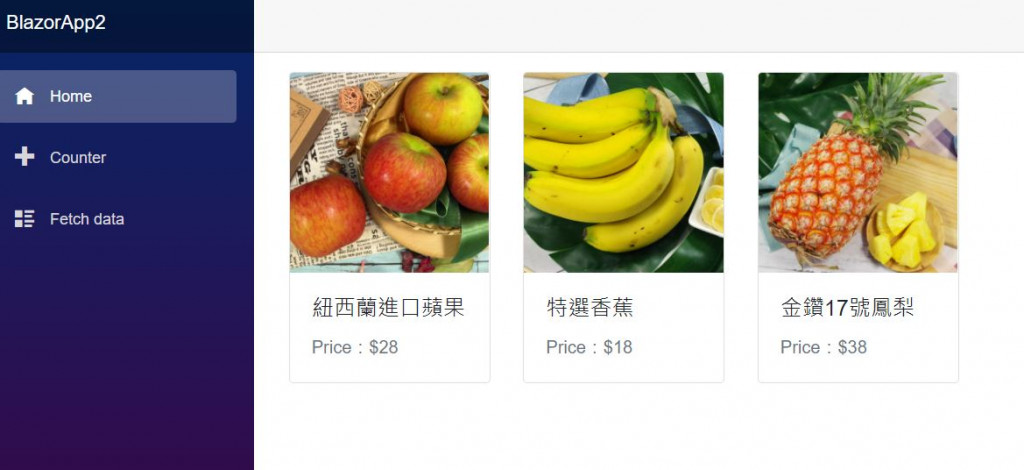
這邊用boostrap的card來當作我們的樣板,我們現在要做的,就是將圖片、品名和價錢傳進這個card元件裡面。
建立ProductCard元件:
<div class="card">
@ChildContent
<div class="card-body">
<h5 class="card-title">@ProductName</h5>
<p class="card-text"><span class="text-muted">Price:$@Price</span></p>
</div>
</div>
@code {
[Parameter]
public string ProductName { get; set; }
[Parameter]
public decimal Price { get; set; }
[Parameter]
public RenderFragment ChildContent { get; set; }
}
<img>過來的話,要新增一個RenderFragment Parameter,名稱須為ChildContent,否則會無法傳入建立ProductList元件
<div class="card-deck">
@if (products.Count == 0)
{
<img src="https://media.giphy.com/media/3oEjI6SIIHBdRxXI40/giphy.gif" />
}
else
{
foreach (var item in products)
{
<Product ProductName="@item.ProductName" Price="@item.Price">
<img class="card-img-top" src="@item.ImgUrl" />
</Product>
}
}
</div>
@code{
List<ProductModel> products = new List<ProductModel>();
protected override async Task OnInitializedAsync()
{
await Task.Delay(1000);
products.Add(new ProductModel() { Id = 1, ProductName = "紐西蘭進口蘋果", ImgUrl = "https://www.happy-shopping.tw/img/product/236/10724_Pic.jpg", Price = 28 });
products.Add(new ProductModel() { Id = 1, ProductName = "特選香蕉", ImgUrl = "https://www.happy-shopping.tw/img/product/236/210_Pic.jpg", Price = 18 });
products.Add(new ProductModel() { Id = 1, ProductName = "金鑽17號鳳梨", ImgUrl = "https://www.happy-shopping.tw/img/product/236/2478_Pic.jpg", Price = 38 });
base.OnInitialized();
}
}
<img>標籤寫在ProductCard內,ProductCard的ChildContent會接收這個<img>並顯示。
現在我們讓呼叫端可以自行決定價錢顯示的樣式,因此將Price設成RenderFregment,這時候因為有多個RenderFregment要傳,所以需指定要用的template,先將ProductCard修改如下:
<div class="card">
@ProductImg
<div class="card-body">
<h5 class="card-title">@ProductName</h5>
<p class="card-text"><span class="text-muted">Price:@Price</span></p>
</div>
</div>
@code {
[Parameter]
public string ProductName { get; set; }
[Parameter]
public RenderFragment Price { get; set; }
[Parameter]
public RenderFragment ProductImg { get; set; }
}
使用端
<div class="card-deck">
@if (products.Count == 0)
{
<img src="https://media.giphy.com/media/3oEjI6SIIHBdRxXI40/giphy.gif" />
}
else
{
foreach (var item in products)
{
<Product ProductName="@item.ProductName">
<Price>
<span class="text-primary font-weight-bold h4">@item.Price</span>
</Price>
<ProductImg>
<img class="card-img-top" src="@item.ImgUrl" />
</ProductImg>
</Product>
}
}
</div>
@code{
List<ProductModel> products = new List<ProductModel>();
protected override async Task OnInitializedAsync()
{
await Task.Delay(1000);
products.Add(new ProductModel() { Id = 1, ProductName = "紐西蘭進口蘋果", ImgUrl = "https://www.happy-shopping.tw/img/product/236/10724_Pic.jpg", Price = 28 });
products.Add(new ProductModel() { Id = 1, ProductName = "特選香蕉", ImgUrl = "https://www.happy-shopping.tw/img/product/236/210_Pic.jpg", Price = 18 });
products.Add(new ProductModel() { Id = 1, ProductName = "金鑽17號鳳梨", ImgUrl = "https://www.happy-shopping.tw/img/product/236/2478_Pic.jpg", Price = 38 });
base.OnInitialized();
}
}
<span>套用bootstrap樣式,並傳入Price template<img>則傳入ProductImg template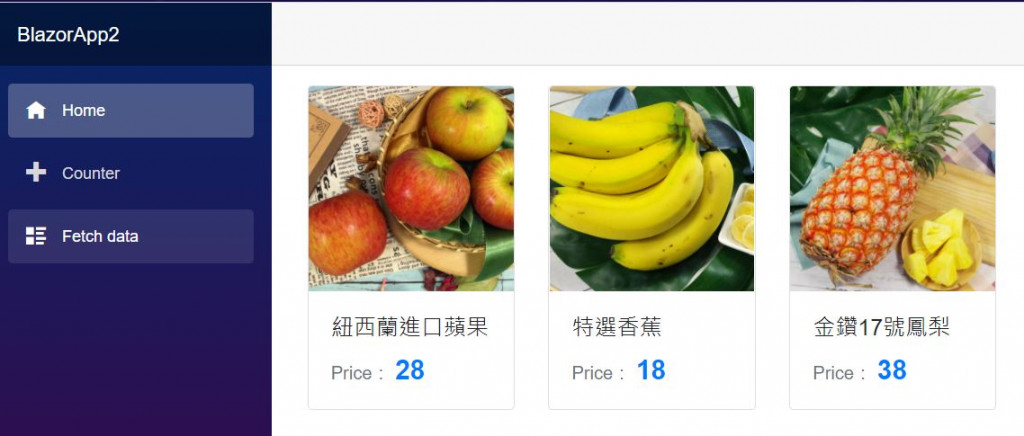
在Price Template中也可以做一些邏輯判斷,例如我將商品多加個IsDiscount和SpecialPrice,如果是特價商品就顯示特價價格,修改一下ProductModel:
public class ProductModel
{
public int Id { get; set; }
public string ProductName { get; set; }
public double Price { get; set; }
public string ImgUrl { get; set; }
//是否為特價商品
public bool IsDiscount { get; set; } = false;
//原價打九折
public double SpecialPrice
{
get
{
return Convert.ToInt32(Price * 0.9);
}
}
}
ProductList
<div class="card-deck">
@if (products.Count == 0)
{
<img src="https://media.giphy.com/media/3oEjI6SIIHBdRxXI40/giphy.gif" />
}
else
{
foreach (var item in products)
{
<Product ProductName="@item.ProductName">
<Price>
//判斷是否為特價商品,顯示不同的span標籤
@if (item.IsDiscount)
{
<span class="text-secondary"><del>$@item.Price</del></span><span class="text-danger"> $@item.SpecialPrice</span>
}
else
{
<span class="text-dark">$@item.Price</span>
}
</Price>
<ProductImg>
<img class="card-img-top" src="@item.ImgUrl" />
</ProductImg>
</Product>
}
}
</div>
@code{
List<ProductModel> products = new List<ProductModel>();
protected override async Task OnInitializedAsync()
{
await Task.Delay(1000);
products.Add(new ProductModel() { Id = 1, ProductName = "紐西蘭進口蘋果", ImgUrl = "https://www.happy-shopping.tw/img/product/236/10724_Pic.jpg", Price = 28, IsDiscount = true });
products.Add(new ProductModel() { Id = 1, ProductName = "特選香蕉", ImgUrl = "https://www.happy-shopping.tw/img/product/236/210_Pic.jpg", Price = 18, IsDiscount = true });
products.Add(new ProductModel() { Id = 1, ProductName = "金鑽17號鳳梨", ImgUrl = "https://www.happy-shopping.tw/img/product/236/2478_Pic.jpg", Price = 38, IsDiscount = false });
base.OnInitialized();
}
}