import React, { useRef, Suspense, useState, useEffect, useCallback, useMemo } from "react";
import {
SafeAreaView,
StyleSheet,
ScrollView,
View,
Text,
StatusBar,
Dimensions,
TouchableHighlight
} from 'react-native';
import {
AmbientLight,
BoxBufferGeometry,
Fog,
GridHelper,
Mesh,
MeshStandardMaterial,
PerspectiveCamera,
PointLight,
Scene,
SpotLight,
} from 'three';
import { Canvas, useFrame, useThree } from "react-three-fiber";
import { loadDaeAsync,Renderer, TextureLoaderRenderer, THREE, utils } from 'expo-three';
import { ExpoWebGLRenderingContext, GLView } from 'expo-gl';
import { useSprings, useSpring, a } from 'react-spring/three'
安裝之類的可以參考昨天~
global.THREE = global.THREE || THREE;
let randomHex = () => {
let letters = "0123456789ABCDEF";
let color = "#";
for (let i = 0; i < 6; i++) {
color += letters[Math.floor(Math.random() * 16)];
}
return color;
};
function App() {
const [Color, setColor] = useState(randomHex());
const [{ top, mouse }, set] = useSpring(() => ({ top: 0, mouse: [0, 0] }))
const onClick = () => {
console.log("clicked ");
setColor(randomHex());
}
return (
<View style={styles.container}>
<View style={[
styles.container,
{ backgroundColor: Color },
]}>
{/* <Canvas shadowMap camera={{ position: [0, 0, 100], fov: 100 }}>
<Box position={[-1.2, 0, 0]} />
<Lights />
<Content />
</Canvas> */}
</View>
<View style={styles.overlay}>
<OpenGL />
<Text style={styles.welcome}>
Welcome to the React Native Playground!
</Text>
<TouchableHighlight
onPress={onClick}
><View><Text>Tap to change the background</Text></View>
</TouchableHighlight>
</View>
</View>
);
}
export default function OpenGL() {
let timeout;
React.useEffect(() => {
return () => clearTimeout(timeout);
});
return (
<GLView
style={{ flex: 1 }}
onContextCreate={async (gl) => {
const { drawingBufferWidth: width, drawingBufferHeight: height } = gl;
const sceneColor = 0x6ad6f0;
// Create a WebGLRenderer without a DOM element
const renderer = new Renderer({ gl });
renderer.setSize(width, height);
renderer.setClearColor(sceneColor);
const camera = new PerspectiveCamera(70, width / height, 0.01, 1000);
camera.position.set(2, 5, 5);
const scene = new Scene();
scene.fog = new Fog(sceneColor, 1, 10000);
scene.add(new GridHelper(10, 10));
const ambientLight = new AmbientLight(0x101010);
scene.add(ambientLight);
const pointLight = new PointLight(0xffffff, 2, 1000, 1);
pointLight.position.set(0, 200, 200);
scene.add(pointLight);
const spotLight = new SpotLight(0xffffff, 0.5);
spotLight.position.set(0, 500, 100);
spotLight.lookAt(scene.position);
scene.add(spotLight);
const cube = new IconMesh();
scene.add(cube);
camera.lookAt(cube.position);
function update() {
cube.rotation.y += 0.05;
cube.rotation.x += 0.025;
}
// Setup an animation loop
const render = () => {
timeout = requestAnimationFrame(render);
update();
renderer.render(scene, camera);
gl.endFrameEXP();
};
render();
}}
/>
);
}
class IconMesh extends Mesh {
constructor() {
super(
new BoxBufferGeometry(1.0, 1.0, 1.0),
new MeshStandardMaterial({
// map: new TextureLoader().load(require('./assets/icon.png')),
color: 0xff0000
}),
);
}
}
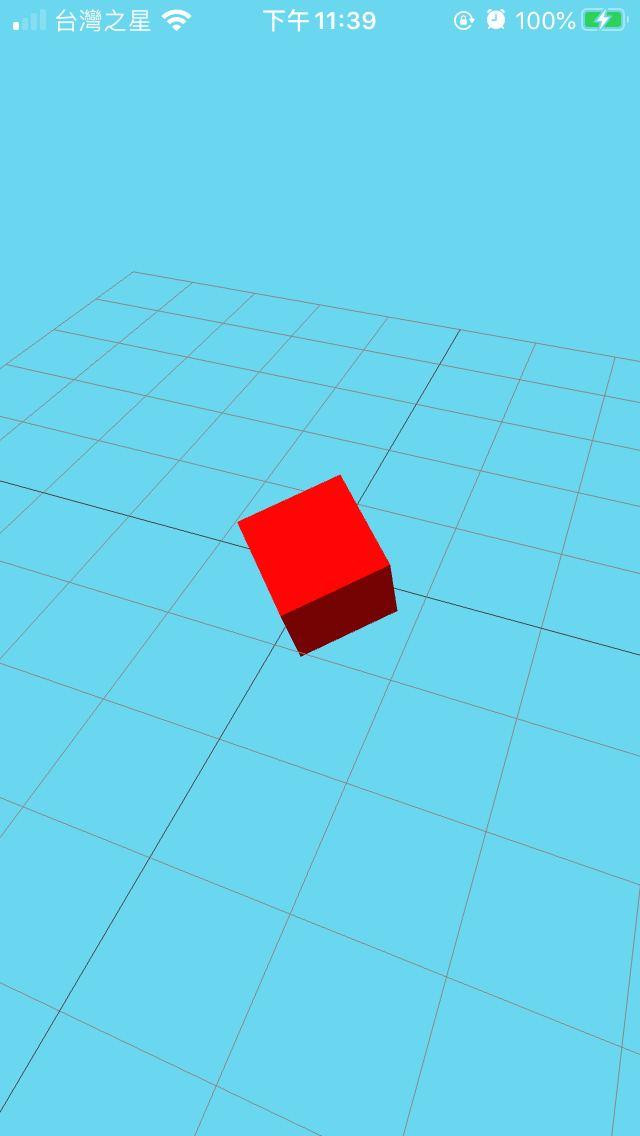
const add = new AddMesh();
scene.add(add);
class AddMesh extends Mesh {
constructor() {
super(
new BoxBufferGeometry(1.0, 2.0, 5.0),
new MeshStandardMaterial({
// map: new TextureLoader().load(require('./assets/icon.png')),
color: 0x0F0ff0
}),
);
}
}
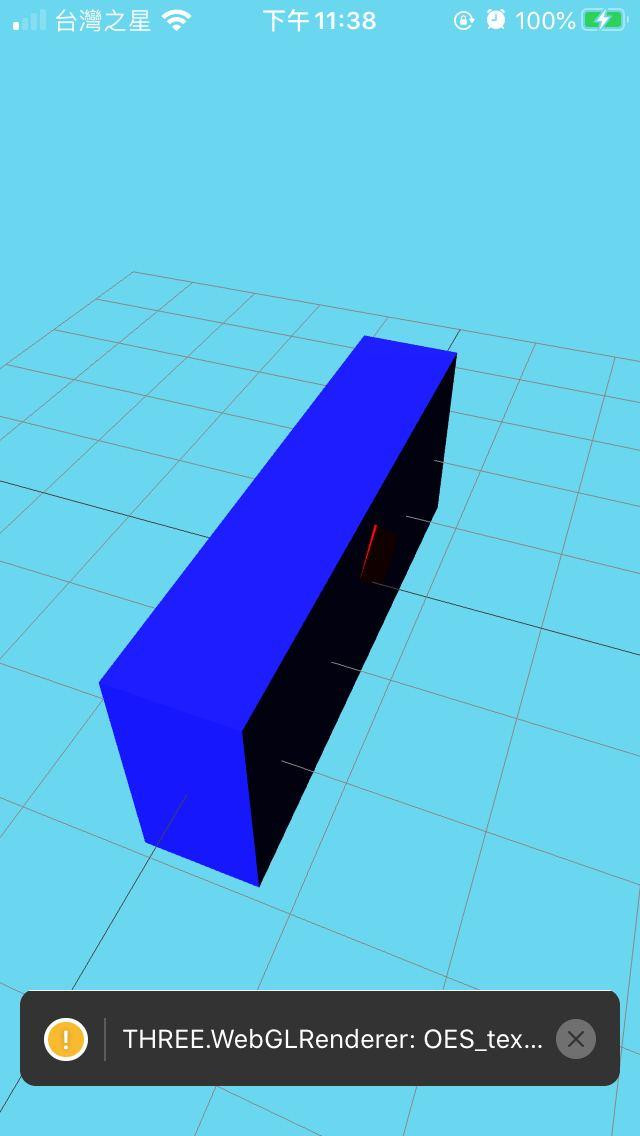
這樣就建立好了新的方塊了~是不是很簡單呢?
