Always on可以建立可用性群組的HA或讀取級別,HA可用性群組可以對資料庫進行容錯轉移,讀取級別可用性群組是針對唯讀工作複製其他SQLServer Instance的資料庫。
每一組可用性資料庫都由可用性複本控制,分為「主要複本」與「次要複本」,主要複本會將主要資料庫交易紀錄檔傳送到每個次要資料庫,做資料庫的同步。
接下來我們開始建置Always on
各節點需要安裝SQLServer完成
| Hostname | IP |
|---|---|
| AG-primary | 172.31.31.144 |
| AG-seoncd | 172.31.31.168 |
關閉防火牆
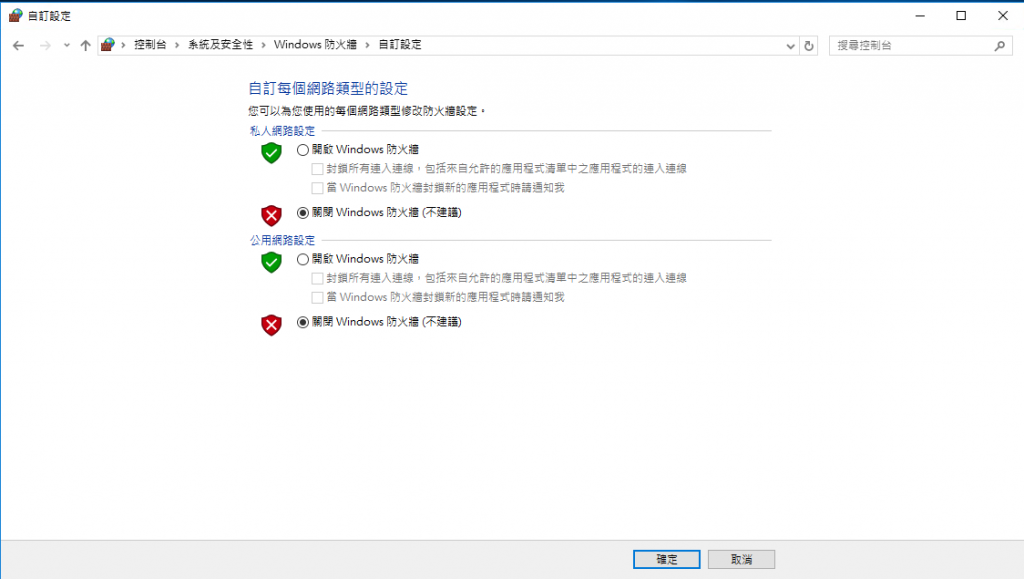
兩台server都必須安裝容錯叢集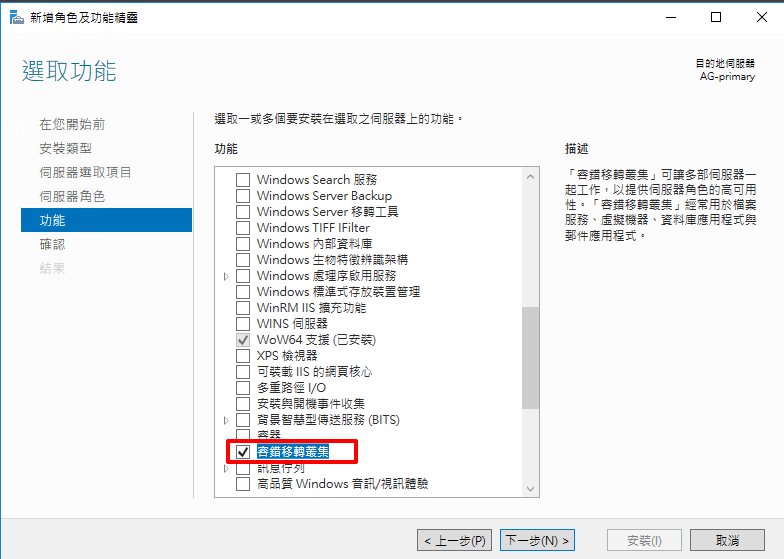
兩台必須建立相同DNS尾碼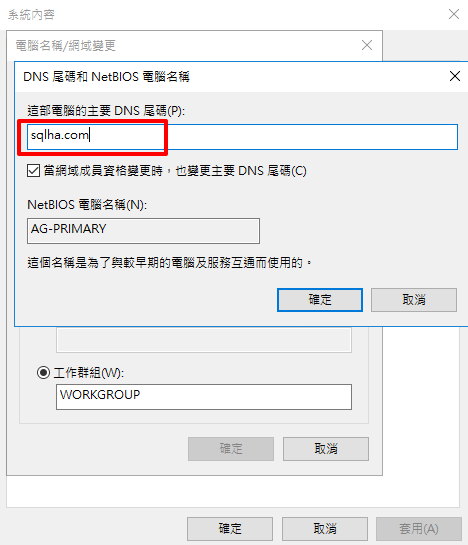
在兩節點添加FQDN,否則無法建立Windows叢集
C:\Windows\System32\drivers\etc\hosts
172.31.31.144 AG-primary.sqlha.com
172.31.31.168 AG-second.sqlha.com
開啟powershell
new-cluster -name sqlag –Node AG-primary,AG-second -StaticAddress 172.31.31.145 -NoStorage –AdministrativeAccessPoint DNS
各節點啟用高可用性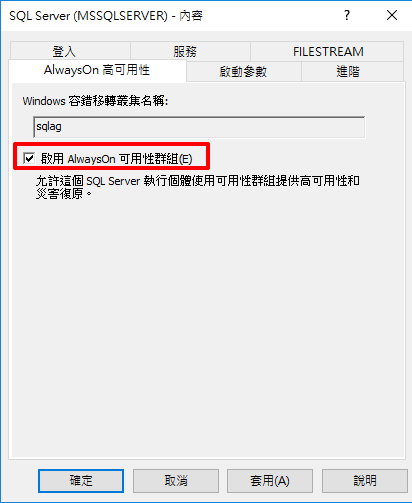
--建立Master key
use master
go
create master key encryption by password='1qaz@WSX'
go
--建立憑證
create certificate sql_primary with subject='sql_primary'
go
--備份憑證
backup certificate sql_primary
to file='H:\BK\sql_primary.cert'
go
--建立端點
create endpoint sql_endpoint
state=started
as tcp
(listener_port=5022)
for database_mirroring
( authentication=certificate sql_primary,
role=all,
encryption=required algorithm aes)
go
--建立Master key
create master key encryption by password='1qaz@WSX';
--建立憑證
create certificate sql_second
with subject='sql_second'
go
--備份憑證
backup certificate sql_second
to file='G:\bk\sql_second.cert'
go
--建立端點
create endpoint sql_endpoint
state=started
as tcp
( listener_port=5022)
for database_mirroring
( authentication=certificate sql_second,
role=all,
encryption=required algorithm aes)
go
建立節點之間的信任關係
在AG-primary建立共用資料夾,以便傳輸憑證
將AG-primary憑證傳送到AG-seocond,AG-second憑證傳送到AG-primary
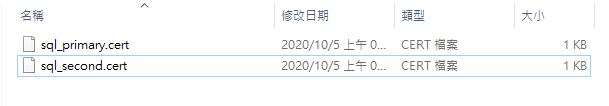
---建立login
create login secondLogin with password='P@ssw0rd'
go
create user secondUser for login secondLogin
go
grant connect on endpoint::sql_endpoint to secondLogin
go
create login primaryLogin with password='P@ssw0rd'
go
create user primaryUser for login primaryLogin
go
create certificate sql_primary
authorization primaryUser
from file='G:\bk\sql_primary.cert'
go
grant connect on endpoint::sql_endpoint to primaryLogin
go
--建立資料庫
use master
go
create database test01
go
use test01
create table t1 (id int,name varchar(20));
--完整備份資料庫test01
backup database test01 to disk='G:\bk\test01.bak'
--建立可用性群組
use master
go
create availability group ag
with
( automated_backup_preference=primary,
db_failover=off,
dtc_support=none
)
for database test01
replica on
'AG-primary' with
( endpoint_url='tcp://AG-primary.sqlha.com:5022',
failover_mode=automatic,
availability_mode=synchronous_commit,
secondary_role
(
allow_connections=no
)
),
'AG-second' with
( endpoint_url='tcp://AG-second.sqlha.com:5022',
failover_mode=automatic,
availability_mode=synchronous_commit,
secondary_role
( allow_connections=no
)
)
Go
use master
go
ALTER AVAILABILITY GROUP ag JOIN
GO
BACKUP LOG test01 TO DISK = 'H:\bk\test01.trn'
GO
use master
go
RESTORE DATABASE test01 FROM DISK = 'G:\bk\test01.bak'
WITH NORECOVERY,
move 'test01' to 'E:\Data\test01.mdf',
move 'test01_log' to 'F:\log\test01.ldf'
go
restore log test01 from disk='G:\bk\test01.trn' with norecovery
go
--將資料庫加入ag
ALTER DATABASE test01 SET HADR AVAILABILITY GROUP = ag
GO
