主要功能為設定/取得連線到WMX3Engine的設備或者是軟體所設定的名稱
//需接續在CreateDevice之後
wmxApi.SetDeviceName(_DeviceName);
public class wmx_DeviceProperty
{
public uint Id { set; get; }
public string Name { set; get; }
public wmx_DeviceProperty(uint Id, string Name)
{
this.Id = Id;
this.Name = Name;
}
}
之後再把需要的資料都放進List中
List<wmx_DeviceProperty> Temp = new List<wmx_DeviceProperty>();
DevicesInfo devicesInfo = new DevicesInfo();
wmxApi.GetAllDevices(ref devicesInfo);
uint _Count = devicesInfo.Count;
for(uint index = 0;index < _Count; index++)
{
Temp.Add(new wmx_DeviceProperty(devicesInfo.Devices[index].Id,
devicesInfo.Devices[index].Name));
}
DevicesInfo中也包含著CreateDevice時設定的DeviceType,Time依照需求加入wmx_DeviceProperty中即可
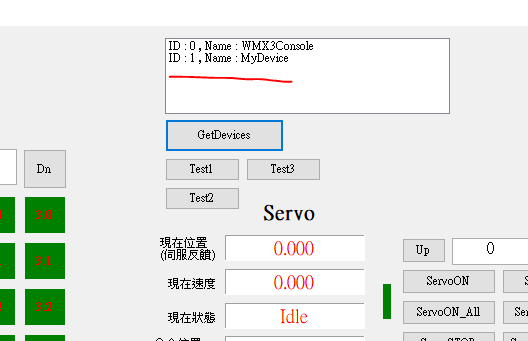
也可以利用WMX3ConsoleApp中選擇Help->Devices
