於Visual Studio2019新增一個新的.NET Core Web Application
這裡由於只是要示範如何Deploy一個.NET Core Web應用程式專案
直接用有預設範本的專案

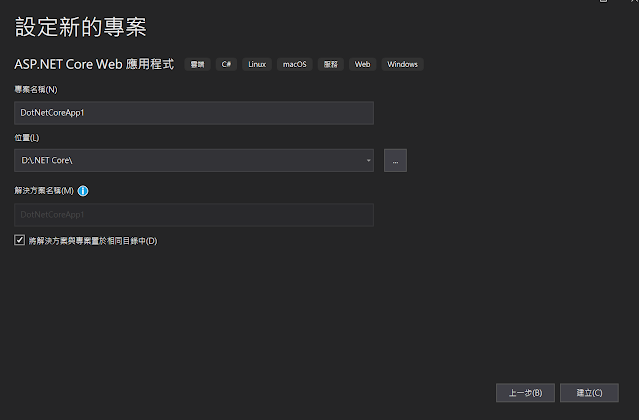
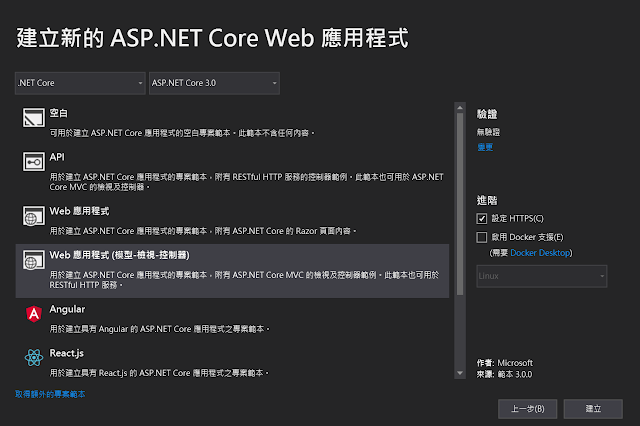
在此我們第二步驟需要去Azure平台上建立App Service方案
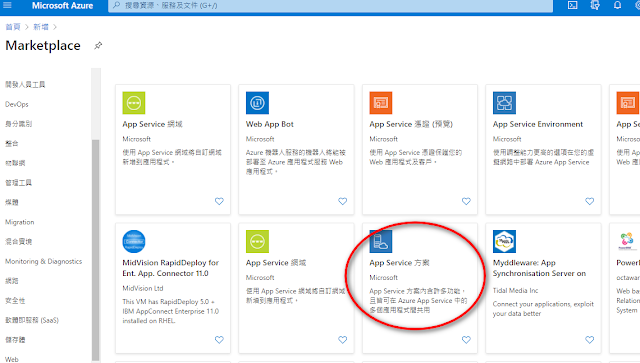
這裡要小心特別注意預設為S1方案每個月會扣2千多
要記得改成免費的F1開發測試方案
在挑選方案時也可以搭配Azure官網計價網頁去比照著看比較能夠拿捏好資源成本
https://azure.microsoft.com/zh-tw/pricing/details/app-service/windows/
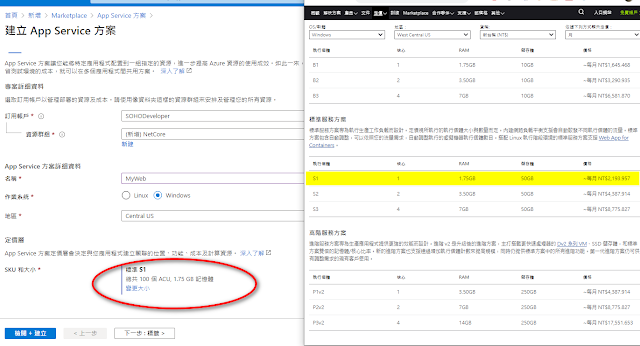
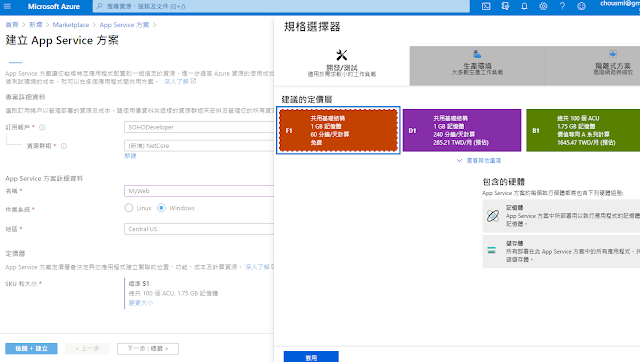

對專案右鍵->發布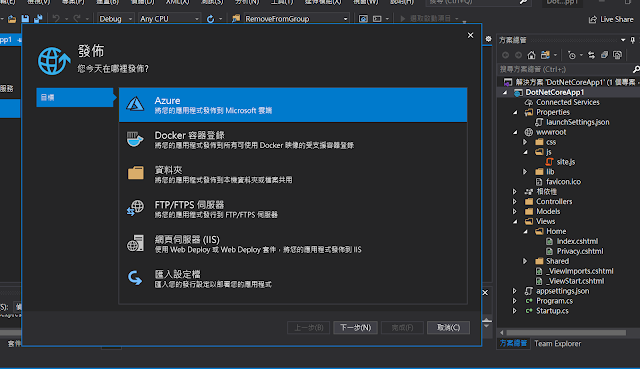
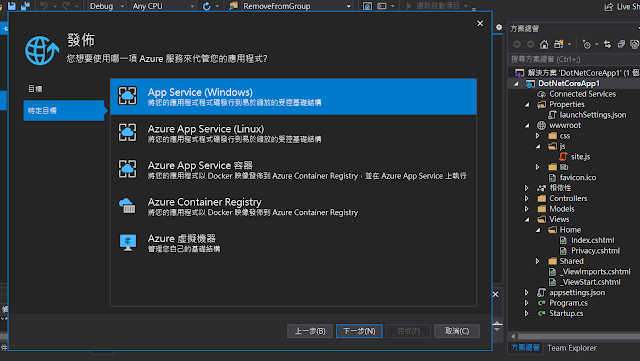
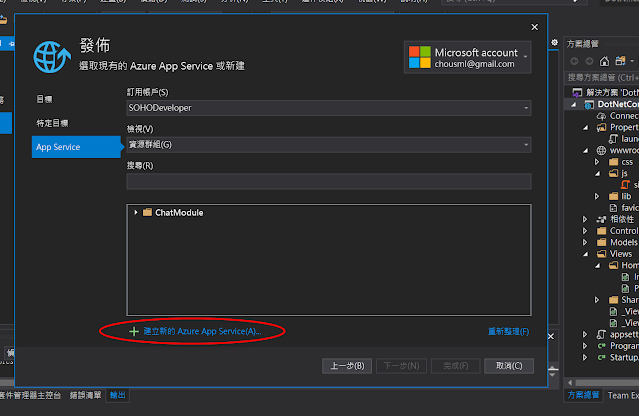
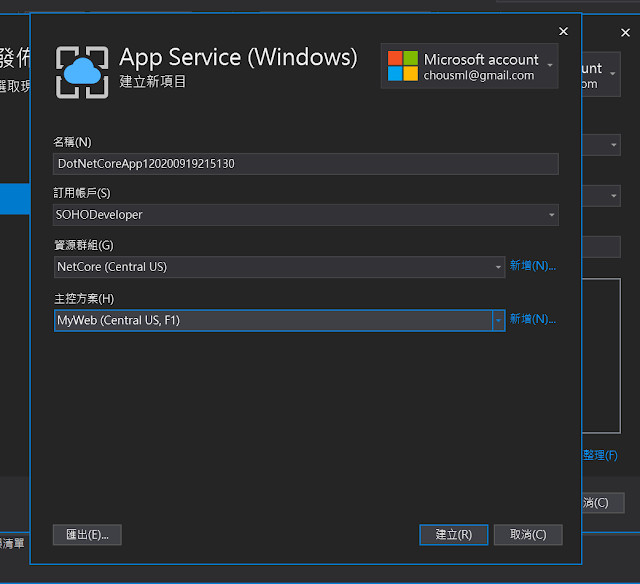
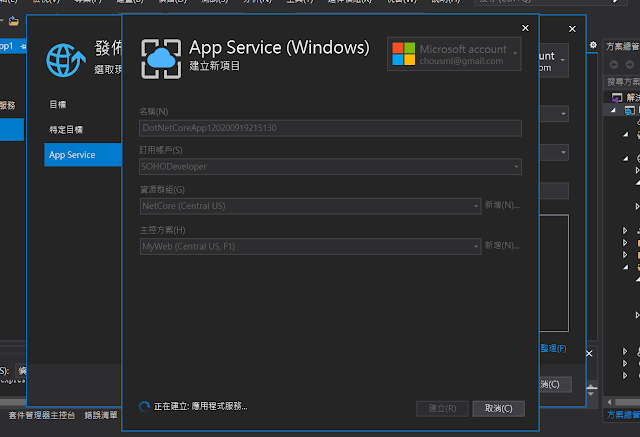
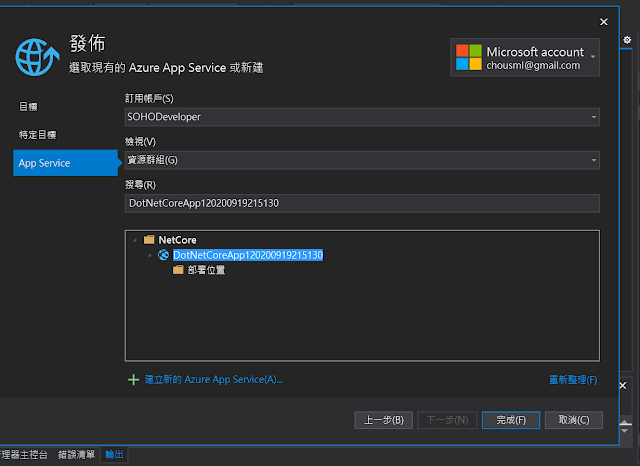
至此我們只是完成發布的前置設定
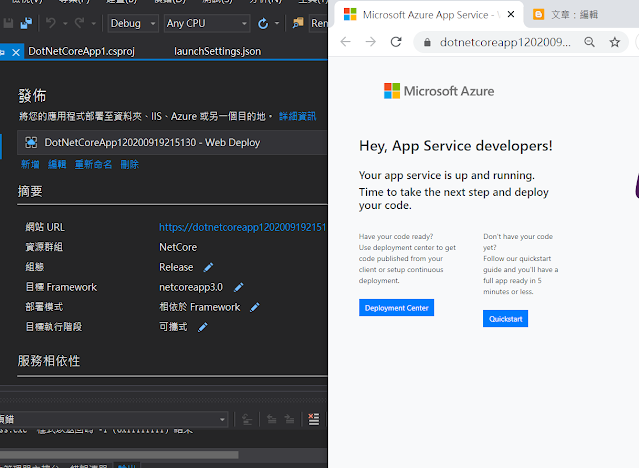
最後再按下發布
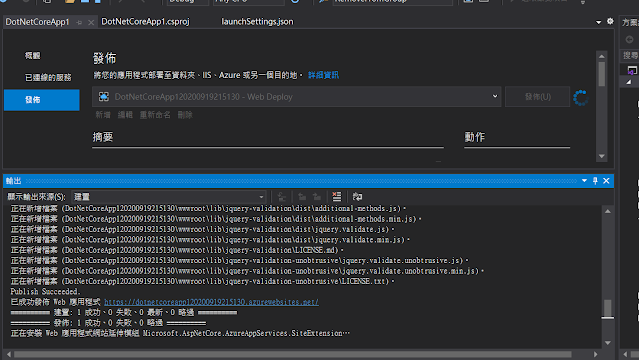
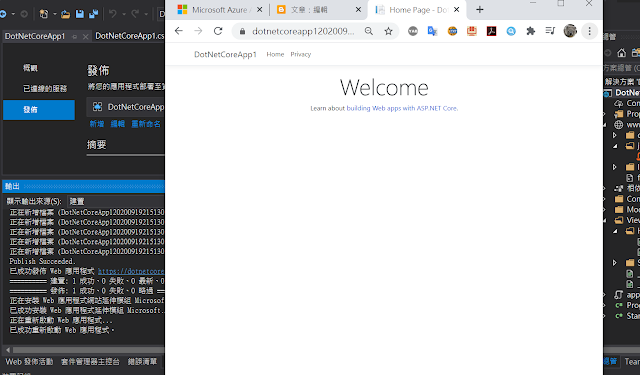
網頁就佈署成功了~~
本篇同步發表至個人blog
https://coolmandiary.blogspot.com/2020/09/net-corenet-coreazure.html
