在上一章中介紹了如何在 template 中插入 component 的變量,而本章節要介紹如何使用 angular 的 pipes 來轉換插入的值(字串、貨幣金額、日期或其他數據), pipes 是在模板表達式中的簡單函數,用於接受輸入值並返迴轉換後的值,而 Anngular 提供了幾個預設的 pipes 提供使用:
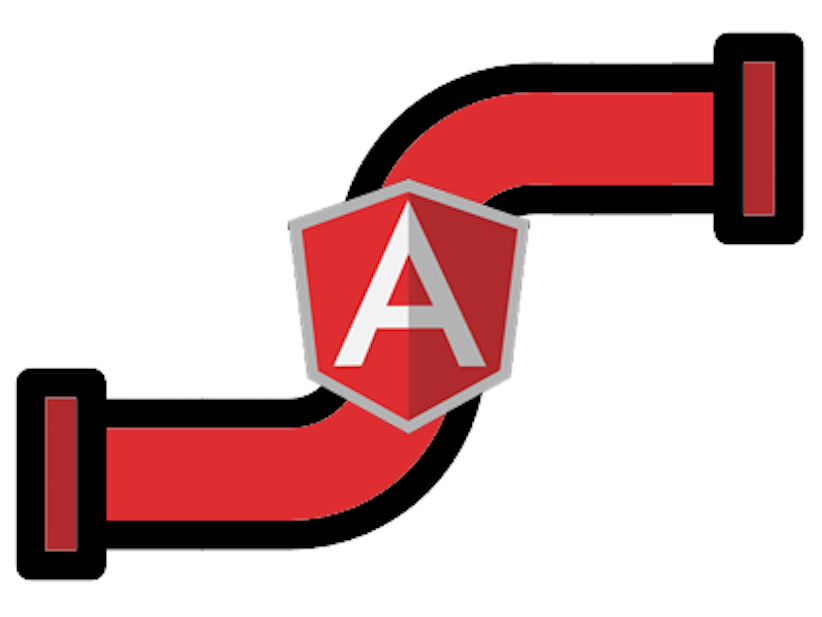
要在 template 中使用 pipes 功能請使用管道運算符 ( | ),一樣舉個例子吧:
在 app.component.ts 中新增一個變數,賦予它 javescript 的 Date 型別資料
import { Component } from '@angular/core';
@Component({
selector: 'app-root',
templateUrl: './app.component.html'
})
export class AppComponent {
birthday = new Date(1995, 9, 25);
}
在 app.component.html 中將 birthday 插入並將其中一個使用 pipes 改變他的型態
<!-- app.component.html -->
<p>My birthday is {{birthday}}</p>
<p>My birthday is {{birthday | date }}</p>
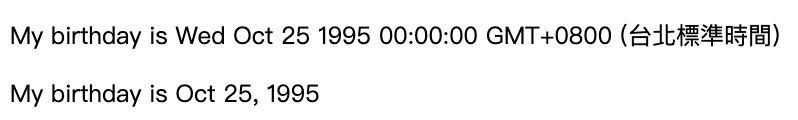
在畫面中可以看到,沒有使用 pipes 轉換過的數值就是 javascript Date 型態的內容,而使用了 pipes 轉換過的數值看起來就好看多了,而這就是 pipes 的用法。
在使用 pipes 改變呈現內容時,可以輸入可選的參數來微調 pipes 輸出的結果,比如說可以將國家單位(EUR)當作參數傳遞給 CurrencyPipe,將轉換過的貨幣單位以歐元顯示 {{ amount | currency:'EUR' }},如果要對一個 pipes 使用多個參數時請使用冒號分隔這些參數,比如 {{ amount | currency:'EUR':'Euros '}},也可以使用任何一個有效的模板表達式作為參數。
有些 pipes 需要至少一個參數才可以使用,比如說 SlicePipe ,{{ slice:1:5 }} 會創建一個新陣列或字串,其中包含從 element-1 開始到 element-5 結束的元素子集。
import { Component } from '@angular/core';
@Component({
selector: 'app-root',
templateUrl: './app.component.html'
})
export class AppComponent {
sayHello = 'Hello world'
}
<!-- app.component.html -->
<h2>{{ sayHello | slice:1:5 }}</h2>

畫面中原本要呈現的 Hello world,變成了 ello ,是因為透過 slice 選擇了 index[1] ~ index[5] 的資料。
在開頭時提到了 Angular 有提供幾個預設的 pipes 可以使用,但這些不夠應付我們可能面面臨到的問題,這時候客製化 pipes 就很重要了,客製化的 pipes 也和預設的一樣,接收一個輸入將他轉換過後輸出,那麼就來看看該如何使用客製化 pipes 吧。
要建立一個客製化的 pipes,首先需要向建立 component 一樣先建立一個 typescript 的 class,但是不同的是,當我們創建 Component Class 時使用的裝飾器是 @Component,代表這個 Class 是屬於 Component 的,但是要建立 pipis class 則需要使用 @Pipe 這個裝飾器,而對這個 Class 的命名請使用 駝峰命名法,不要在名稱中間使用連字符號( - ),舉個例子吧,可以建立一個 pipes 接收一個數值作為輸入與一個參數,將輸入的數值做參數的次方,比如輸入 = 2 參數 = 10 那麼就會等於 2^10 = 1024。
使用 Angular CLI 建立一個 pipes class
ng generate pipe exponential-strength
在 exponential-strength.pipe.ts 中添加轉換 method
import { Pipe, PipeTransform } from '@angular/core';
@Pipe({name: 'exponentialStrength'})
export class ExponentialStrengthPipe implements PipeTransform {
transform(value: number, exponent: number = 1): number {
return Math.pow(value, exponent);
}
}
如果你是使用 Angular CLI 他會自動將這個 pipes class 放到 app.module.ts 的 declarations 中,如果你是手動建立的話要記得將它放到 app.module.ts 的 declarations 裡面喔!
import { NgModule } from '@angular/core';
import { AppComponent } from './app.component';
import { ExponentialStrengthPipe } from './exponential-strengh.pipe';
@NgModule({
declarations: [
AppComponent,
ExponentialStrengthPipe,
]
})
export class AppModule { }
在 app.component.html 中使用客製化的 pipe 轉換資料
<!-- app.component.html -->
<h2>Power boost: {{ 2 | exponentialStrength:10 }}</h2>

還記得昨天提到的 Text interpolation 的特性嗎?他可以隨著 class 的 property 變化而動態的顯示,而這個動態變化也可以套用到 pipe 中,所以當客製化的 pipe 輸入是 string 或 number 時且發生改變時,會動態的作為輸入進到 pipe 中進行轉換,但如果是 Date 或 Array 類型時,Angular 會檢測到 reference 發生改變時才會觸發執行 pipe 的轉換,舉個例子吧
在 app.component.ts 中定義兩個 property,一個代表要被轉換的值(輸入)另一個代表輸入要做幾次方
import { Component } from '@angular/core';
@Component({
selector: 'app-root',
templateUrl: './app.component.html',
styles: ['input {margin: .5rem 0;}']
})
export class AppComponent {
power = 2;
factor = 1;
}
在 app.component.module.ts 的 imports 中加入 FormsModule ,這個是因為要在這個例子中使用到 form,所以要加入這個(之後會詳細的介紹 form)
import { NgModule } from '@angular/core';
import { BrowserModule } from '@angular/platform-browser';
import { AppRoutingModule } from './app-routing.module';
import { AppComponent } from './app.component';
import { FormsModule } from '@angular/forms';
import { ExponentialStrengthPipe } from './exponential-strengh.pipe';
@NgModule({
declarations: [
AppComponent,
ExponentialStrengthPipe,
],
imports: [
BrowserModule,
AppRoutingModule,
FormsModule
],
providers: [],
bootstrap: [AppComponent]
})
export class AppModule { }
在 app.component.html 中使用 pipe
<!-- app.component.html -->
<h2>Power Boost Calculator</h2>
<label for="power-input">Normal power: </label>
<input id="power-input" type="text" [(ngModel)]="power" />
<label for="boost-input">Boost factor: </label>
<input id="boost-input" type="text" [(ngModel)]="factor" />
<p>Super Hero Power: {{ power | exponentialStrength: factor }}</p>
這邊可能會有疑問,[(ngModel)] 這個是什麼?這邊大概介紹一下,如果將 component 中的 property 使用 [(ngModel)] 綁定,代表當 user 在畫面中的 <input> 中改變數值時,他會同步改變到 Component 中的 property,當然如果你改 Component 中的 property 的數值一樣會同步更改到畫面 <input> 中的值,這稱為 雙向綁定,之後會詳細講解,這邊先有大概的概念就好。

在畫面中可以看到,當我們每次更改 factor 的值時,pipe 都會自動重新計算結果。
在上面提到 如果是 Date或Array 類型時,Angular 會檢測到 reference 發生改變時才會觸發執行 pipe 的轉換 這邊要來詳細的說明一下。
在默認情況下 pipe 要被定義成 pure 的,以便 Angular 只有在檢測到輸入值變化時才執行 pipe ,所以必須要是沒有 side effect 的 pure function,而如果是將複合對象當作輸入送進 pipe (現有的 arr 添加新元素)時,因為檢查他的 reference 比深入到 arr 中遞迴的檢查每個元素快得多,所以 Angular 會通過檢查他的 reference 來判定是否發生改變,所以當你將一個 arr 作為輸入送進一個 pipe 時,可能會發生意料之外的錯誤,下面來句個例子:
對了!如果是新手對 javascript 的 object reference 不熟悉的話,建議先去了解一下為什麼對 arr 使用 push 時不算對 reference 的改變,這也是為什麼使用 const 宣告 arr 卻可以對他新增內容的原因
,我在 ES6 學習筆記_01(let & const) 中提到 const 的本質是什麼,有興趣可以去看一下。
首先一樣先創建一個 pipe
import { Pipe, PipeTransform } from '@angular/core';
@Pipe({name: 'flyingHeros'})
export class FlyingHerosPipe implements PipeTransform {
transform(allHeroes: any) {
return allHeroes.filter((hero: any) => hero.caFly);
}
}
在 app.component.ts 中定義 Hero list
import { Component } from '@angular/core';
@Component({
selector: 'app-root',
templateUrl: './app.component.html',
})
export class AppComponent {
Hero = [
{ id: 11, name: 'Dr Nice', canFly: true },
{ id: 12, name: 'Narco', canFly: false },
{ id: 13, name: 'Bombasto', canFly: false },
{ id: 14, name: 'Celeritas', canFly: true },
{ id: 15, name: 'Magneta', canFly: false },
{ id: 16, name: 'RubberMan', canFly: true },
{ id: 17, name: 'Dynama', canFly: true },
{ id: 18, name: 'Dr IQ', canFly: true },
{ id: 19, name: 'Magma', canFly: false },
{ id: 20, name: 'Tornado', canFly: true },
];
}
在 app.component.html 中使用 pipe 將可以飛的英雄顯示出來
<!-- app.component.html -->
<div *ngFor="let hero of ( heros | flyingHeros )">
{{hero.name}}
</div>
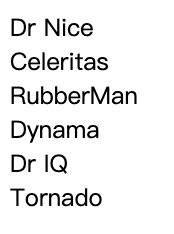
在畫面中可以看到只有會飛的英雄顯示出來,這時我們在 heros 中使用 push 新增英雄。
onAddHero() {
this.heros.push({ id: 1, name: 'Fandix', canFly: true });
}
當我將新的英雄 push 近 heros 中,卻發現畫面沒有更改,是壞掉了嗎? 讓我們將 heros console 出來確認是否真的有將他 push 進去。
onAddHero() {
this.heros.push({ id: 1, name: 'Fandix', canFly: true });
console.log(this.heros);
}
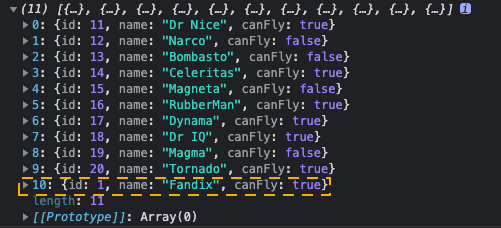
在 console 中可以看到我們確實有將新英雄 push 進 heros 中,這就是剛剛提到的 Angular 在面對 arr 時,只有在他的 reference 發生改變時才會觸發 pipe,有興趣的可以自己嘗試一下,把 onAddHero() 變成
onAddHero() {
this.heros = [
{ id: 11, name: 'Dr Nice', canFly: true },
{ id: 12, name: 'Narco', canFly: false },
{ id: 13, name: 'Bombasto', canFly: false },
{ id: 14, name: 'Celeritas', canFly: true },
{ id: 15, name: 'Magneta', canFly: false },
{ id: 16, name: 'RubberMan', canFly: true },
{ id: 17, name: 'Dynama', canFly: true },
{ id: 18, name: 'Dr IQ', canFly: true },
{ id: 19, name: 'Magma', canFly: false },
{ id: 20, name: 'Tornado', canFly: true },
{ id: 1, name: 'Fandix', canFly: true },
];
}
會發生什麼事。
所以在使用者種複合型的資料時,需要特別注意只有當輸入的 Reference 發生改變時,才會觸發 pipe 。
那你可能想說,我不要啊我天生反骨我就是想要使用 push 就可以觸發 pipe 可不可以?![]()
當然可以,Angular 提供了當複合數據內發生改變時也可以觸發 pipe 的方法,首先你需要將這個 pipe 變得 impure,這樣才可以檢測到 impure 的變化,所以 Angular 只要檢測到每次按鍵或滑鼠的變化時都會觸發一個 impure 的 pipe,要做的很簡單,只要在 pipe.ts 中增加一個屬性就可以了
@Pipe({name: 'flyingHeros', pure: false})
一樣有興趣的可以拿上面的例子直接將他變成 impure 試試看,這邊就不再做一次了。
介紹了這麼多的 pipe 用法,可能有人會問:既然 pipe 是透過 | 加在數值後面的,那如果這個數值在進行其他的 Javascript expressions 怎麼辦?
其實在 Angular 中 pipe 運算符的優先級是高於三元運算子(: ?),這意味著如果你有一個 Text interpolation 長這樣 {{ a ? b : c | x }} ,那麼他會被解析成 {{ a ? b : (c | x) }} 而這個結果可能不是你所希望的,如果你希望達到 {{ a ? b : c | x }} 這個結果,請使用括號將前面的三元運算子括起來 {{ (a ? b : c) | x }}
本篇章中介紹了什麼是 pipe、該怎麼使用它以及客製化自己的 pipe,了解 pipe 對於開發專案是有幫助的,也要特別注意在預設情況下 pipe 是 pure 的,當傳入的輸入是複合型資料時,只有在他的 reference 發生改變時才會觸發,如果想要避免這個問題可以將 pipe 更改為 impure 就可以了。
在官方文檔中還有介紹 observable 與 HTTP 的 pipe,但是因為牽扯到太多其他的技巧不太符合我們新手入門的領域,所以不在這邊介紹,不過了解了pipe 的基本原理之後,當遇到類似問題再去看就會比較容易看懂,所以就允許我偷懶一下吧
下一篇會介紹 template 的 property binding,它的作用是可以讓你設置 HTML Tag 或 directive 的屬性質,詳細的介紹就期待明天吧。
