在上一篇中我們已經把elk的環境設定完成,接下來將要收集log到Elasticsearch內,以方便進行log查看。
curl -L -O https://artifacts.elastic.co/downloads/beats/filebeat/filebeat-7.14.1-darwin-x86_64.tar.gz
tar xzvf filebeat-7.14.1-darwin-x86_64.tar.gz
cd filebeat-7.14.1-darwin-x86_64
其它系統安裝參考
設定filebeat.yml
filebeat.inputs:
# 設定要抓取log的路徑
- type: filestream
enabled: true
paths:
- /usr/local/var/log/nginx/*.log
# 設定kibana
setup.kibana:
host: "localhost:5601"
# 設定elasticsearch
output.elasticsearch:
hosts: ["localhost:9200"]
啟動filebeat
./filebeat -e
./filebeat -e -c filebeat.yml
前往kibana介面,建立index欄位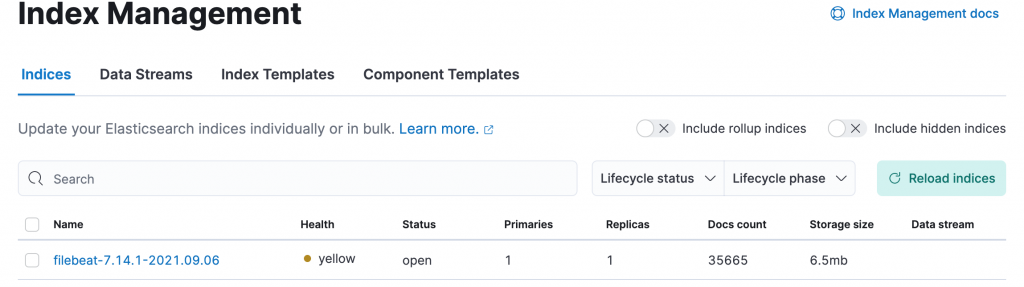
到kibana去查看log資料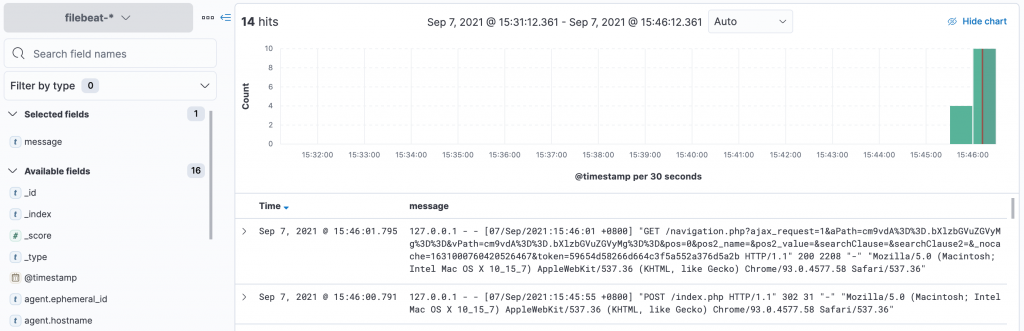
由上述的filebeat安裝,到如何快速使用filebeat來抓取資料,我們已經能初步的使用filebeat,在接下來的章節中,我們將會再進一步的了解filebeat.yml的詳細設定用法,以便能更好使用filebeat。
