今天來閱讀使用 Rails 的第一步!其實內文很多龍哥已經交過或提過!
此篇主要是介紹,寫一寫我遺失的記憶以及我不認識的 tip 認識原來還可以這樣使用呀!Go!
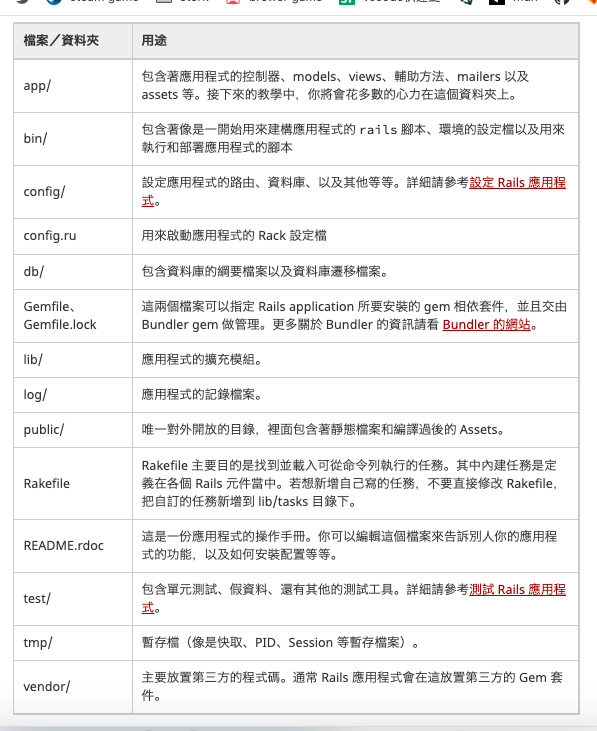
一段文字之後馬上就遇到! rails 專案中的各種資料夾,目前我最常圍繞的部分就是 /app 這塊。
bin/ 這個資料夾我沒碰過,就如同上圖的說明!此資料夾的內容如下,有些看過有些聽過但又陌生很多
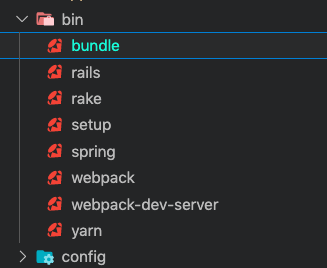
這邊回憶一下 rake 與 spring
Rake
Rake is a tool you can use with Ruby projects. It allows you to use ruby code to define "tasks" that can be run in the command line. You define tasks in a file named "Rakefile" that you add to your project.
當時的我想說"執行寫好的任務腳本“,在 window 環境可以點擊 batch file (.bat) 檔執行已經寫好的腳本,這個是不是就類似這樣!但是應該是說 rake 是一個"程式" 而.bat檔只是寫了某個腳本的檔案!他不是程式。
Spring
Spring is a Rails application preloader. It speeds up development by keeping your application running in the background so you don't need to boot it every time you run a test, rake task or migration.
喔唷!這個會讓你啟動rails server時,邊改檔案時不需要重啟伺服器!因為他會在背後一直加載。
config/ 這個資料夾我目前只有接觸過 environments,我是用來設定 action mailer 的參數

資料夾就先看到這,來到 4.3 設置應用程式首頁的部分,打開 config/routes.rb 可設定路徑。圖如下呈現出來,圖中 get/patch/put/delete 都是同一組 Path / Url 叫做 member_path (我當時還以為只有 GET 有 path ... )

5.5 執行一個 Migration 最後有張小圖,講述執行 rails db:migrate 的設定,“像是 production ,你必須將明確的名稱代入到所下達的命令: rake db:migrate RAILS_ENV=production。”
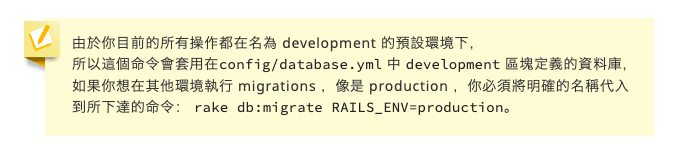
這邊我的疑問是,因為會部署上 heroku 我都沒有設定在 production 環境上會有影響嗎?![]()
目前此篇看到一半了 .. 待續
參考:https://stackoverflow.com/questions/31903761/what-is-the-function-of-a-spring-server-in-ror
參考:https://stackoverflow.com/questions/724724/what-exactly-is-rake/20290196
