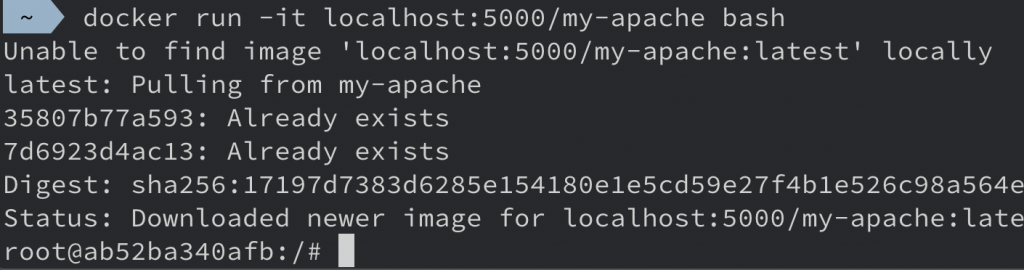image 擁有一個公開的 registry 是很方便的,但有時候會想要 build & 儲存 一些比較 private 的 image 時要怎麼做呢?
1.docker dub 上的 Visibility Settings
2.在 Firewall 後方運行自己的 registry
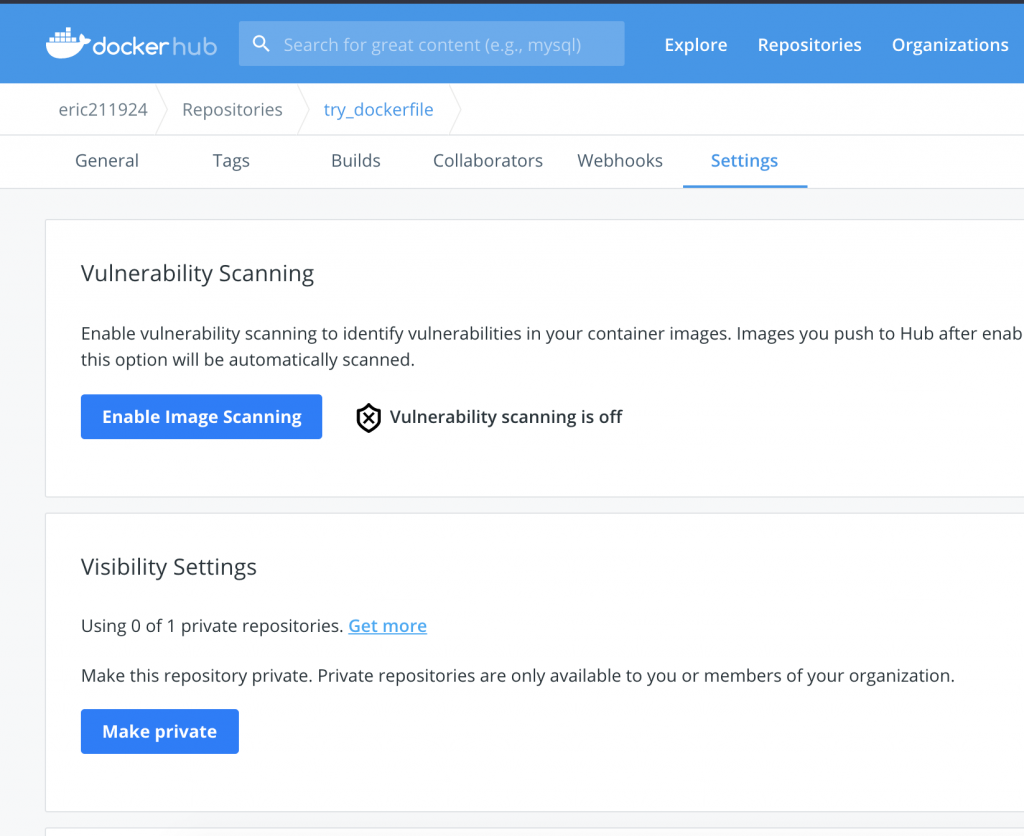
自建一個 registry
docker run -d -p 5000:5000 --restart=always --name registry registry:2.7
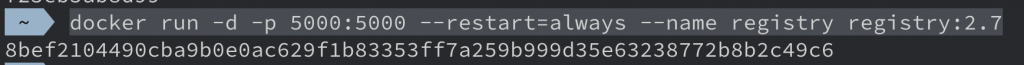
可以 run 起一個 2.7 版本 的 registry container,5000port 綁定本機 5000 port
看看自己有哪些 image
docker images
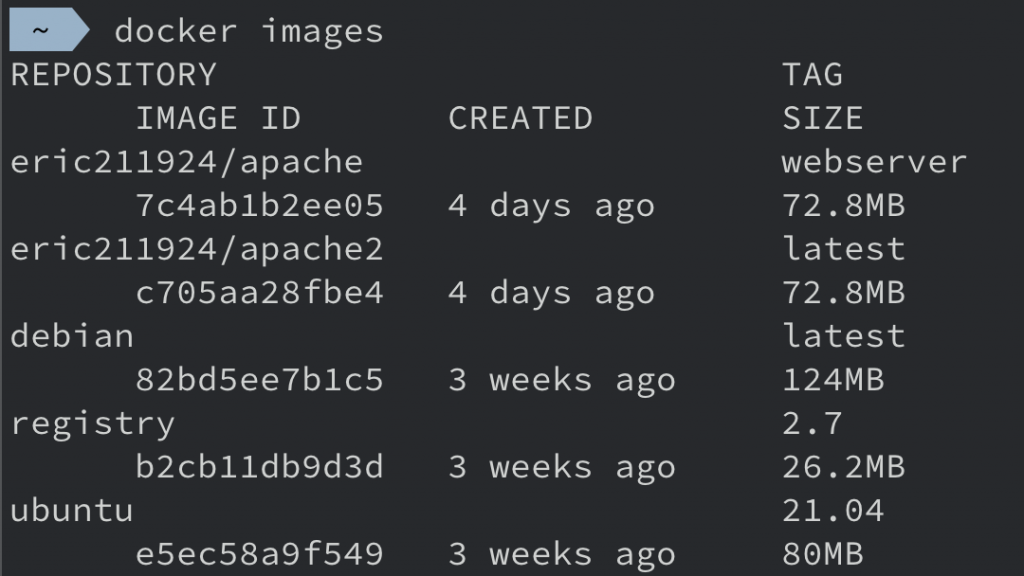
用新的 registry 為我的 image 上 tag
docker tag eric211924/apache:webserver localhost:5000/my-apache
推到自建的 registry container
docker push localhost:5000/my-apache
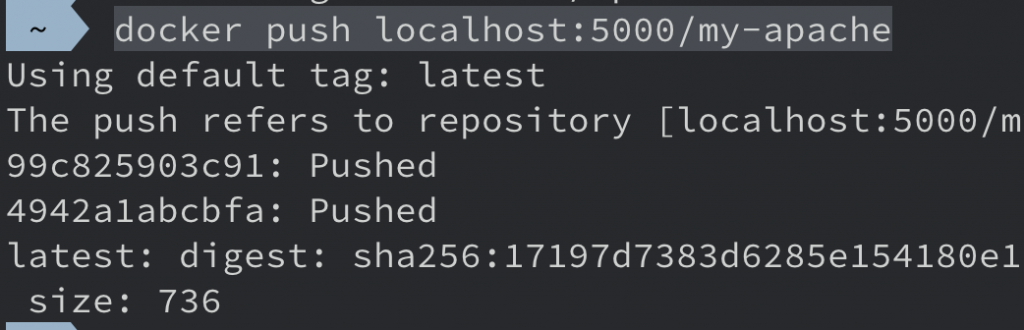
把本地的 image 刪乾淨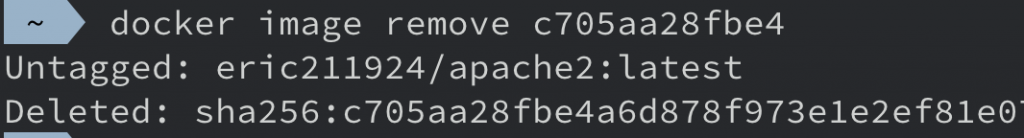
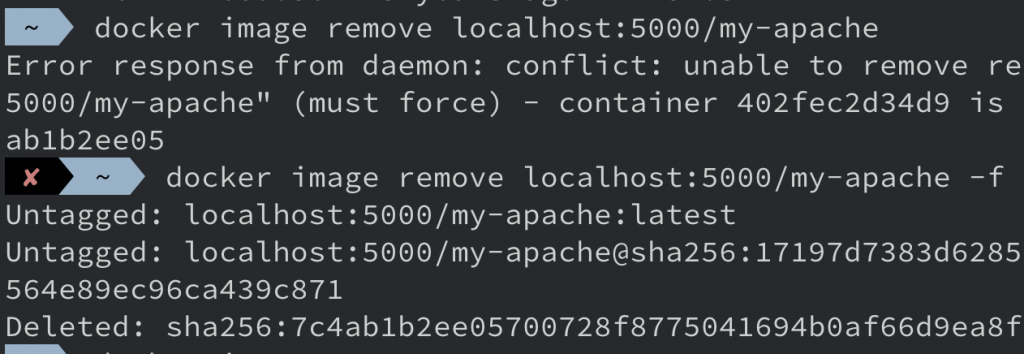
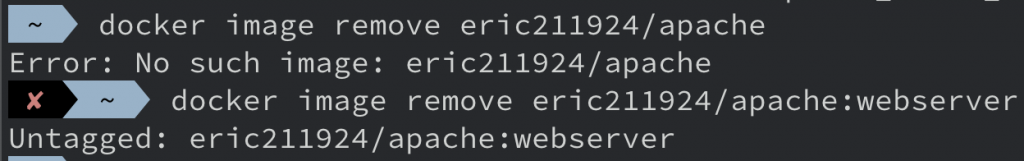
run 一個 container by local registry
docker run -it localhost:5000/my-apache bash