在k8s內有著不同種類的pod組合,ReplicaSet StatefulSets,那麼剩下的DaemonSet到底是什麼呢?
這邊就來介紹他。
DaemonSet會確保所有(或者某些)nodes上運行著特定功能的pod。當nodes加入cluster時就會在它們上面新增一個pod,當nodes從cluster上被移除時,那些pod也會被移除。如果DaemonSet被刪掉的話,pod也會跟著一起被刪掉。
下面是某些daemonsets的使用範例:
在這邊使用官方提供的範例,首先建一個yaml名為daemonset.yaml,並將下面內容複製進去。
apiVersion: apps/v1
kind: DaemonSet
metadata:
name: fluentd-elasticsearch
namespace: kube-system
labels:
k8s-app: fluentd-logging
spec:
selector:
matchLabels:
name: fluentd-elasticsearch
template:
metadata:
labels:
name: fluentd-elasticsearch
spec:
tolerations:
# this toleration is to have the daemonset runnable on master nodes
# remove it if your masters can't run pods
- key: node-role.kubernetes.io/master
operator: Exists
effect: NoSchedule
containers:
- name: fluentd-elasticsearch
image: quay.io/fluentd_elasticsearch/fluentd:v2.5.2
resources:
limits:
memory: 200Mi
requests:
cpu: 100m
memory: 200Mi
volumeMounts:
- name: varlog
mountPath: /var/log
- name: varlibdockercontainers
mountPath: /var/lib/docker/containers
readOnly: true
terminationGracePeriodSeconds: 30
volumes:
- name: varlog
hostPath:
path: /var/log
- name: varlibdockercontainers
hostPath:
path: /var/lib/docker/containers
然後執行
kubectl apply -f daemonset.yaml
有幾點要特別注意,當daemonset建立後,就不建議修改.spec.selector,一但修改了可能會造成daemonset無法認得pod,使pod變成孤兒。以及.spec.selector必須和.spec.template.metadata.labels對的上,不然會被API server 阻擋掉。
要檢查是否有建立成功,可以用下面指令確認
kubectl get pods -l name=fluentd-elasticsearch -A
或者想要看到更細的資訊
kubectl get pods -l name=fluentd-elasticsearch -A -o wide
你就可以看到下圖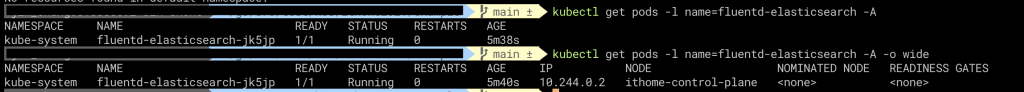
特別的是,當你直接使用get pods是看不到的,這是因為get pods會去撈名為default的namespace內的資源,但是daemonset不在namespace內,而是在kube-system內,所以你必須用
kubectl get pods -n kube-system
才能夠看到你剛剛建立的pod,而namespace也是下一章要講解的議題
