有鑒於Junior Programmer: Manage scene flow and data課程有點長,所以拆成兩天來寫~
在Tutorial: Set up version control, 7. Download, open, and start tracking your project這裡下載。
當Project與本地端有的unity版本不相同時,會將Project中的某些部分code修改。身為Bug障重的人,我還是先別冒險好了,所以乖乖下載2020.3.7版。

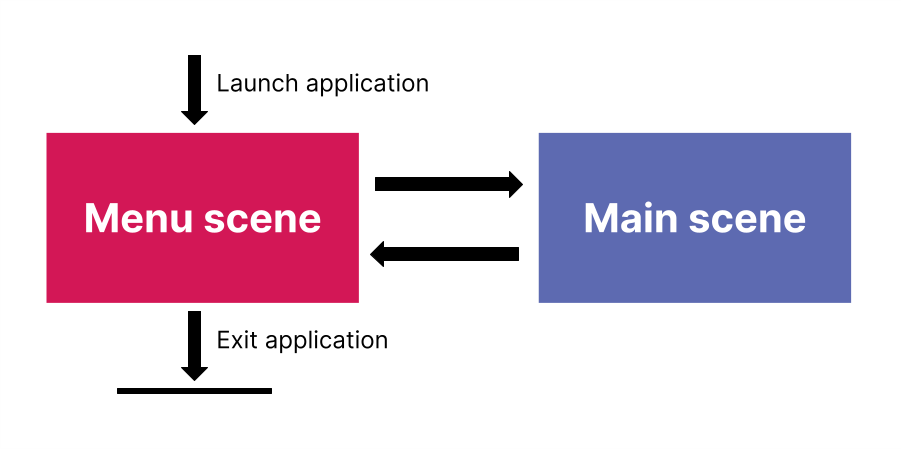
看看這個,我們就是要來學這個以免變成下面這樣:
下載好Project,接著就是按照教程一步步走啦!
這邊就會開始出現code啦!
參考:
https://learn.unity.com/tutorial/create-a-scene-flow?uv=2020.3&missionId=5f751af7edbc2a0022cdbbb6#60b73d7aedbc2a5532d1328d
