那昨天之後,我就把整個物件移動的程式都弄好了。弄完之後大概是這樣的:
using System.Collections;
using System.Collections.Generic;
using UnityEngine;
public class Move : MonoBehaviour
{
void Update()
{
if (Input.GetKey(KeyCode.UpArrow))
{
transform.localPosition += new Vector3(0, 0, 2.5f) * Time.deltaTime;
}
if (Input.GetKey(KeyCode.DownArrow))
{
transform.localPosition -= new Vector3(0, 0, 2.5f) * Time.deltaTime;
}
if (Input.GetKey(KeyCode.RightArrow))
{
transform.localPosition += new Vector3(2.5f, 0, 0) * Time.deltaTime;
}
if (Input.GetKey(KeyCode.LeftArrow))
{
transform.localPosition -= new Vector3(2.5f, 0, 0) * Time.deltaTime;
}
}
}
實際執行起來是這樣的: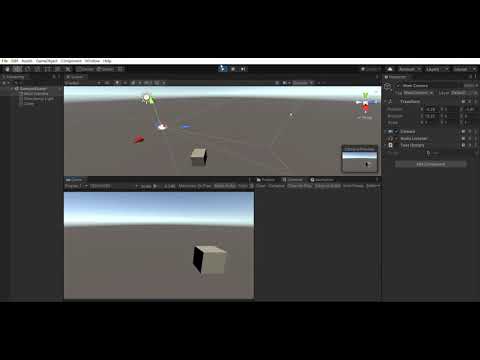
那這大概就是我們希望的結果了,在遊戲裡,基本角色平面移動就是這麼做到的,而只要在移動的同時,
播放物件設定好的"走路"動畫,再搭配角色物件的移動,看起來就會有像是正在走路一樣的效果。
而因為我們是平面的移動,所以只更改了X座標以及Z座標的數值,如果想要讓腳色有跳躍的感覺,就必須使用到Y座標,之後我們在嘗試做出遊戲角色跳躍的感覺吧!
