在開發Vue時,官方建議使用屬性及事件對其他元件做處理,不過凡事總有例外的嘛~
還是會有一些情境中會需要直接使用其他組件的各種功能, 不用擔心,Vue也提供了這些尋訪的方式。
我們可以在任何的子組件中使用 $root 獲取根實體,如下例所示:
Vue.component('first-layer', {
template: `<div>
第一層
$root.a: {{$root.a}}
<button @click="$root.addA()">Add a by $root.addA()</button>
<button @click="$parent.addA()">Add a by $parent.addA()</button>
b: {{b}}
<button @click="minusB()">Minus b</button>
<second-layer></second-layer>
</div>`,
data: function() {
return {
b: 0
};
},
methods: {
minusB: function() {
this.b -= 1;
}
}
});
Vue.component('second-layer', {
template: `<div>
第二層
$root.a: {{$root.a}}
<button @click="$root.addA()">Add a</button>
$parent.b: {{$parent.b}}
<button @click="$parent.minusB()">Minus b</button>
</div>`
});
var vm = new Vue({
el: '#app',
data: {
a: 1
},
mounted: function() {
console.log(this.$children[0].b);
},
methods: {
addA: function() {
this.a += 1;
}
}
});
有兩個階層的元件: first-layer 及 second-layer,second-layer為子元件,first-layer為父元件,這兩個元件中都用 $root.a 取得存在於根實體中的 a 資料,以及使用 $root.addA() 叫用只存在於根實體中的 addA方法。
與尋訪根實體的方式相似, Vue 提供了 $parent 這個物件使我們可以取得父組件實體。
我們可以在 first-layer 中使用 $parent 操作根實體的資料 a 。
<button @click="$parent.addA()">Add a by $parent.addA()</button>
當按下 add a by $parent.addA() 按鈕時,可以觀察到根實體的資料 a 的數值變化。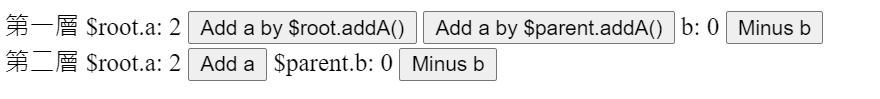
另外,我們在 first-layer 組件中加入資料 b 以及 minusbB() 對b進行減一,即便我們在 second-layer 中使用 $parent 依然可以取得其父組件 first-layer 的實體。
原始碼請參考:
https://codepen.io/adjwcmzg/pen/XWgOqew
Hi, I am Grant.
個人部落格 - https://grantliblog.wordpress.com/
個人網站 - https://grantli-website.netlify.app/#/mainpage
我的寫作專題 - https://vocus.cc/user/5af2e9b5fd89780001822db4#
