今天繼續來增加功能,並再取得另一批資料來使用
有了景點,再來解決住的部份,所以我們再繼續加入另一支 API ,取得旅館的訊息
高雄市一般旅館資料
data:{
attractions: [],
areaList: [],
hotels: [],
selectArea: '全景點',
selectHotel: {},
},
.....
methods:{
getDatas(){
// 取得旅遊景點
axios.get("https://api.kcg.gov.tw/api/service/Get/9c8e1450-e833-499c-8320-29b36b7ace5c").then( res => {
this.attractions = res.data.data.XML_Head.Infos.Info;
this.getAreaList();
}).catch( error => { })
// 取得旅館資料
axios.get("https://api.kcg.gov.tw/api/service/Get/8ed53368-e292-4e2a-80a7-434cf497220c").then( res => {
this.hotels = res.data.data;
}).catch( error => { })
},
getAreaList(){
this.attractions.forEach(ele => {
let areaName = ele.Add.substring(6,9);
if(!this.areaList.includes(areaName)) this.areaList.push(areaName);
})
},
setArea(item){
this.selectArea = item;
}
}
computed:{
renderAttractions(){
if(this.selectArea === '全景點'){
return this.attractions;
}else{
return this.attractions.filter(ele => ele.Add.match(this.selectArea))
}
},
renderHotels(){
if(this.selectArea === '全景點'){
return this.hotels;
}else{
return this.hotels.filter(ele => ele.鄉鎮.match(this.selectArea))
}
}
},
接著,不希望在預設全景點時就顯示旅館訊息,所以我們必須加上條件 - 只有點選區域後,才會顯示該地區的旅館訊息,那麼還記得在 Vue 裡面,我們要去控制內容顯示或不顯示的指令是甚麼嗎? 沒錯,我們將使用 v-if
<div id="app">
<div class="flexbox areaList">
<div class="areaBtn" :class="{activeArea: selectArea === '全景點'}" @click="setArea('全景點')">全景點</div>
<div class="areaBtn" :class="{activeArea: selectArea === item }" v-for="item in areaList" :key="item" @click="setArea(item)"> {{ item }} </div>
</div>
<div class="flexbox hotelslist" v-if="selectArea !== '全景點'">
<h3>旅館列表</h3>
<div v-for="item in renderHotels" :key="item.seq" class="Hotels">
<span>
{{ item.旅宿名稱 }}( {{ item.電話 }} ) | {{ item.地址 }}
</span>
<button class="hotelSelect" @click="setHotel(item)">選擇</button>
</div>
</div>
<ul>
<li class="attractions" v-for="item in renderAttractions" :key="item.Id">{{ item.Name }} [ {{ item.Add }} ]</li>
</ul>
</div>
在 HTML 部份,除了加上 v-if 控制之外,我還有再稍微調整一下板型,所以架構有些變化,另外會將選中的飯店透過 setHotel function() 存到變數 selectHotel 中
疊字~ 喜歡嗎? 還是討厭? (歡迎下面留言 XD
高雄YouBike2.0公共自行車租賃站即時資訊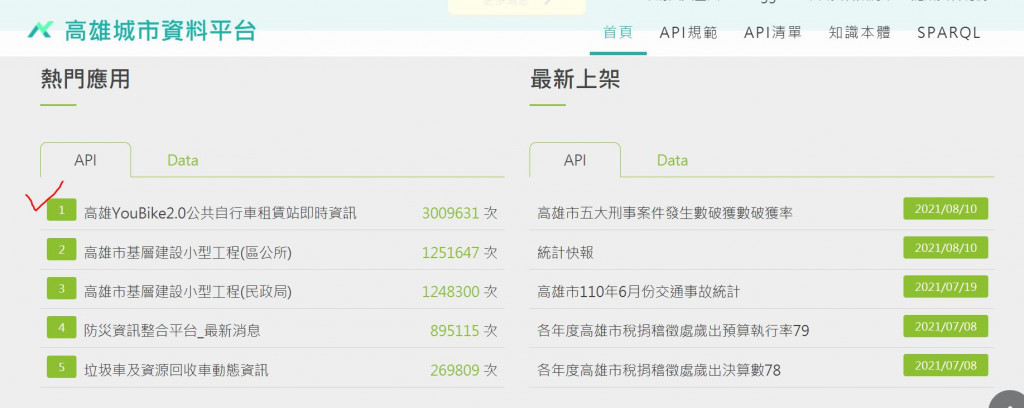
看到了嗎 ? YouBike 資訊 可是熱門應用第一名呢,不怕你騎、就怕你不騎~
data:{
attractions: [],
areaList: [],
hotels: [],
youbikes: [],
selectArea: '全景點'
},
.....
methods:{
getDatas(){
// 取得旅遊景點
axios.get("https://api.kcg.gov.tw/api/service/Get/9c8e1450-e833-499c-8320-29b36b7ace5c").then( res => {
this.attractions = res.data.data.XML_Head.Infos.Info;
this.getAreaList();
}).catch( error => { })
// 取得旅館資料
axios.get("https://api.kcg.gov.tw/api/service/Get/8ed53368-e292-4e2a-80a7-434cf497220c").then( res => {
this.hotels = res.data.data;
}).catch( error => { })
// 取得 YouBike資料
axios.get("https://api.kcg.gov.tw/api/service/Get/b4dd9c40-9027-4125-8666-06bef1756092").then( res => {
this.youbikes = res.data.data.retVal;
}).catch( error => { })
},
getAreaList(){
this.attractions.forEach(ele => {
let areaName = ele.Add.substring(6,9);
if(!this.areaList.includes(areaName)) this.areaList.push(areaName);
})
},
setArea(item){
this.selectArea = item;
}
}
取完資料後剩下的就等下一篇整合一下運用了~
v-if 控制顯示