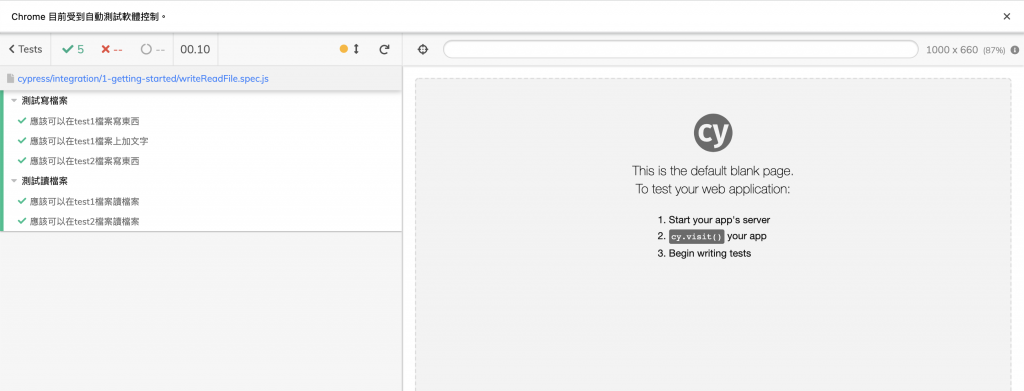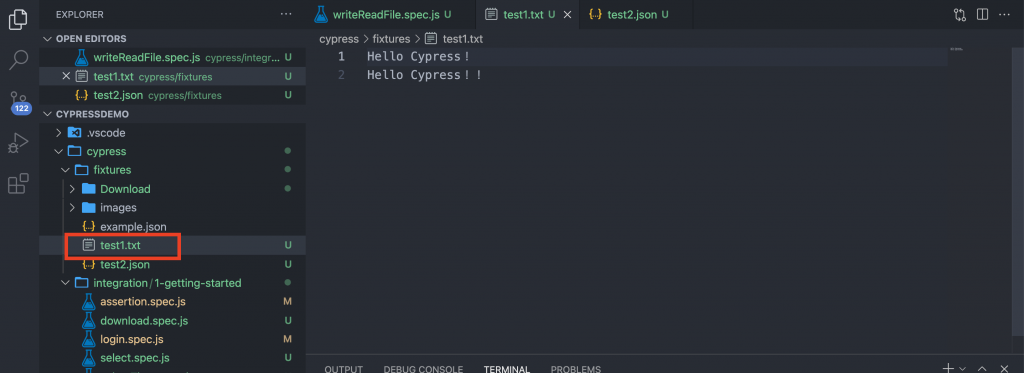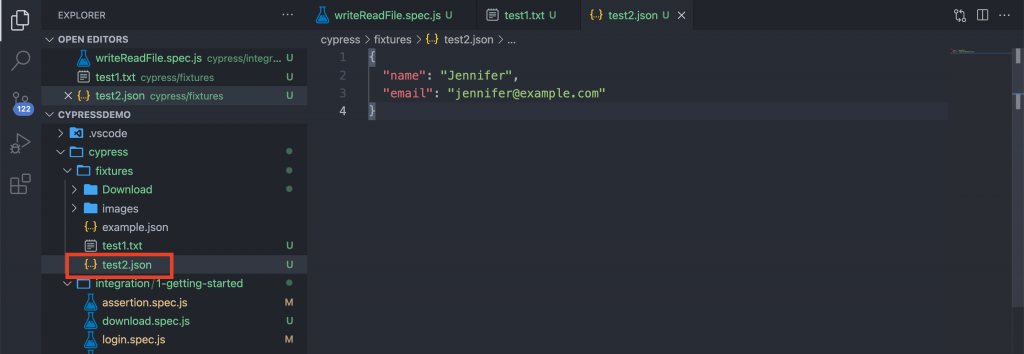此系列文章會同步發文到個人部落格,有興趣的讀者可以前往觀看喔。
writeFile() 語法
cy.writeFile(filePath, contents)
cy.writeFile(filePath, contents, encoding)
cy.writeFile(filePath, contents, options)
cy.writeFile(filePath, contents, encoding, options)
可以寫成 txt 檔或是 json 檔,檔案會放在 cypress/fixtures 底下
cy.writeFile('path/to/message.txt', 'Hello Cypress')
cy.writeFile('path/to/data.json', { name: 'Jennifer', email: 'jennifer@example.com' })
在檔案的最後附加文字可以用 { flag: 'a+' }
cy.writeFile('path/to/message.txt', 'Hello World', { flag: 'a+' })
readFile() 語法
cy.readFile(filePath)
cy.readFile(filePath, encoding)
cy.readFile(filePath, options)
cy.readFile(filePath, encoding, options)
動手寫程式
describe('測試寫檔案', function() {
it('應該可以在test1檔案寫東西', function() {
cy.writeFile('cypress/fixtures/test1.txt', 'Hello Cypress!\n')
})
it('應該可以在test1檔案上附加文字', function() {
cy.writeFile('cypress/fixtures/test1.txt', 'Hello Cypress!!', {flag: 'a+',})
})
it('應該可以在test2檔案寫東西', function() {
cy.writeFile('cypress/fixtures/test2.json', { name: 'Jennifer', email: 'jennifer@example.com' })
})
})
describe('測試讀檔案', function() {
it('應該可以在test1檔案讀檔案', function() {
cy.readFile('cypress/fixtures/test1.txt').should('eq','Hello Cypress!\nHello Cypress!!')
})
it('應該可以在test2檔案讀檔案', function() {
cy.readFile('cypress/fixtures/test2.json').its('name').should('eq', 'Jennifer')
})
})
看結果