Sveiki,我是Charlie!
在Day18我們講到了結帳的前端,而今天我們將進入Paypal金流串接,今天是Paypal developer的部分。
================================◉‿◉=================================
在使用paypal checkout sdk前,我們必須先到paypal developer註冊,先前往網頁:
https://developer.paypal.com/home
點選右上方的login to dashboard,並在登入頁面中點選註冊: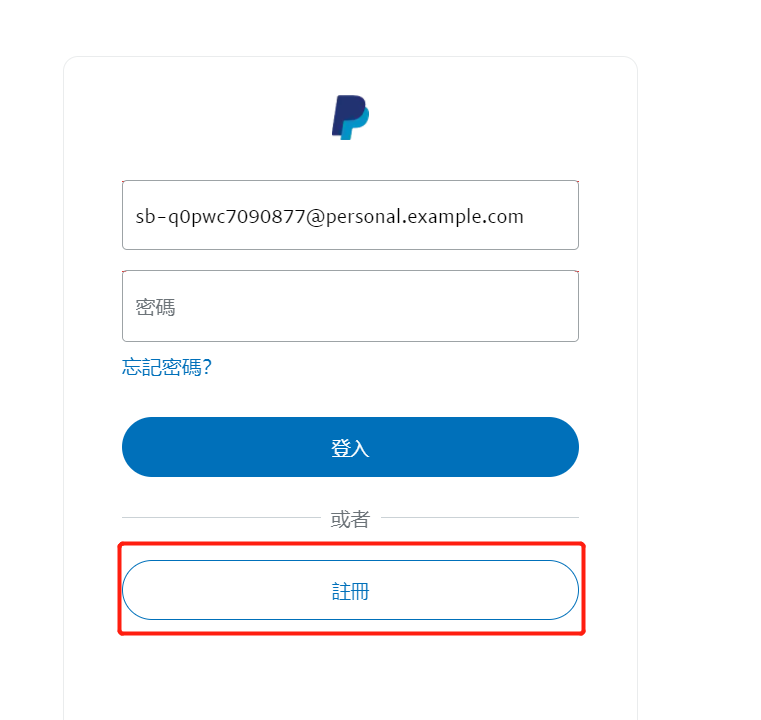
接著會導向paypal帳戶註冊,選擇使用paypal購物即可: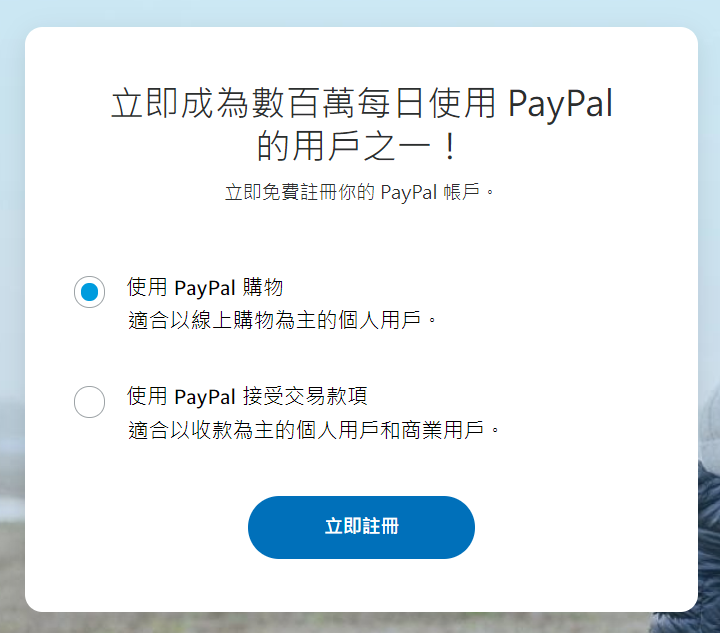
之後會讓你輸入電話號碼,輸入後按下一步: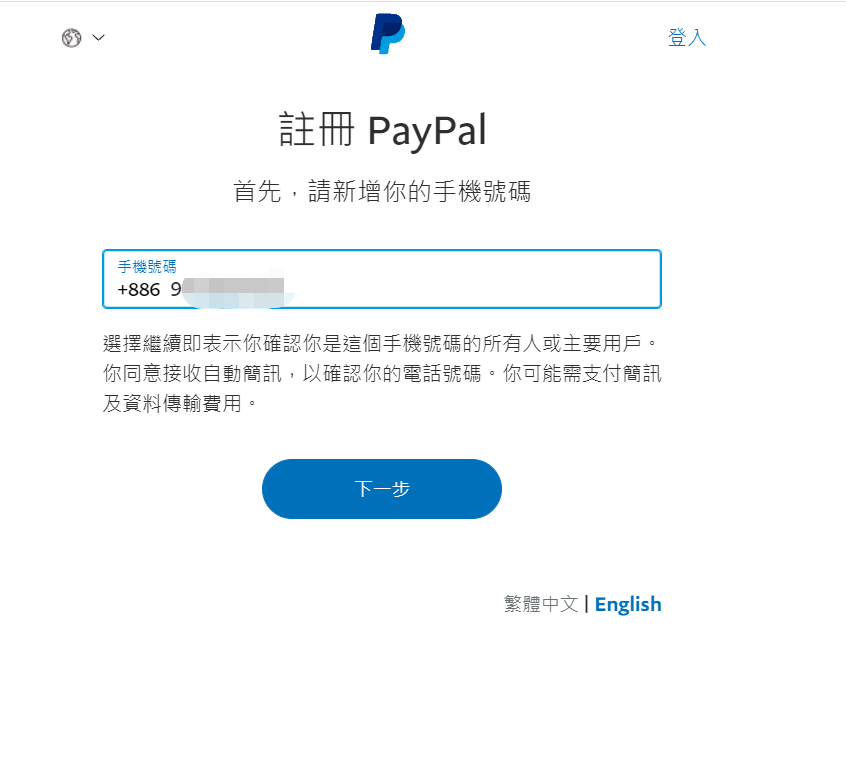
下一步會讓你收驗證碼,要用手機簡訊:
輸入完驗證碼後填入個人資料,即可建立帳戶: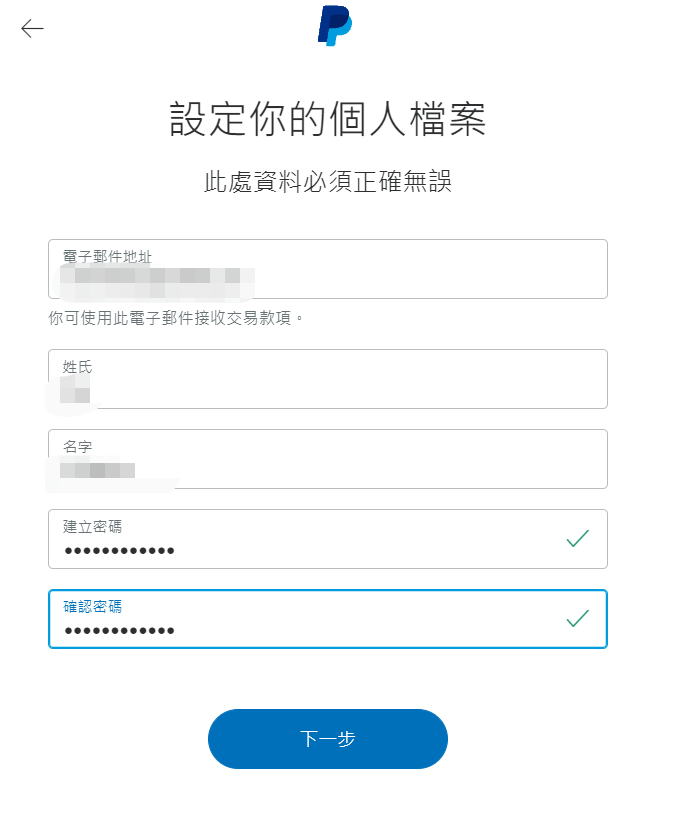

帳戶建立之後,再到paypal developer登入,到DashBoard的部分,點選右側的SandBox,Account: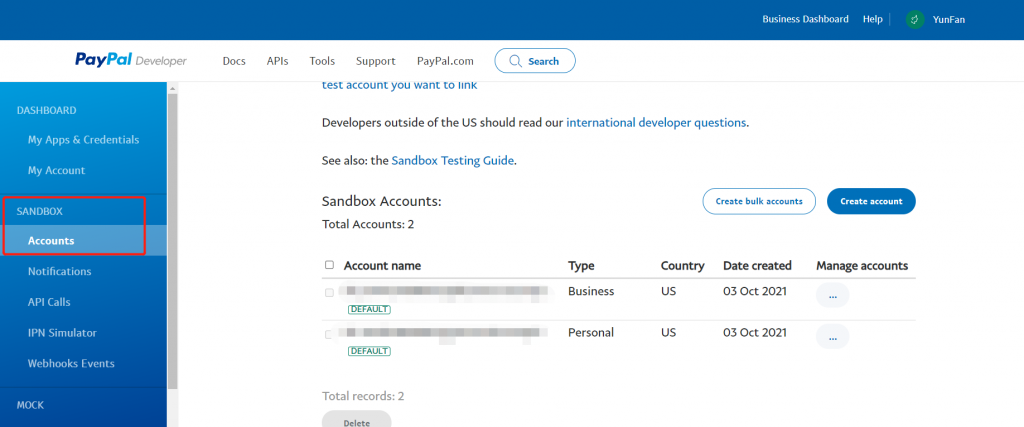
即可看到在沙盒環境中的測試帳號,這個帳號是我們的程式在測試付款的時候需要用到的。
接著到My Apps & credentials,點選Default Application: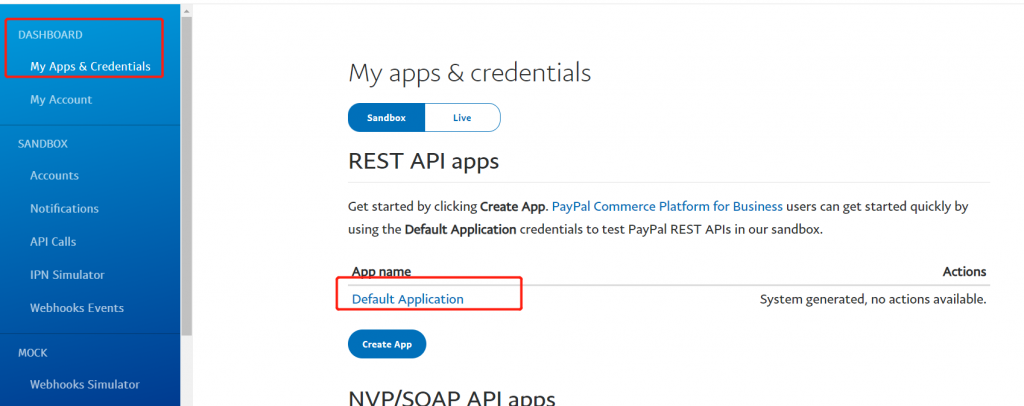
可以看到有一個SandBox Account跟ClientID,還有Secrect: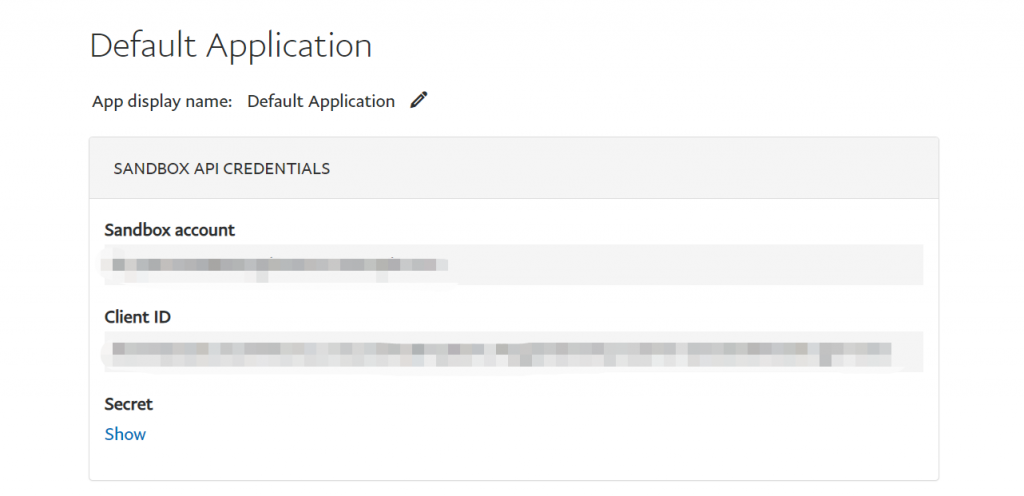
這個就是在使用Paypal Sandbox環境時,我們需要的參數。
接著我們試著發出create order請求看看,打開postman,輸入此網址:
https://api-m.sandbox.paypal.com/v2/checkout/orders
接著選擇POST請求,然後點開Authorization頁籤,選擇Basic Auth,再把ClientID跟Secret填入: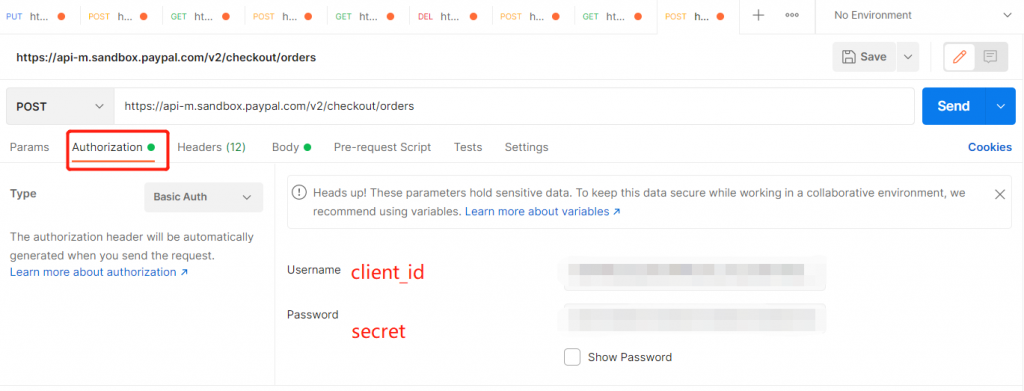
接著到body這邊,選擇raw,然後填入下面內容:
{
"intent": "CAPTURE",
"purchase_units": [
{
"amount": {
"currency_code": "USD",
"value": "100.00"
}
}
]
}
按下發送,如果成功的話可以看到API返回了json,代表createOrder成功: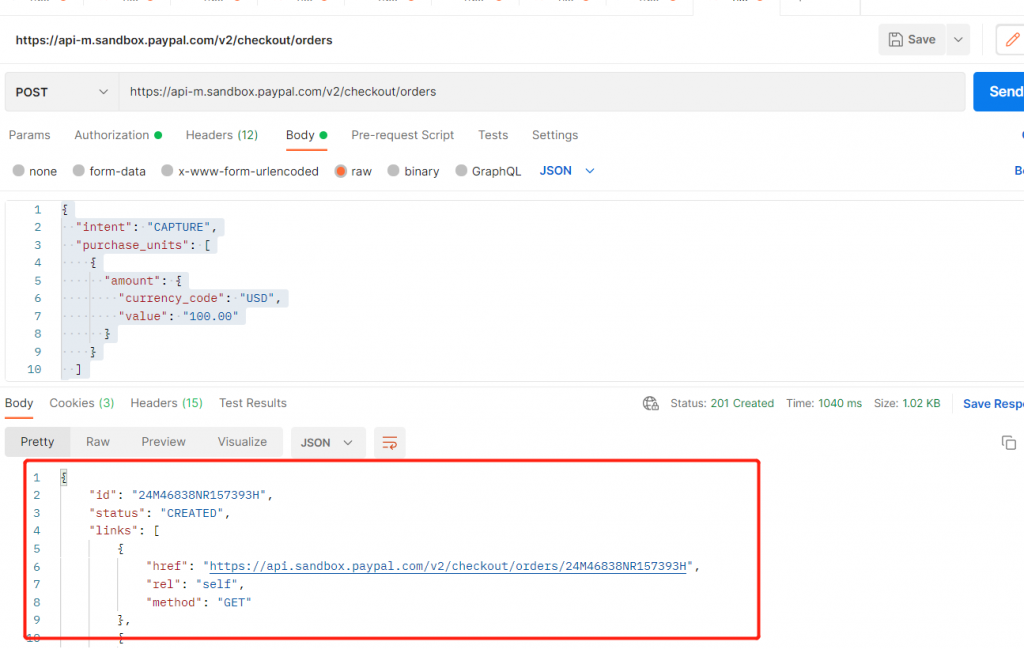
接著回到Paypal Developer,到左側的API Calls,可以看到打API的紀錄: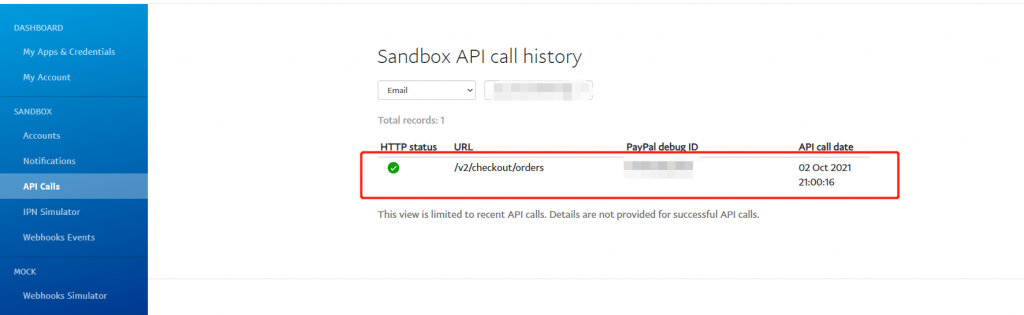
================================◉‿◉=================================
Day19結束了!在今天我們完成了Paypal的註冊還有打API的動作,而明天會有paypal checkout流程的講解,還有python如何使用checkout sdk,See ya next day!
