在設計網頁時通常會加一些動畫特效,吸引使用者的目光及添加與使用者的互動性。
過去製作動畫時以Flash為主,CSS3也可以建立動畫,不再只能用JavaScript或jQuery 才做得到了
transition-property: none|all|property;
<h1>test</h1>
h1{
height:100px;
background-color:yellow;
transition-property:color,background,height;
transition-duration:3s;
}
h1:hover{
color:red;
background-color:green;
height:300px
}
transition-delay: time;
transition-timing-function: value;
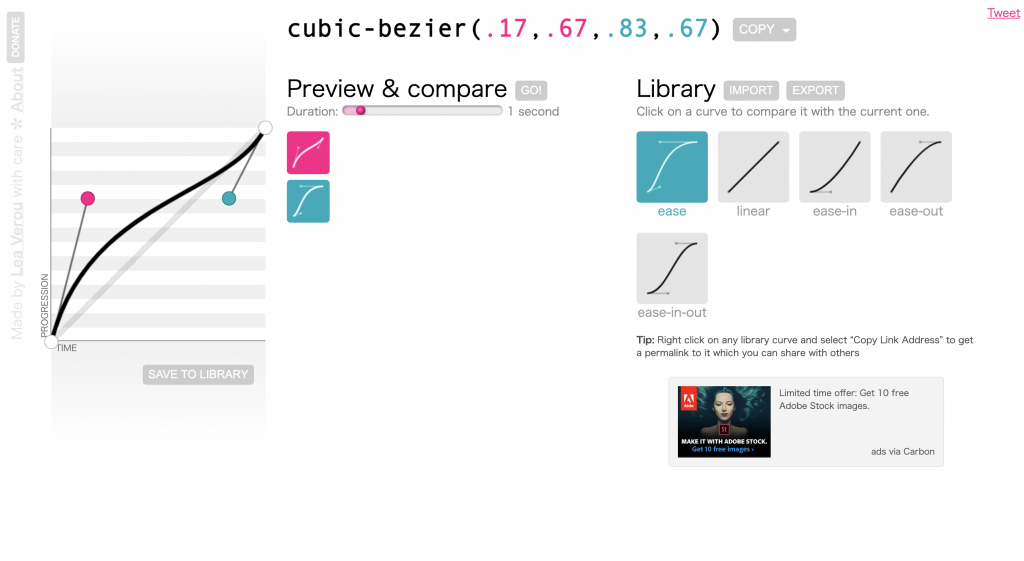
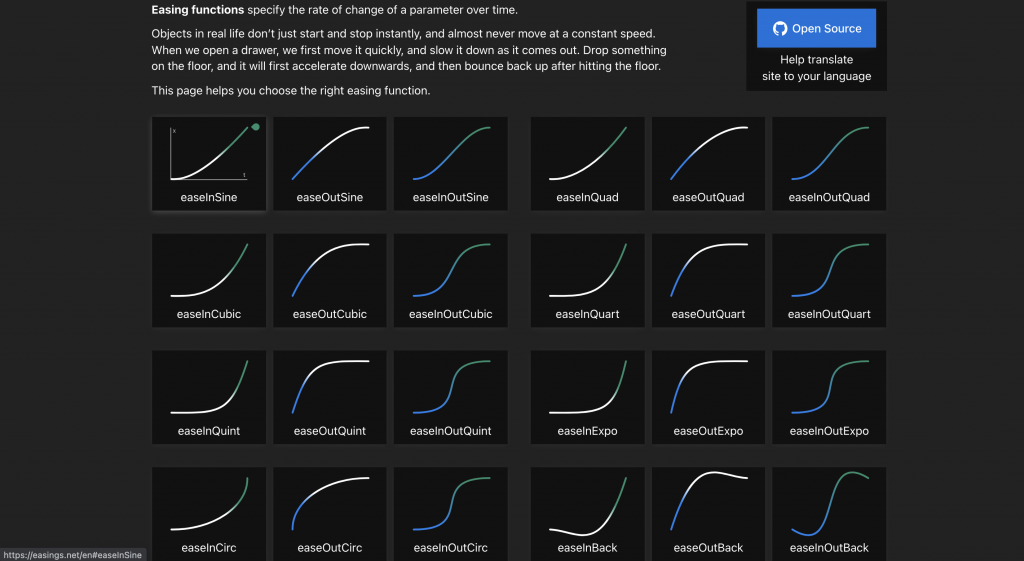
順序為:
transition: property duration timing-function delay | initial | inherit
.box{
width:100px;
height:100px;
background:blue;
transition:width,height 3s;
-moz-transition:width,height 3s; /* Firefox 4 */
-webkit-transition:width,height 3s; /* Safari and Chrome */
-o-transition:width,height 3s; /* Opera */
}
.box:hover{
width:400px;
height:300px;
}
使用時要再加上前綴,讓屬性在每個瀏覽器能夠支援
-moz- /* firefox瀏覽器 */
-webkit- /* Safari, google瀏覽器 */
-o- /* Opera瀏覽器(早期) */
-ms- /* Internet Explorer */
animation-name是設定@keyframes動畫名稱
animation-name: keyframe動畫名稱
要與animation-duration屬性搭配,不然動畫不會執行
animation-duration: time;
animation-direction: normal|alternate;
animation-delay: time;
animation-duration 和 animation-delay前者是動畫持續時間,後者為動畫延遲時間
動畫的速度曲線
animation-timing-function: value
animation-iteration-count: number |infinite
number:播放次數,預設是1,0的不會執行
inifinite:無限次數執行
animation-play-state: paused|running
順序為:
animation: name duration timing-function delay iteration-count direction;
<div class="box"></div>
.box{
width:100px;
height:100px;
background:orange;
position:relative;
animation:mymove 5s infinite;
-webkit-animation:moveBox 5s infinite; /*Safari and Chrome*/
}
@keyframes movebox{
from {left:0px;}
to {left:200px;}
}
/*Safari and Chrome*/
@-webkit-keyframes movebox{
from {left:0px;}
to {left:200px;}
}
@keyframes animationname {
keyframes-selector {
css-styles;
}
}
搭配frome-to來做動畫設定
.box{
position:relative;
animation:moveBox 5s infinite;
}
@keyframes moveBox{
from {top:0px;}
to {top:200px;}
}
搭配百分比來做動畫設定
.box{
position:relative;
animation:moveBox 5s infinite;
}
@keyframes moveBox{
0% {background: red;}
50% {background: green;}
100% {background: blue;}
}
除了自己寫動畫,網路上也有CSS 的動畫特效庫
Animation.css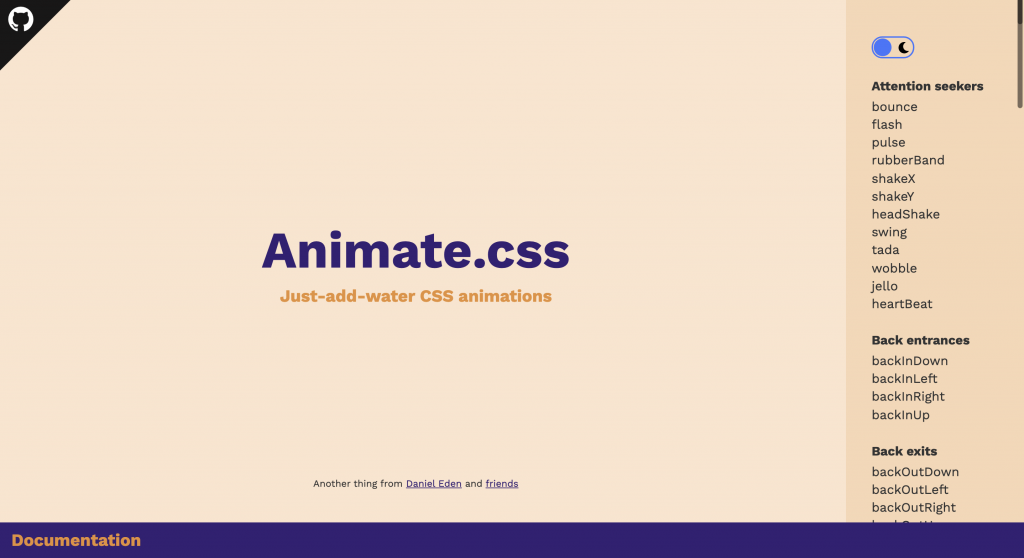
需要引入css檔案,安裝方式有兩種
方法一:CDN方式
<link href="https://cdnjs.cloudflare.com/ajax/libs/animate.css/4.1.1/animate.min.css" />
方法二:npm或yarn
npm
npm install animate.css --save
yarn
yarn add animate.css
下載完後再import
import "animate.css"
只要在標籤元素添加class名稱animate__animated以及任一動畫名稱如 animate__bounce(記得前綴 animate__!)就會有效果了
<h1 class="animate__animated animate__bounce">An animated element</h1>
裡面提供數十種的淡入、淡出、旋轉等效果,不需要額外引入JS,只要選好自己的樣式後,點選右上角的 {‧} 按鈕,檢視原始碼,把他複製到你的檔案裡面了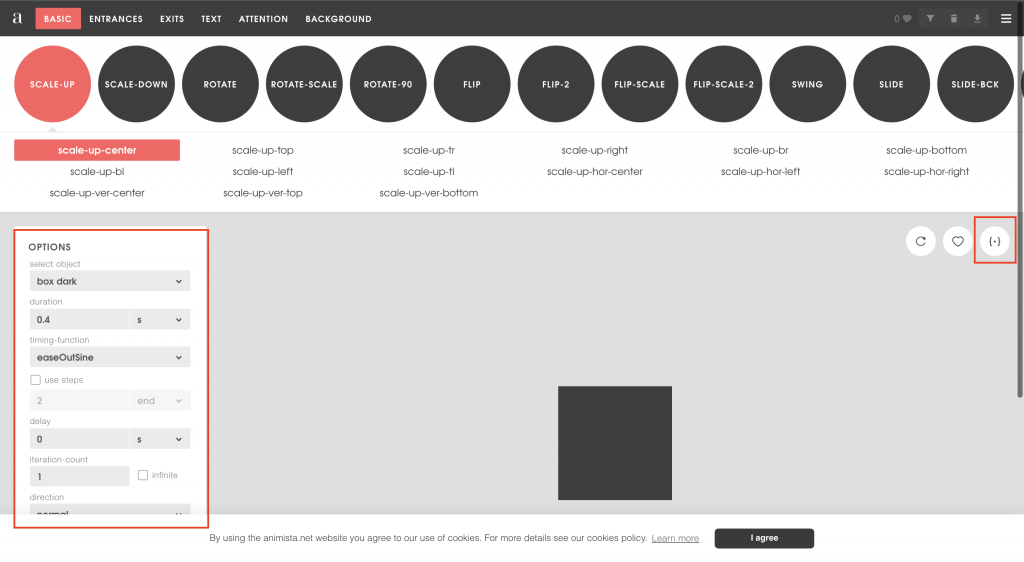
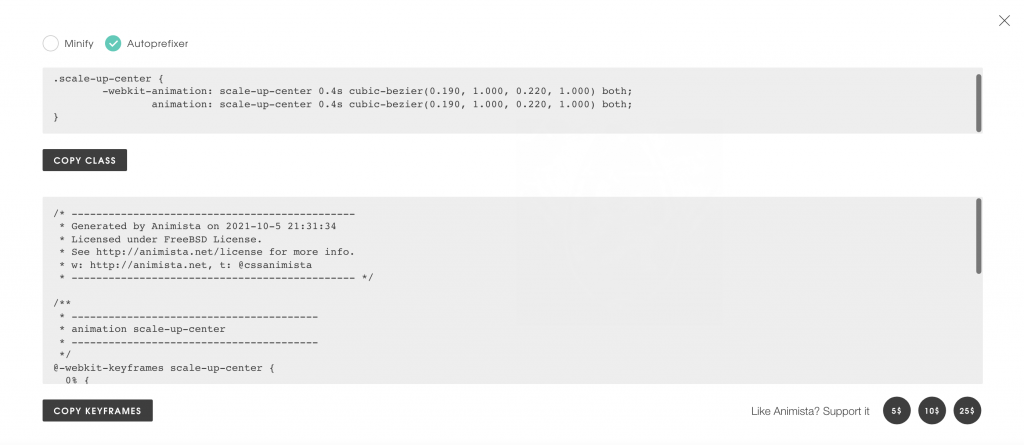
介紹了漸變與動畫,你一定會問他們兩者之間有什麼差別,transition是需要被觸發才會執行,像是滑鼠移入(hover)效果,animation則是直接就執行。。
