終於完賽了,很感謝iT邦幫忙鐵人賽這個活動,讓我在30天內因為要發文而不斷的學習,原本是一個下了班就坐在電視機前面不停轉台的沙發馬鈴薯,這30天的參賽日晚上都乖乖的坐在電腦前為了發文而學習,雖然發文內容簡短技術性的內容也不夠充足,但覺得日子很充實,雖然完賽了但接下來如果有時間想再增修補足一些內容,讓文章更有實用性。也謝謝唯一的訂閱者和撥空看我文章的同好,謝謝。
圖檔選擇器,符合檔案格式” image/png", "image/jpg" ,"image/svg”會顯示圖片,圖片格式錯鋘會出現:
檔案格式錯誤,請重新選擇。
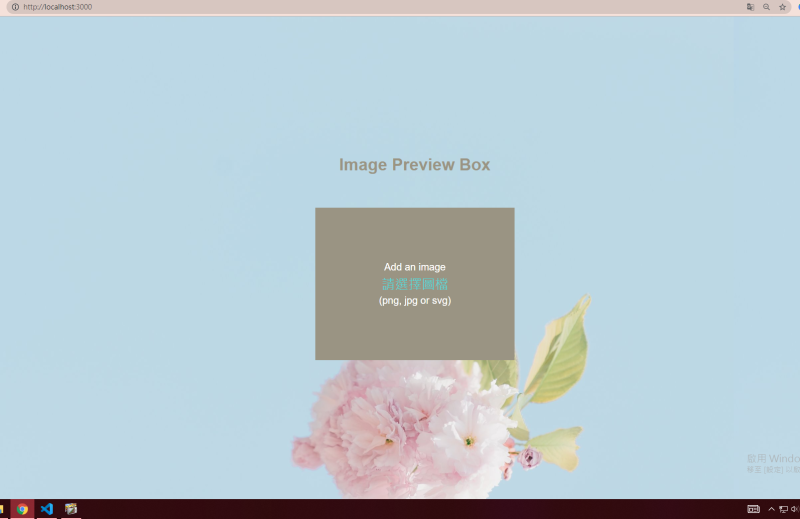
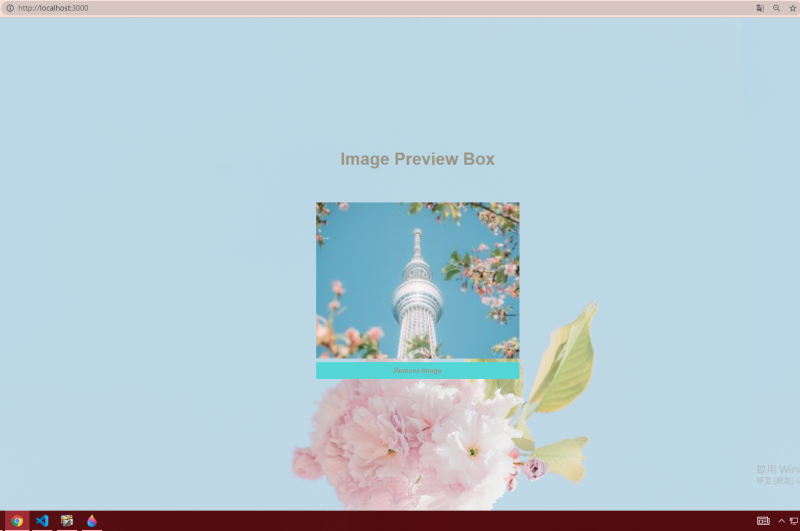
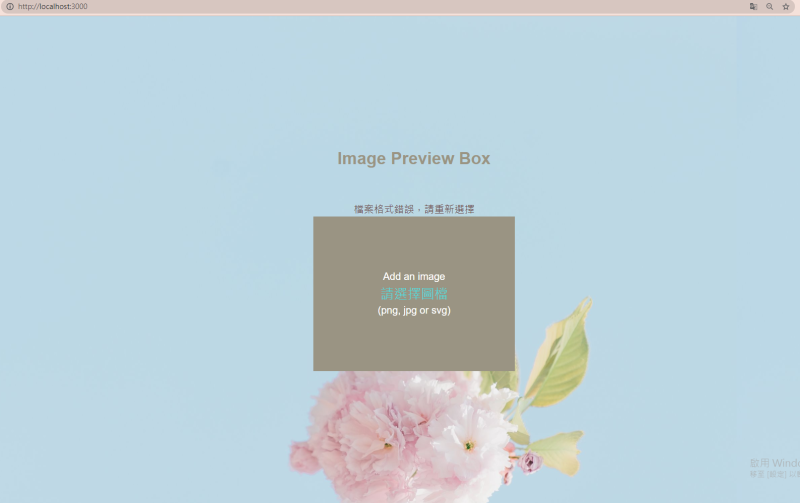
import React,{useState} from 'react';
import './App.css';
const App = () => {
const [imgView,setimgView]= useState(null);
const [error, setError] = useState(false);
const handleImageChange = (ele) => {
setError(false);
const selected = ele.target.files[0];
const ALLOWED_TYPES = ["image/png", "image/jpg" ,"image/svg"];
if(selected && ALLOWED_TYPES.includes(selected.type)){
let reader = new FileReader();
reader.onloadend =()=>{
setimgView(reader.result);
}
reader.readAsDataURL(selected);
}else{
setError(true);
}
}
return (
<div className="main">
<div className="container">
<h1>Image Preview Box</h1>
{error && <p className="errorMsg">檔案格式錯誤,請重新選擇</p>}
<div
className="imgView"
style={{background:imgView ? `url("${imgView}") no-repeat center/cover` : "#9A9483"}}
>
{!imgView && (
<>
<p>Add an image</p>
<label htmlFor = "fileUpload" className="customFileUpload">
請選擇圖檔</label>
<input type="file" id="fileUpload" onChange={handleImageChange} />
<span>(png, jpg or svg)</span>
</>
)}
</div>
{imgView && <button onClick={()=>setimgView(null)}>Remove Image</button>}
</div>
</div>
)
}
export default App;
