styled components是 React 和 React Native 開發人員構建的React css library,是一個 CSS-in-JS 樣式框架。編寫CSS像是在做Component一樣, Create一個簡單且可重複使用的 <樣式 />組件可以在整個應用程序中使用。它使用 ES6 中的模版字符串編寫CSS 樣式碼, 將CSS元素透過模版字符串反引號``之間編寫樣式,更可以透過 ${...}中放入function用 props來動態決定樣式。
Step1:安裝styled components
npm i styled-components
Step2:導入 styled-components 並創建一個樣式組件,在模版字符串反引號``之間編寫樣式碼
import styled from "styled-components";
export const Container = styled.div`
width:1000px;
max-width:100%;
background-color:# 69DADB;
padding:0 20px;
margin:0 auto;
Step3:在程式中導入樣式組件使用
import {Container} from './Components/styles/Container.styled';
const App = () => {
return (
<div>
<Container>
<h1>Hello</h1>
</Container>
</div>
補充說明:
<tag>,EX: styled.span styled.button )2.樣式碼加 :hover 的編寫方式
&:hover{
background-color:black;
}
3.可以使用${(props)=>props,樣式的屬性由使用方決定,使用更彈性。
Ex:
background-color:${(props)=>props.bg};
或是 background-color:${({bg}) => bg};
<Header bg = '#69DADB' '>
<h1>背景顏色由這邊定義</h1>
</Header>
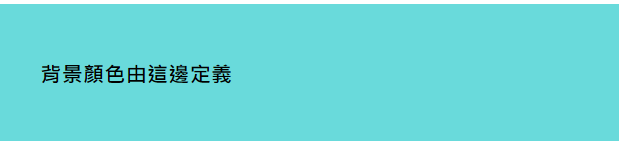
藉由 ThemeProvider 可以簡單更換整個網頁的主題樣式
step1:先引入
import { ThemeProvider } from 'styled-components';
step2.<ThemeProvider theme>要放置在最外圍,
<ThemeProvider theme = {theme}>
<>
<Container>
<h1> </h1>
</Container>
</>
</ThemeProvider>
step3.設定theme用來設定主題的色彩或任可樣式
const theme = {
colors:{
Header:'#DBD0C0',
body: '#F9E4C8',
fooder:'#F9CF93',
},
}
step4.在樣式組件中使用
background-color:${({theme}) => theme.colors.header};
EX:
import { createGlobalStyle } from "styled-components";
const GlobalStyles = createGlobalStyle`
@import url('https://fonts.googleapis.com/css2?family=Nunito+Sans:wght@400;700&display=swap');
*{
font-family: 'Nunito Sans', sans-serif;
margin: 0; padding: 0;
box-sizing: border-box;
outline: none; border: none;
text-decoration: none;
text-transform: capitalize;
}
body {
background:${({theme}) => theme.colors.body};
}
`
export default GlobalStyles;
在App.js引入
import GlobalStyles from './Components/styles/Global';
const App = () => {
return (
<ThemeProvider theme = {theme}>
<>
<GlobalStyles />
<Header />
<Container>
<h1> </h1>
</Container>
</>
</ThemeProvider>
)
}
VS Code Extensions可以安裝vscode-styled-components樣式組件擴充,在輸入樣式時比較方便
