由於是使用虛擬機,所以必須設定固定IP,方便設定與重啟虛擬機時IP跑掉之類的鬼問題。
以下為更改範例,可自訂IP,更改後開關一次連線開關即可。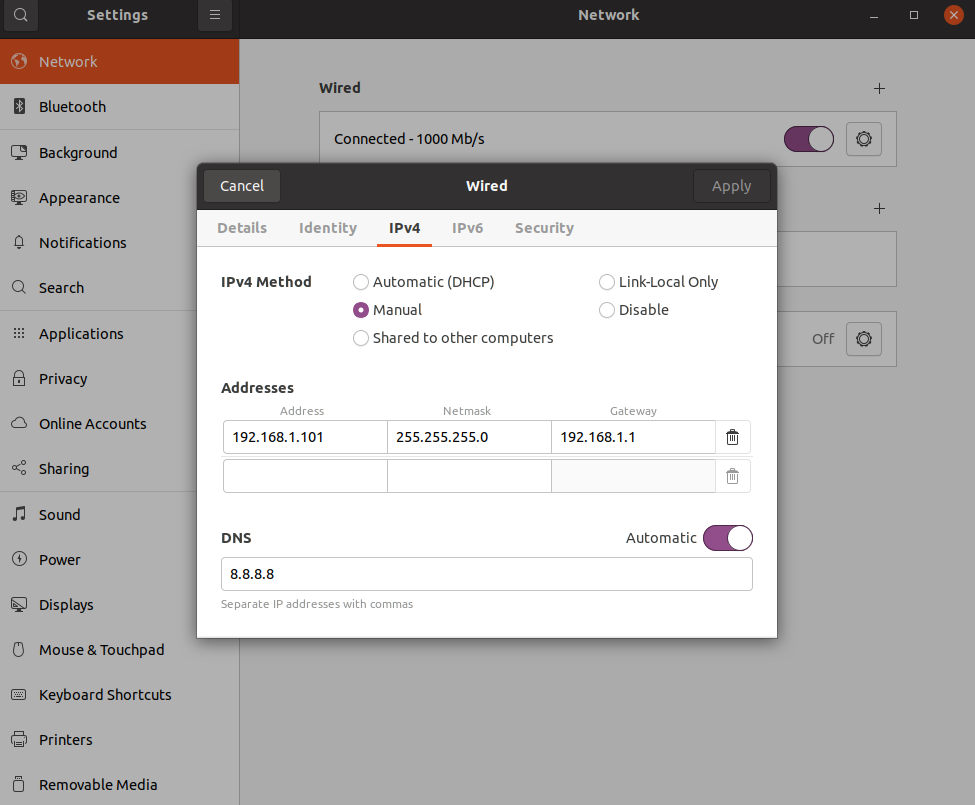
結果確認: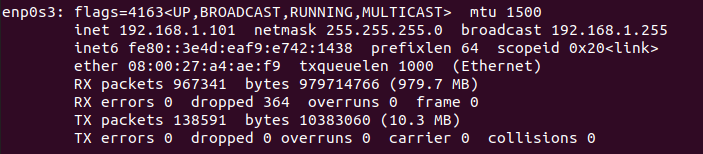
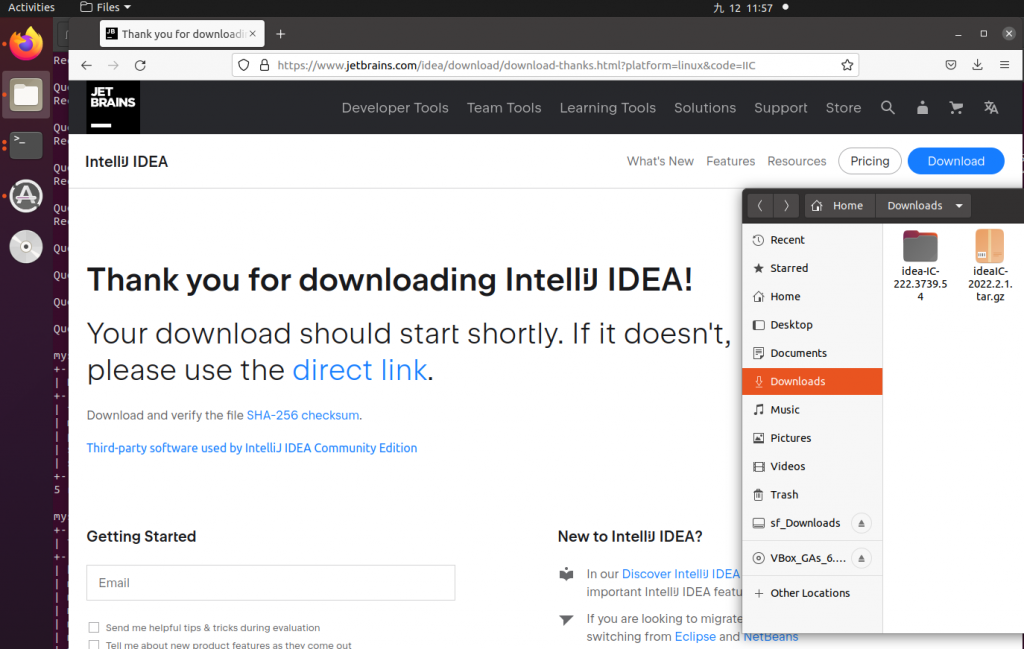
路徑下輸入指令啟動Intellij
./idea.sh
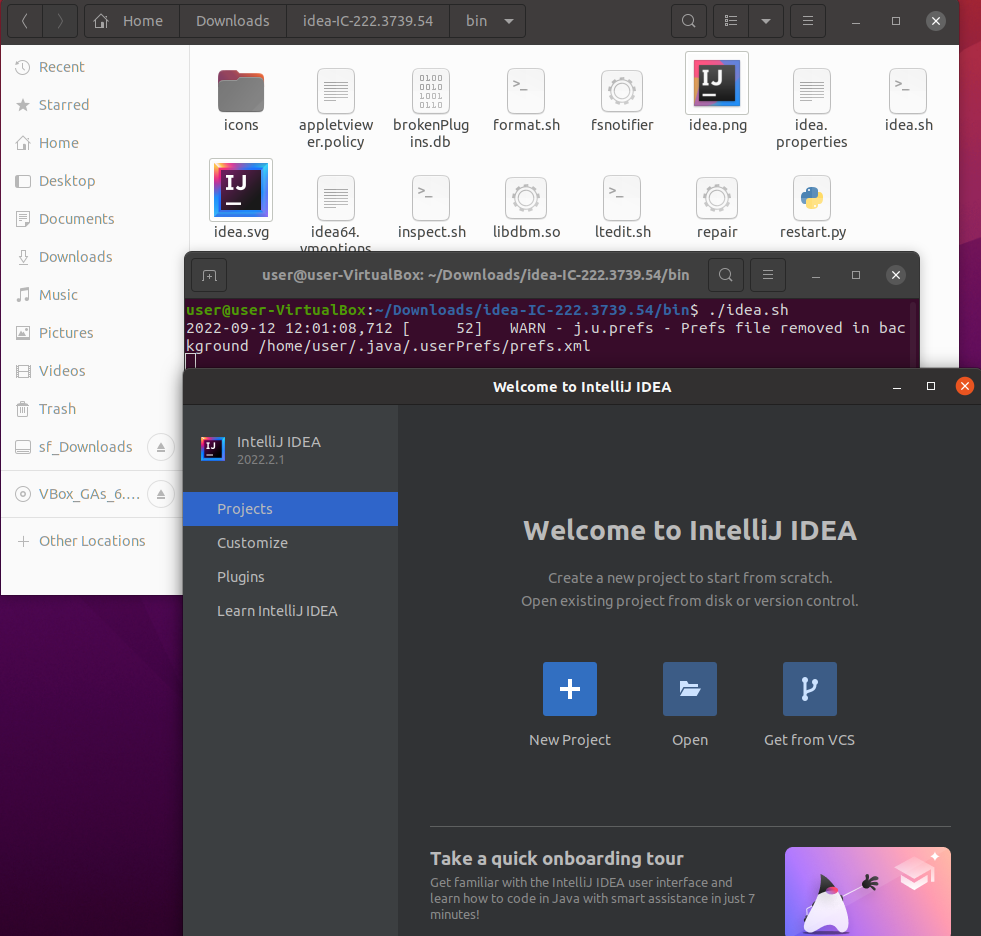
沒下載沒辦法Build專案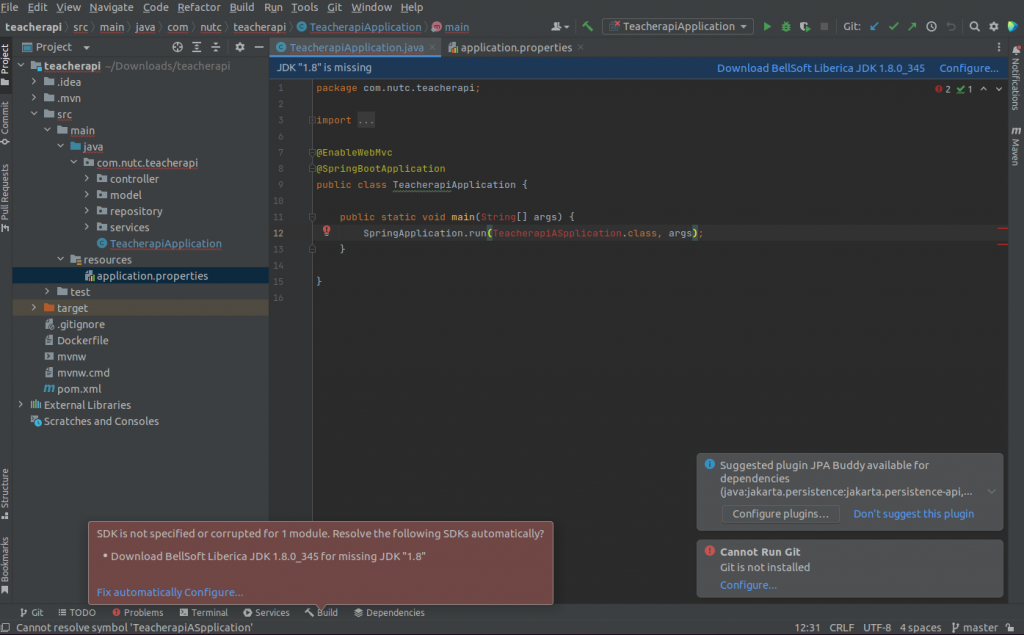
IP Port記得更改成K8s內你所設定的Service對外Port
注意:這邊有埋一個伏筆,直接使用localhost會爆炸,可以想一下為甚麼(答案將在Day29公布)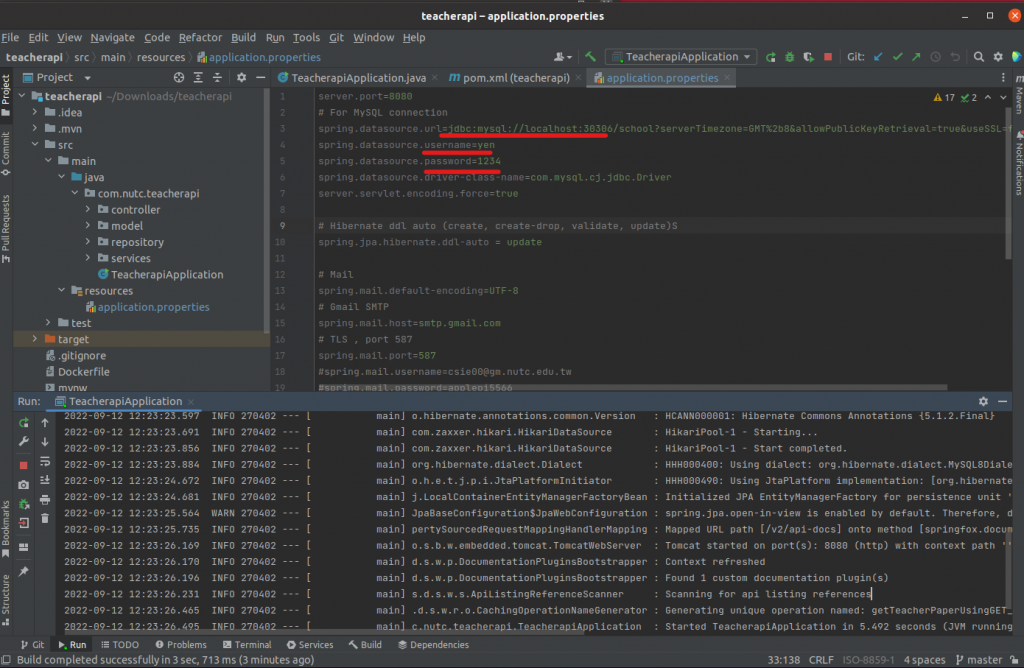
有時候下載好JDK後專案會異常,建議可以清快取重啟或重新解壓縮一次專案。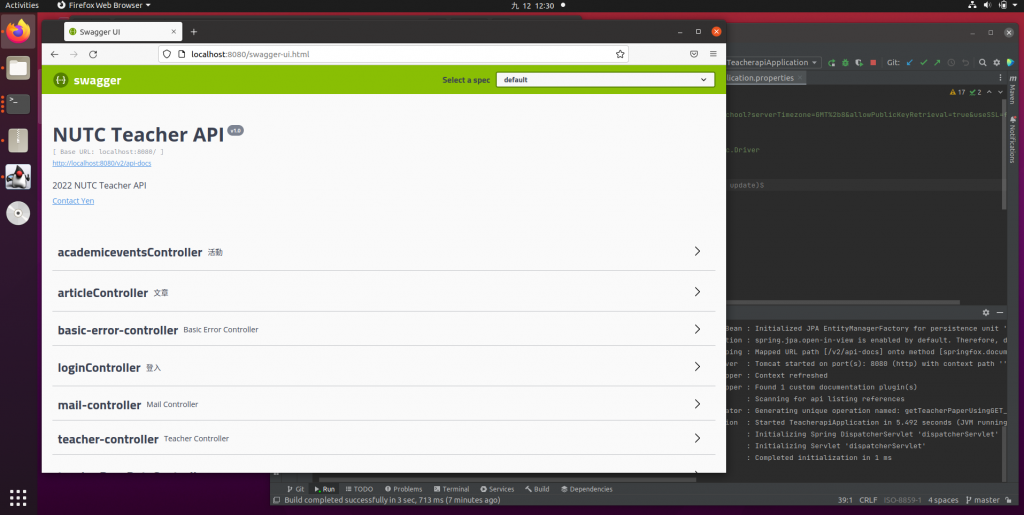
明天會介紹Spring Boot專案打包與上傳Docker Hub,各位明天見~
