今天要來介紹最後的動畫效果![]()
Transition、Transform為轉場動畫
如果希望載入頁面後直接開始動畫,就可以來使用 Animation
必需搭配 @keyframes ,用來控制 CSS 屬性做變化
想要動畫重複執行,就只能依靠 Animation了~(animation-iteration-count)
@keyframes animation-name
{ animation-name /*動畫名稱*/
keyframes-selector /* 關鍵影格選擇器 (from-to/%) */
css-styles; /*CSS樣式*/
}
}
from表示開始,也可以用0%表示,to表示結束,也可以用100%表示
如果沒有開頭或結尾,程式會自動演算出來,不過結果可能會與想像有落差
相同屬性會後取代前
範例:
.box2{
background-color: rgb(255, 240, 127);
animation:move 5s infinite;
}
@keyframes move{
from{
left:0;
}
to{
left:375px;
}
}
實作結果:
一開啟網頁便會花5秒的時間從左0px向右移375px,且反覆發生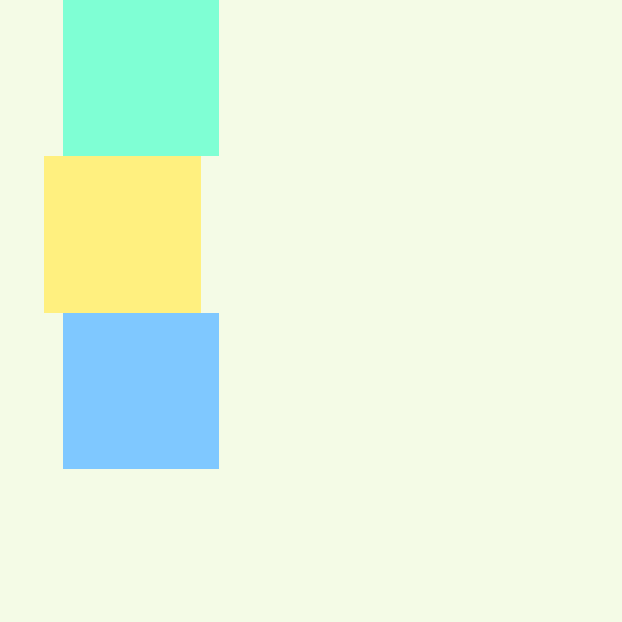
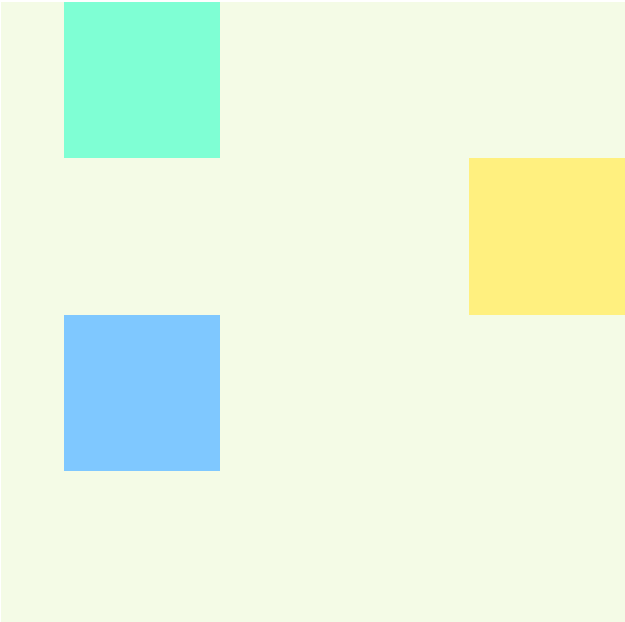
範例:
.box2{
background-color: rgb(255, 240, 127);
animation:move 5s infinite;
}
@keyframes move{
0%{
left:0;
}
50%{
left:375px;
}
to{
left:500px;
}
}
實作結果:
一開啟網頁會花5秒的時間從左0px向右移,並在50%時到達375px的位置,最後要到500px位置,反覆發生
50%時的位置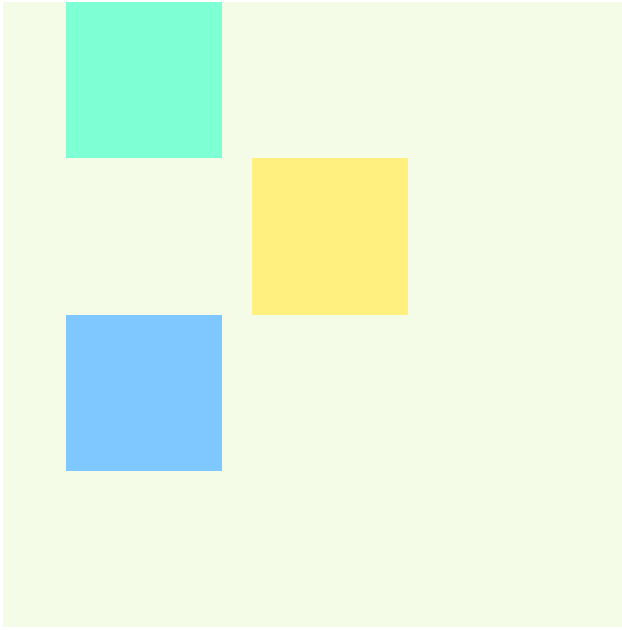
最終位置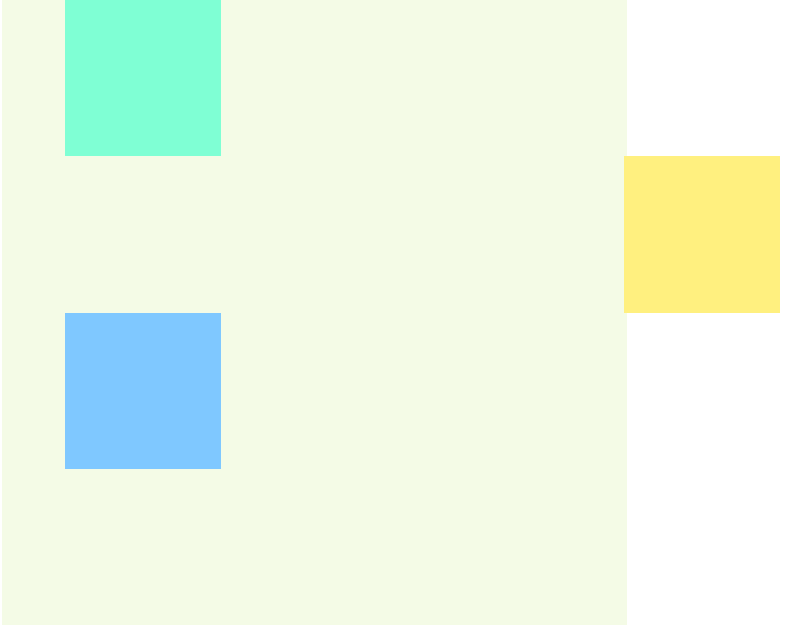
animation-name: 動畫名稱
animation-duration: 動畫播放1次的時間(預設值為0)
一定要有 animation-name 和 animation-duration
animation-iteration-count:動畫播放次數(預設值為1[infinite連續播放])
animation-delay: 動畫延遲時間(若為負值,則會快轉)
animation-timing-function: 動畫加速度函式(預設值為 ease)
animation-direction:動畫播放方向(預設值為normal)
normal 正向播放(預設值)
reverse 逆向播放
alternate 一次正向、一次逆向播放
alternate-reverse 一次逆向,一次正向播放
animation-fill-mode:動畫播放前後狀態(預設值為none)
none:預設值,不論動畫播放次數,結束後一律返回原始狀態
forwards:動畫結束後,保持在最後一個影格狀態
backwards:動畫結束後,保持在第一個影格狀態
both:依據動畫的次數或播放方向,保持在第一個影格或最後一個影格狀態
animation-play-state:動畫播放/暫停(預設running)
有以下的固定順序:
animation-name
animation-duration
animation-timing-function
animation-delay
animation-iteration-count
animation-direction
animation-fill-mode
animation-play-state
如果一個元素同時有多個 animation 屬性,就要用 , 隔開
e.g.animation:move 5s infinite;lalala 3s ;
耶~介紹完了CSS動畫屬性,我們明天就來時做看看網頁動畫吧~
