專案需求通常來源於對資料的處理,在專案規劃期間,前端開發人員經常需要先做一些 POC,甚至專案開始後,也經常需要在後端 API 尚未就緒前,先完成前端的功能需求,這時候假資料開發系統就非常實用。
假如現在有一個需求,一批租戶的基本資料需要被列表出來讓使用者查詢,同時也提供新增,修改與刪除租戶的功能,雖然租戶的資料已經存在資料庫,但是後端還沒根據上述功能開發好相關的 API,使用假資料系統,先跟後端開發人員協調好 API 的請求與回應格式,前端就可以先接 Mockserver 提供的 API 進行開發,等後端 API 完成後再對接起來就可以了。
大多數商業應用程式必須與其它內部和第三方應用程式溝通,RESTful API 是目前較主流用於安全地透過網際網路交換資訊的介面。
相對於直接將假資料寫在代碼裡,或另外開一個檔案做維護比起來,假資料系統有以下優點,
Mockserver 可獨立運行,用於 Postman 調試。fakerjs 或其他程式庫,可程式化快速製作巨量測試資料。Mock API 服務。有了 Mock Server 之後,前後端就能夠並行開發。
安裝 JSON Server
npm install -g json-server
or
npm install -D json-server
建立假資料 db.json
{
"posts": [
{ "id": 1, "title": "json-server", "author": "typicode" }
],
"comments": [
{ "id": 1, "body": "some comment", "postId": 1 }
],
"profile": { "name": "typicode" }
}
啟動 JSON Server
json-server --watch db.json
連到 http://localhost:3000
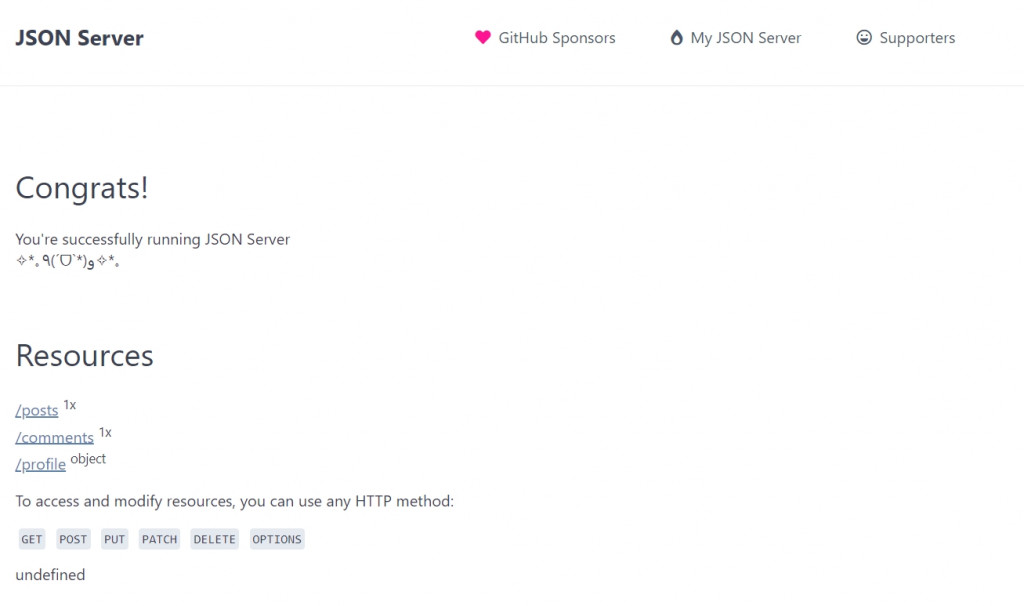
GET API http://localhost:3000/posts/1 結果如下,
{ "id": 1, "title": "json-server", "author": "typicode" }
格式: json-server [options] <source>
範例:
[本地靜態檔案] json-server db.json
[本地動態檔案] json-server db.js
[遠端靜態檔案] json-server http://example.com/db.json
選項:
--config, -c Path to config file [default: "json-server.json"]
--port, -p Set port [default: 3000]
--host, -H Set host [default: "localhost"]
--watch, -w Watch file(s) [boolean]
--routes, -r Path to routes file
--middlewares, -m Paths to middleware files [array]
--static, -s Set static files directory
--read-only, --ro Allow only GET requests [boolean]
--no-cors, --nc Disable Cross-Origin Resource Sharing [boolean]
--no-gzip, --ng Disable GZIP Content-Encoding [boolean]
--snapshots, -S Set snapshots directory [default: "."]
--delay, -d Add delay to responses (ms)
--id, -i Set database id property (e.g. _id) [default: "id"]
--foreignKeySuffix, --fks Set foreign key suffix, (e.g. _id as in post_id)
[default: "Id"]
--quiet, -q Suppress log messages from output [boolean]
--help, -h Show help [boolean]
--version, -v Show version number [boolean]
通常 Angular 外的系統,我會另建資料夾方便管理,
例如在根目錄下,建立 _mockserver/ 然後
將 _mockserver/db.json 改成 js 的格式,使我們可以引入其他檔案。
db.json 改名為 _db.js,僅作為 API 請求入口。
var apiFiles = [__dirname + "/myapp/hello/world.js"];
var data = {};
apiFiles.forEach(function (filePath) {
var apiContent = require(filePath);
var url = filePath.split("_mockserver/")[1]; // e.g. comments.js
url =
url.slice(url.length - 9) === "/index.js"
? url.slice(0, url.length - 9) // remove /index.js
: url.slice(0, url.length - 3); // remove .js
urlPath = url.replace(/\//g, "-");
data[urlPath] = apiContent;
});
module.exports = () => {
return data;
};
建立設定檔 _mockserver\config.json
{
"host": "localhost",
"port": 3000,
"watch": true,
"routes": "./_mockserver/router.json",
"middlewares": ["./_mockserver/middlewares/_postAsGet.js"]
}
建立路由設定 _mockserver\router.json,例如 /myapp/query/something 會對應到 /myapp-query-something。
{
"/myapp/*/*": "/myapp-$1-$2",
"/myapp/*/*/*": "/myapp-$1-$2-$3"
}
建立假資料檔案 _mockserver\myapp\hello\world.js
module.exports = {
data: {
posts: [{ id: 1, title: "hello-world123", author: "typicode" }],
comments: [{ id: 1, body: "some comment", postId: 1 }],
profile: { name: "typicode" },
},
};
發送請求 http://localhost:3000/myapp-hello-world
{
"data": {
"posts": [{
"id": 1,
"title": "hello-world123",
"author": "typicode"
}],
"comments": [{
"id": 1,
"body": "some comment",
"postId": 1
}],
"profile": {
"name": "typicode"
}
}
}
Mockserver是我對假資料開發系統的統稱,本篇是以Json Server做為 Mockserver。
請參考 JSON Server
將 db.json 改成 db.js 就可以引用 fakerjs 庫自動產生假資料
_mockserver\myapp\hello\mockdata.js
var faker = require("@faker-js/faker");
function generateCustomers() {
var customers = [];
// 自動產生 50筆 假資料
for (var id = 0; id < 50; id++) {
// 產生 firstName 假資料
var firstName = faker.faker.name.firstName();
// 產生 lastName 假資料
var lastName = faker.faker.name.firstName();
// 產生 phoneNumber 假資料
var phoneNumber = faker.faker.phone.phoneNumberFormat();
customers.push({
id: id,
first_name: firstName || null,
last_name: lastName || null,
phone: phoneNumber || null,
});
}
return customers;
}
// 如果你要用json-server的話,就需要export
module.exports = generateCustomers();
訪問 http://localhost:3000/myapp-hello-mockdata,可得到 50筆 假資料,
[
{
"id": 0,
"first_name": "Kiera",
"last_name": "Devon",
"phone": "603-291-8218"
},
{
"id": 1,
"first_name": "Lucious",
"last_name": "Skyla",
"phone": "547-243-8260"
},
{
"id": 2,
"first_name": "Monica",
"last_name": "Gerson",
"phone": "239-670-4843"
},
...
]
VSCode點擊 F12即可進入faker index.d.ts查閱所有用法
請參考 fakerjs guide
mockserver 資料夾檔案結構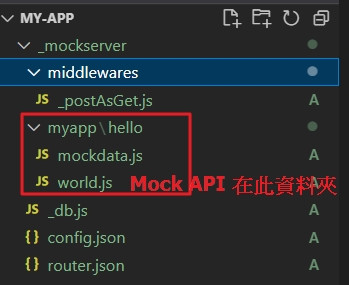
訪問 http://localhost:3000/
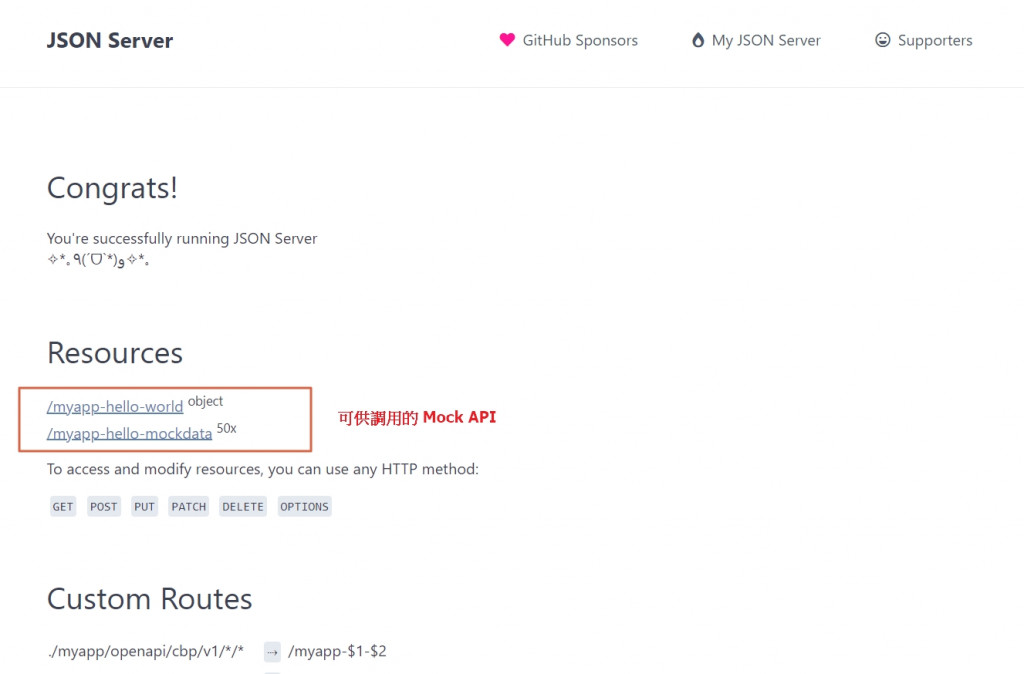
本次範例建立了 2筆 Mock API
假資料系統支援一般的新增修改刪除進階的搜尋查找與排序等操作,也能快速製作大量的隨機資料,用於不同場景的測試,不論是開發前的 POC 還是開發中,在後端沒有提供 API 的情形下,前端可以透過這套系統先完成開發需求。
Angular 提供 HTTP 與後端服務進行通訊 模組,接下來我們用
Angular HTTP來調用 Mockserver 提供的 Mock API。
