預設情況下,row或column沿其main axis會使用盡可能多的空間,但如果你想把children widget緊緊地包在一起,可以將mainAxisSize設成MainAxisSize.min
Row(
mainAxisSize: MainAxisSize.min,
children: [
Icon(Icons.star, color: Colors.green[500]),
Icon(Icons.star, color: Colors.green[500]),
Icon(Icons.star, color: Colors.green[500]),
const Icon(Icons.star, color: Colors.black),
const Icon(Icons.star, color: Colors.black),
],
)

上面的程式碼就是使用MainAxisSize.min將star icon緊密排列在一起
flutter有非常多種類的widget,前面介紹了各種widget排版會用到的基礎,接下來我會介紹各種常用的widget,一般常看到的widget來自widget library,然而有些比較特殊的會來自Material library
container最重要的功能就是裝飾widget,如上面所述,可以添加padding、邊距、邊框、背景顏色或其他裝飾在widget上,可以使用decoration屬性裡的BoxDecoration()
Widget _buildImageColumn() {
return Container(
decoration: const BoxDecoration(
color: Colors.black26,
),
child: Column(
children: [
_buildImageRow(1),
_buildImageRow(3),
],
),
);
}
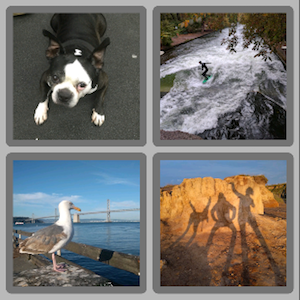
參考資料:
https://docs.flutter.dev/development/ui/layout
