在terminal輸入以下指令
user@userdeMacBook-Pro WebstormProjects % npx create-react-app apollo_client_demo
user@userdeMacBook-Pro WebstormProjects % cd apollo_client_demo
user@userdeMacBook-Pro apollo_client_demo % npm install @apollo/client graphql
套件都安裝好後先執行
npm start
在瀏覽器上輸入localhost:3000
看看是否有看到以下畫面,如果有的話就代表專案創建成功
首先修改index.js
import React from 'react';
import ReactDOM from 'react-dom/client';
import './index.css';
import App from './App';
import {ApolloClient, ApolloProvider, gql, InMemoryCache} from "@apollo/client";
// 設定Apollo client的連線
// uri 指定我們的 GraphQL 服務器的 URL。
// cache 是 InMemoryCache 的一個實例,Apollo Client 在獲取查詢結果後使用它來緩存查詢結果。
const client = new ApolloClient({
uri: 'https://flyby-gateway.herokuapp.com/',
cache: new InMemoryCache(),
});
// 用graphql的query取資料
client
.query({
query: gql`
query GetLocations {
locations {
id
name
description
photo
}
}
`,
})
.then((result) => console.log(result));
// Supported in React 18+
const root = ReactDOM.createRoot(document.getElementById('root'));
// 使用 ApolloProvider 組件將 Apollo Client 連接到 React。 與 React 的 Context.Provider 類似,ApolloProvider 包裝您的 React 應用程序並將 Apollo Client 放置在上下文中,使您可以從組件樹中的任何位置訪問它。
root.render(
<ApolloProvider client={client}>
<App/>
</ApolloProvider>,
);
回到瀏覽器打開F12看看console有沒有取得object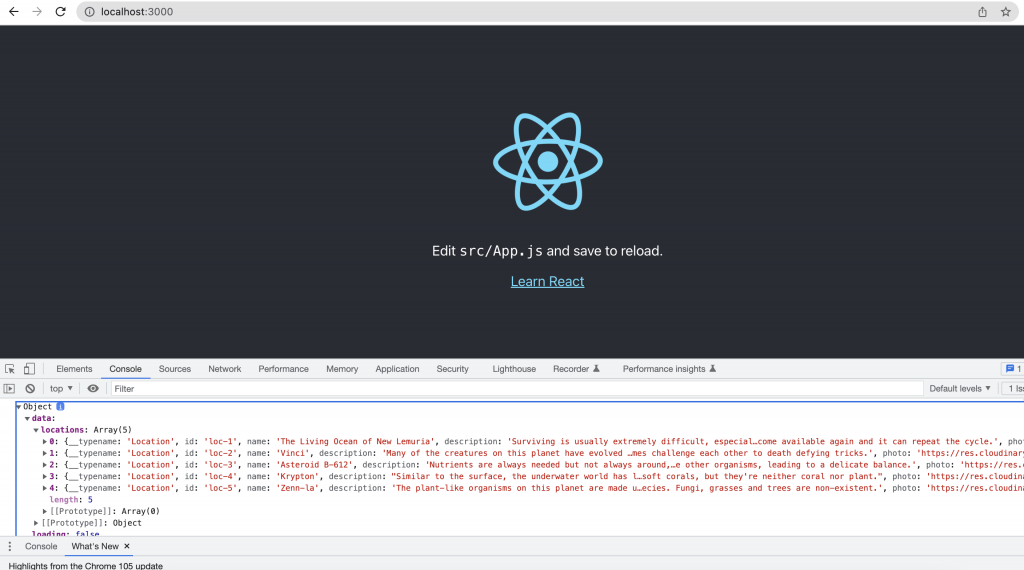
接著到app.js修改如下
// Import everything needed to use the `useQuery` hook
import { useQuery, gql } from '@apollo/client';
const GET_LOCATIONS = gql`
query GetLocations {
locations {
id
name
description
photo
}
}
`;
function DisplayLocations() {
const { loading, error, data } = useQuery(GET_LOCATIONS);
if (loading) return <p>Loading...</p>;
if (error) return <p>Error :(</p>;
return data.locations.map(({ id, name, description, photo }) => (
<div key={id}>
<h3>{name}</h3>
<img width="400" height="250" alt="location-reference" src={`${photo}`} />
<br />
<b>About this location:</b>
<p>{description}</p>
<br />
</div>
));
}
export default function App() {
return (
<div>
<h2>My first Apollo app ?</h2>
<br/>
<DisplayLocations />
</div>
);
}
我們在DisplayLocations()裡面使用了useQuery hook
每當component render時,useQuery hook 會自動執行我們的查詢並返回一個包含loading、error和數據屬性的結果:
Apollo Client 自動跟踪查詢的loading、error狀態,這些狀態反映在loading和error屬性中。
當您的查詢結果返回時,它會附加到 data 屬性。
回到localhost:3000看看畫面是否有顯示成功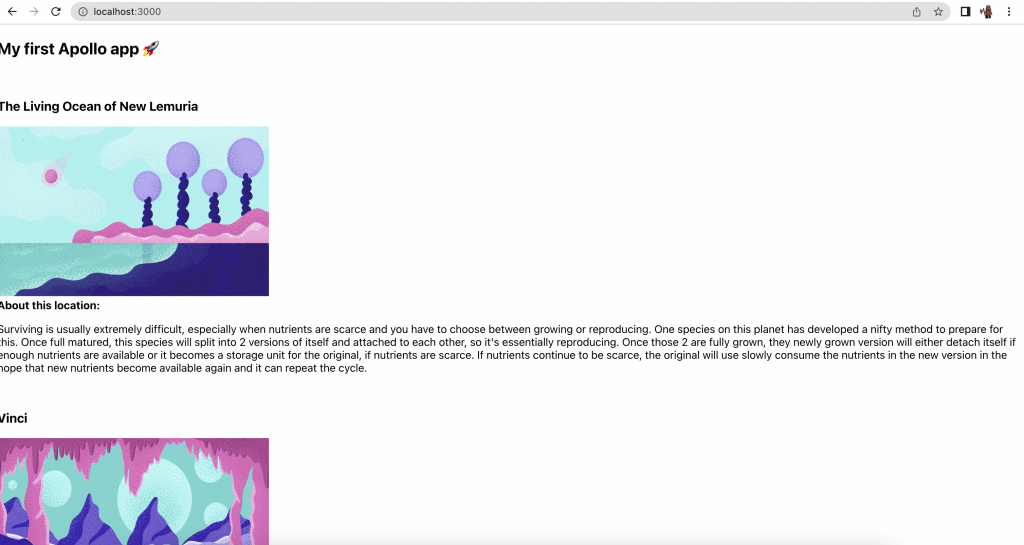
今天就先到這邊
