本系列文已改編成書「甚麼?網頁也可以做派對遊戲?使用 Vue 和 babylon.js 打造 3D 派對遊戲吧!」
書中不只重構了程式架構、改善了介面設計,還新增了 2 個新遊戲呦!ˋ( ° ▽、° )
新遊戲分別使用了陀螺儀與震動回饋,趕快買書來研究研究吧!ლ(╹∀╹ლ)
在此感謝深智數位的協助,歡迎大家前往購書,鱈魚感謝大家 (。・∀・)。
助教:「所以到底差在哪啊?沒圖沒真相,被你坑了都不知道。(´。_。`)」
鱈魚:「你對我是不是有甚麼很深的偏見啊 (っ °Д °;)っ,來人啊,上連結!」
現在有海也有冰,就只差企鵝了。( ´ ▽ ` )ノ
經過掐指一算,可以通靈出企鵝的功能一定很複雜,所以讓我們把企鵝用 Class 裝起來。
src\games\the-first-penguin\penguin.ts
import {
Scene, Color3, Vector3,
SceneLoader, AbstractMesh,
} from '@babylonjs/core';
export interface PenguinParams {
/** 起始位置 */
position?: Vector3;
ownerId: string;
}
type State = 'idle' | 'walk' | 'attack';
export class Penguin {
mesh?: AbstractMesh;
name: string;
scene: Scene;
params: Required<PenguinParams> = {
position: new Vector3(0, 0, 0),
ownerId: '',
};
state: State = 'walk';
constructor(name: string, scene: Scene, params?: PenguinParams) {
this.name = name;
this.scene = scene;
this.params = defaultsDeep(params, this.params);
}
async init() {
const result = await SceneLoader.ImportMeshAsync('', '/games/the-first-penguin/', 'penguin.glb', this.scene);
const penguin = result.meshes[0];
penguin.position = this.params.position;
return this;
}
}
回到 game-scene 中,建立企鵝吧。
src\games\the-first-penguin\game-scene.vue
...
<script setup lang="ts">
...
/** 引入 loaders,這樣才能載入 glb 檔案*/
import '@babylonjs/loaders';
...
import { Penguin } from './penguin';
...
async function createPenguin(id: string, index: number) {
const penguin = await new Penguin(`penguin-${index}`, scene, {
position: new Vector3(0, 2, 0),
ownerId: id,
}).init();
return penguin;
}
async function init() {
...
await createPenguin('', 1);
/** 反覆渲染場景,這樣畫面才會持續變化 */
...
}
...
</script>
現在會看到畫面中央出現一個中猴的企鵝!ᕕ( ゚ ∀。)ᕗ

會一直轉是因為預設攻擊動畫持續循環播放的關係,現在讓我們初始化所有動畫。
讓企鵝冷靜一下。(゚∀。)
src\games\the-first-penguin\game-scene.vue
...
interface AnimationMap {
idle?: AnimationGroup,
walk?: AnimationGroup,
attack?: AnimationGroup,
}
...
export class Penguin {
...
private animation: AnimationMap = {
idle: undefined,
walk: undefined,
attack: undefined,
};
...
private initAnimation(animationGroups: AnimationGroup[]) {
animationGroups.forEach((animationGroup) => {
animationGroup.stop();
});
const attackAni = animationGroups.find(({ name }) => name === 'attack');
const walkAni = animationGroups.find(({ name }) => name === 'walk');
const idleAni = animationGroups.find(({ name }) => name === 'idle');
this.animation.attack = attackAni;
this.animation.walk = walkAni;
this.animation.idle = idleAni;
}
async init() {
...
this.initAnimation(result.animationGroups);
...
return this;
}
}
現在我們得到一隻冷靜的企鵝了。( ´ ▽ ` )ノ
接下來讓企鵝動起來吧!關鍵是要加入物理系統,首先先幫企鵝設定 hit box,並將企鵝的模型綁在 Hit Box 上。
src\games\the-first-penguin\game-scene.vue
import {
Scene, Color3, Vector3,
SceneLoader, AbstractMesh, AnimationGroup,
MeshBuilder, PhysicsImpostor,
} from '@babylonjs/core';
...
export class Penguin {
...
private createHitBox() {
const hitBox = MeshBuilder.CreateBox(`${this.name}-hit-box`, {
width: 2, depth: 2, height: 4
});
hitBox.position = this.params.position;
// 設為半透明方便觀察
hitBox.visibility = 0.5;
/** 使用物理效果 */
const hitBoxImpostor = new PhysicsImpostor(
hitBox,
PhysicsImpostor.BoxImpostor,
{ mass: 1, friction: 0.7, restitution: 0.7 },
this.scene
);
hitBox.physicsImpostor = hitBoxImpostor;
return hitBox;
}
...
async init() {
const result = await SceneLoader.ImportMeshAsync('', '/games/the-first-penguin/', 'penguin.glb', this.scene);
this.initAnimation(result.animationGroups);
// 產生 hitBox
const hitBox = this.createHitBox();
this.mesh = hitBox;
// 將企鵝綁定至 hitBox
const penguin = result.meshes[0];
penguin.setParent(hitBox);
penguin.position = new Vector3(0, -2, 0);
return this;
}
}
然後回到場景中,把企鵝產生的位置移高一點,Y 從 2 改成 10。
src\games\the-first-penguin\game-scene.vue
...
<script setup lang="ts">
...
async function createPenguin(id: string, index: number) {
const penguin = await new Penguin(`penguin-${index}`, scene, {
position: new Vector3(0, 10, 0),
ownerId: id,
}).init();
...
}
...
</script>
現在可以看到企鵝周圍多了一個半透明長方體,那個就是企鵝的 hit box 了。
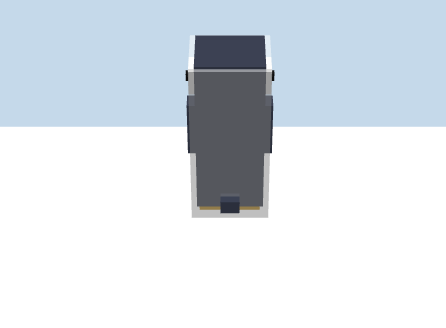
助教:「為甚麼不用企鵝模型當作 hit box 就好了?」
鱈魚:「其實也可以,只是適當的簡化可以有效提升效能 ( ´ ▽ ` )ノ」
助教:「不是因為想偷懶?('◉◞⊖◟◉` )」
鱈魚:「並沒有好嗎 ⎝(・ω´・⎝)」
現在引入物理引擎,讓企鵝降肉吧!◝(≧∀≦)◟
回到場景中,引入並啟用物理引擎。
src\games\the-first-penguin\game-scene.vue
<script setup lang="ts">
import * as CANNON from 'cannon-es';
...
function createScene(engine: Engine) {
...
const physicsPlugin = new CannonJSPlugin(true, 8, CANNON);
scene.enablePhysics(new Vector3(0, -9.81, 0), physicsPlugin);
return scene;
}
...
</script>
現在讓我們恭請企鵝駕到!( ͡• ͜ʖ ͡• )
500 英尺、100 英尺,啊啊啊啊啊!降肉過頭啦!Σ(っ °Д °;)っ

這是因為浮冰沒有加入碰撞箱,所以無法乘載企鵝,趕緊追加一下。
src\games\the-first-penguin\game-scene.vue
...
<script>
...
function createIce(scene: Scene) {
...
ice.material = new StandardMaterial('iceMaterial', scene);
// mass 設為 0,就可以固定在原地不動
ice.physicsImpostor = new PhysicsImpostor(ice, PhysicsImpostor.BoxImpostor,
{ mass: 0, friction: 0, restitution: 0 }, scene
);
return ice;
}
...
</script>
現在企鵝佇立於冰層之上了!

讓我們加上浮在企鵝頭上的小徽章,可以自由設定顏色,讓玩家辨識自己的企鵝,並隱藏 hit box 吧。
src\games\the-first-penguin\penguin.ts
...
export class Penguin {
...
params: Required<PenguinParams> = {
...
color: new Color3(0.9, 0.9, 0.9),
...
};
...
private createHitBox() {
...
hitBox.visibility = 0;
...
}
private createBadge() {
const badge = MeshBuilder.CreateBox(`${this.name}-badge`, {
width: 0.5, depth: 0.5, height: 0.5
});
const material = new StandardMaterial('badgeMaterial', this.scene);
material.diffuseColor = this.params.color;
badge.material = material;
const deg = Math.PI / 4;
badge.rotation = new Vector3(deg, 0, deg);
badge.visibility = 0.9;
return badge;
}
...
async init() {
...
// 建立 badge
const badge = this.createBadge();
badge.setParent(hitBox);
badge.position = new Vector3(0, 3, 0);
return this;
}
}
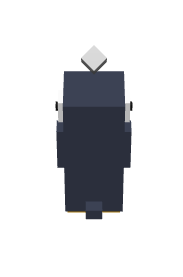
讓徽章加個旋轉動畫吧。
...
export class Penguin {
...
private createBadge() {
...
// 建立動畫
const frameRate = 10;
const badgeRotate = new Animation(
'badgeRotate',
'rotation.y',
frameRate / 5,
Animation.ANIMATIONTYPE_FLOAT,
Animation.ANIMATIONLOOPMODE_CYCLE
);
const keyFrames = [
{
frame: 0,
value: 0
},
{
frame: frameRate,
value: 2 * Math.PI
}
];
badgeRotate.setKeys(keyFrames);
badge.animations.push(badgeRotate);
this.scene.beginAnimation(badge, 0, frameRate, true);
return badge;
}
...
}
徽章轉起來了!
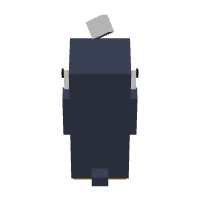
企鵝外觀完成!再來就差讓企鵝動起來了!◝( •ω• )◟
以上程式碼已同步至 GitLab,大家可以前往下載:
