這篇文章會介紹使用 Python 的 python-barcode 第三方函式庫,快速將一串數字,轉換成 BarCode ( 條碼 ) 的形式呈現。
原文參考:產生 BarCode ( 條碼 )
本篇使用的 Python 版本為 3.7.12,所有範例可使用 Google Colab 實作,不用安裝任何軟體 ( 參考:使用 Google Colab )

輸入下列指令,安裝 python-barcode 函式庫 ( 依據每個人的作業環境不同,可使用 pip 或 pip3 )。
!pip install python-barcode
實作過程中會進行圖片操作,輸入下列指令,額外安裝 Pillow 函式庫 ( Colab 和 Anaconda 已經內建,不用額外安裝 )。
!pip install Pillow
載入 python-barcode 函式庫之後,使用 EAN13 方法,輸入需要轉換成 barcode 的內容 ( 通常是一串數字 ),就會產生 barcode 圖片,使用 save 方法就能將圖片儲存為 svg。
import os
os.chdir('/content/drive/MyDrive/Colab Notebooks') # Colab 換路徑使用
from barcode import EAN13
number = '12345678987654321' # 要轉換的數字
my_code = EAN13(number) # 轉換成 barcode
my_code.save("oxxo") # 儲存為 SVG
如果要將圖片儲存為 PNG,則需要額外載入 barcode.writer 的 ImageWriter 模組,並在 EAN13 方法中設定 writer=ImageWriter() 參數,就能產生 PNG 格式的 BarCode 圖檔。
import os
os.chdir('/content/drive/MyDrive/Colab Notebooks') # Colab 換路徑使用
from barcode import EAN13
from barcode.writer import ImageWriter # 載入 barcode.writer 的 ImageWriter
number = '12345678987654321'
my_code = EAN13(number, writer=ImageWriter()) # 添加 writer=ImageWriter()
my_code.save("oxxo")
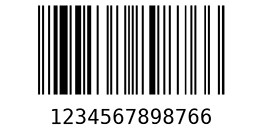
大家好,我是 OXXO,是個即將邁入中年的斜槓青年,我已經寫了超過 400 篇 Python 的教學,有興趣可以參考下方連結呦~ ^_^
