先建立一個 API 專案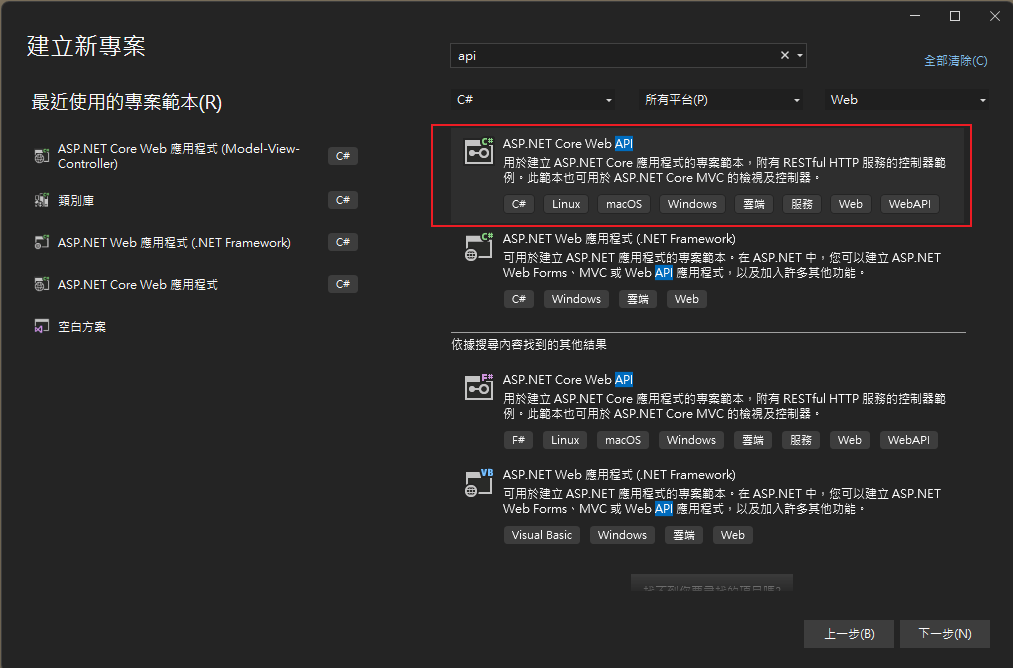
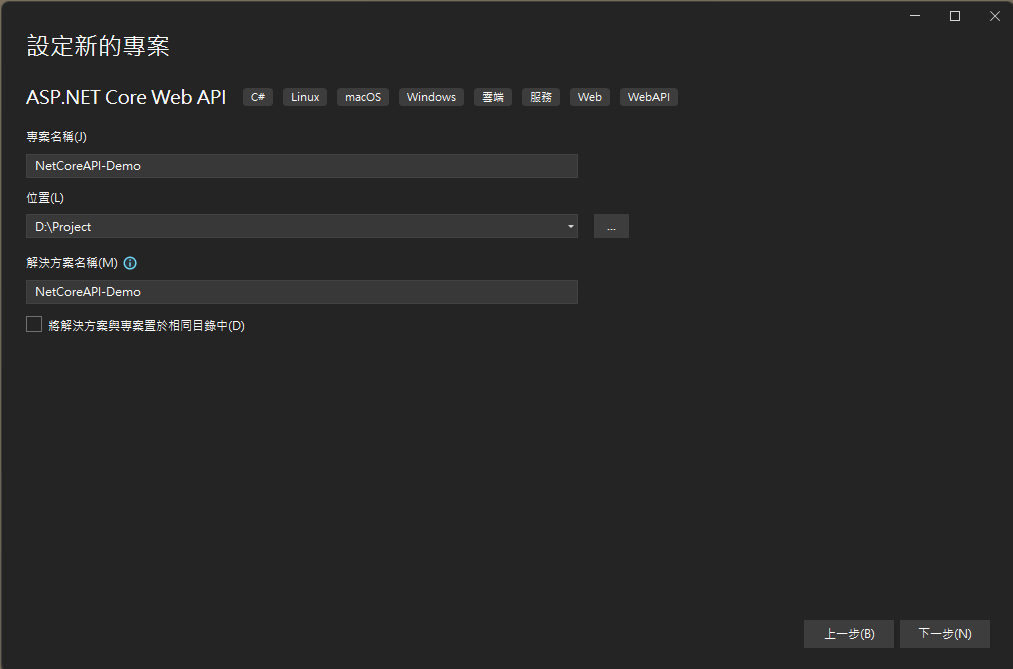
建立成功後,專案預設會有一個WeatherForecastController.cs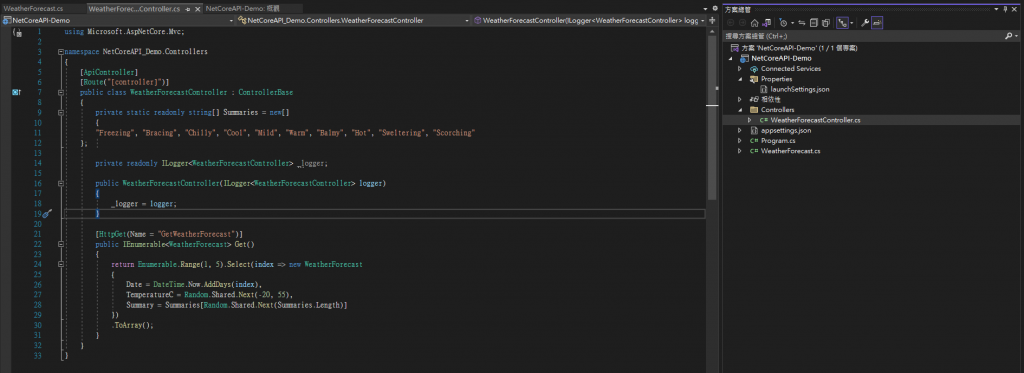
接著我們先安裝 JWT 套件Microsoft.AspNetCore.Authentication.JwtBearer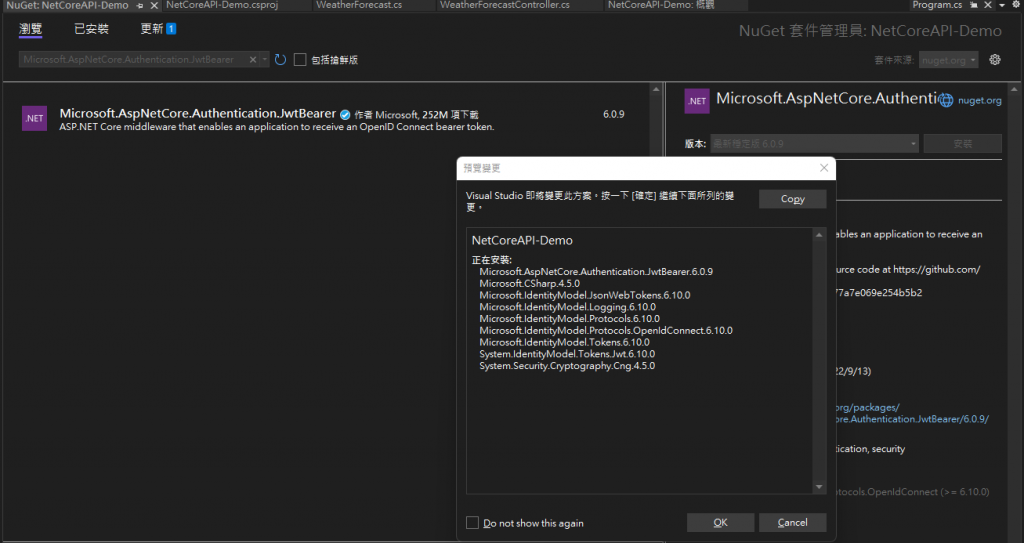
建立一個 AuthController 來取得 Token
[Route("api/[controller]")]
[ApiController]
public class AuthController : ControllerBase
{
private readonly IConfiguration _configuration;
public AuthController(IConfiguration configuration)
{
_configuration = configuration;
}
/// <summary>
/// 通過賬號+密碼獲取Token
/// </summary>
/// <param ></param>
/// <param ></param>
/// <returns>Token</returns>
[AllowAnonymous]
[HttpGet]
public IActionResult Get(string userName, string pwd)
{
if (!string.IsNullOrEmpty(userName))
{
var claims = new[]
{
new Claim(JwtRegisteredClaimNames.Sub, userName),
new Claim(JwtRegisteredClaimNames.Jti, Guid.NewGuid().ToString()) // JWT ID
};
var key = new SymmetricSecurityKey(Encoding.UTF8.GetBytes(_configuration["Jwt:Key"]));
var creds = new SigningCredentials(key, SecurityAlgorithms.HmacSha256);
var token = new JwtSecurityToken(
//頒發者
issuer: _configuration["Jwt:Issuer"],
//接收者
audience: _configuration["Jwt:Audience"],
//過期時間(可自行設定,注意和上面的claims內部Exp參數保持一致)
expires: DateTime.Now.AddMinutes(15),
//簽名證書
signingCredentials: creds,
//自定義參數
claims: claims
);
return Ok(new
{
token = new JwtSecurityTokenHandler().WriteToken(token)
});
}
else
{
return BadRequest(new { message = "帳號或密碼失敗" });
}
}
}
Program.cs
builder.Services.AddAuthentication(options =>
{
options.DefaultAuthenticateScheme = JwtBearerDefaults.AuthenticationScheme;
options.DefaultChallengeScheme = JwtBearerDefaults.AuthenticationScheme;
options.DefaultScheme = JwtBearerDefaults.AuthenticationScheme;
}).AddJwtBearer(o =>
{
o.TokenValidationParameters = new TokenValidationParameters
{
ValidIssuer = builder.Configuration["Jwt:Issuer"],
ValidAudience = builder.Configuration["Jwt:Audience"],
IssuerSigningKey = new SymmetricSecurityKey
(Encoding.UTF8.GetBytes(builder.Configuration["Jwt:Key"])),
ValidateIssuer = true,
ValidateAudience = true,
ValidateLifetime = false,
ValidateIssuerSigningKey = true
};
});
builder.Services.AddAuthorization();
...
...
...
app.UseAuthentication();
app.UseAuthorization();
appsettings.json
"Jwt": {
"Issuer": "https://localhost:444",
"Audience": "https://localhost:444",
"Key": "testtest20222022"
}
我們在預設的 WeatherForecastController Get() 加上 [Authorize],表示在取用這個 API 時要經過授權驗證才能被取用。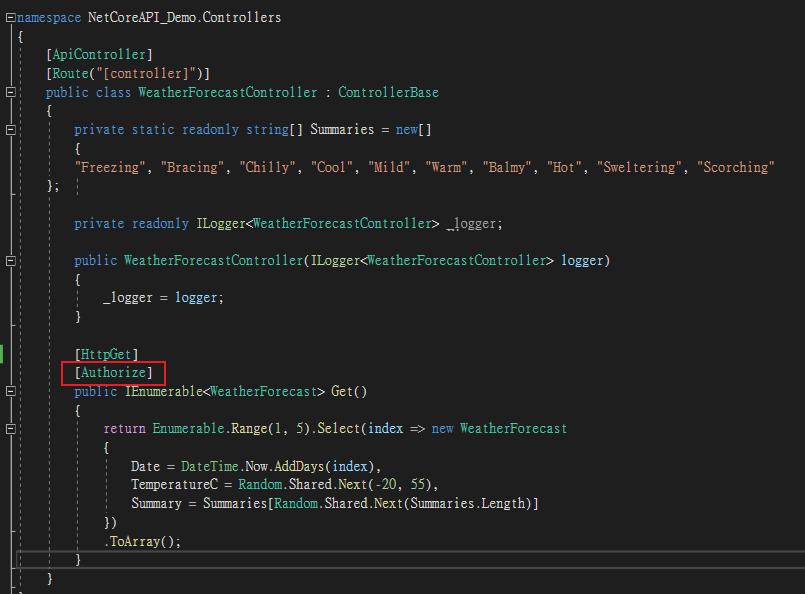
打開 Postman 輸入網址會發現 Response 401 Unauthorized,也就是未授權。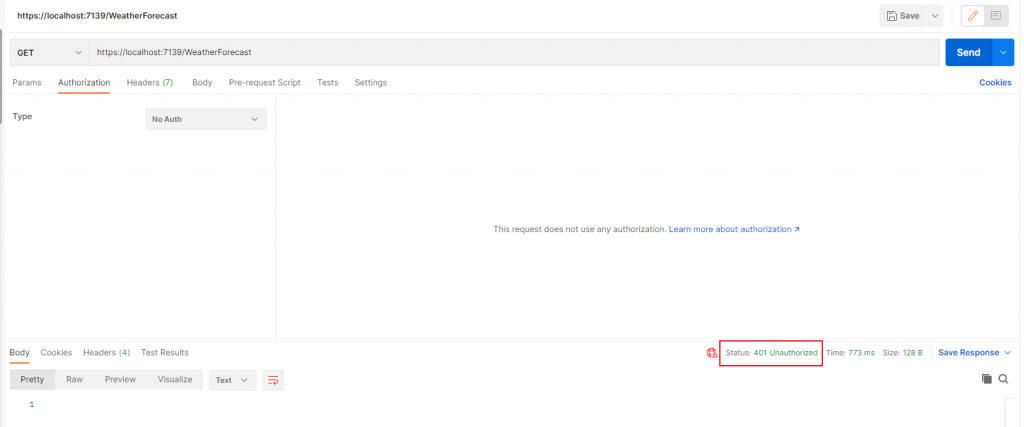
利用我們在 AuthController 的 GET 方法來取得,因為是測試所以帳密並沒有經過資料庫驗證,有打就算通過,我們可以看到成功時會回傳給我們 token。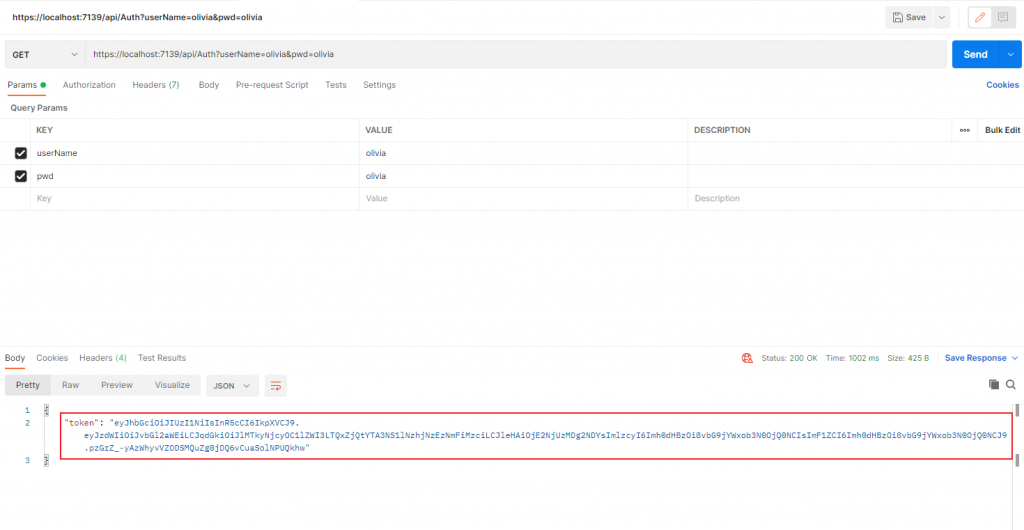
成功取到 token 後我們可以利用這個 token 暢行無阻取用 API XDDD,範例如下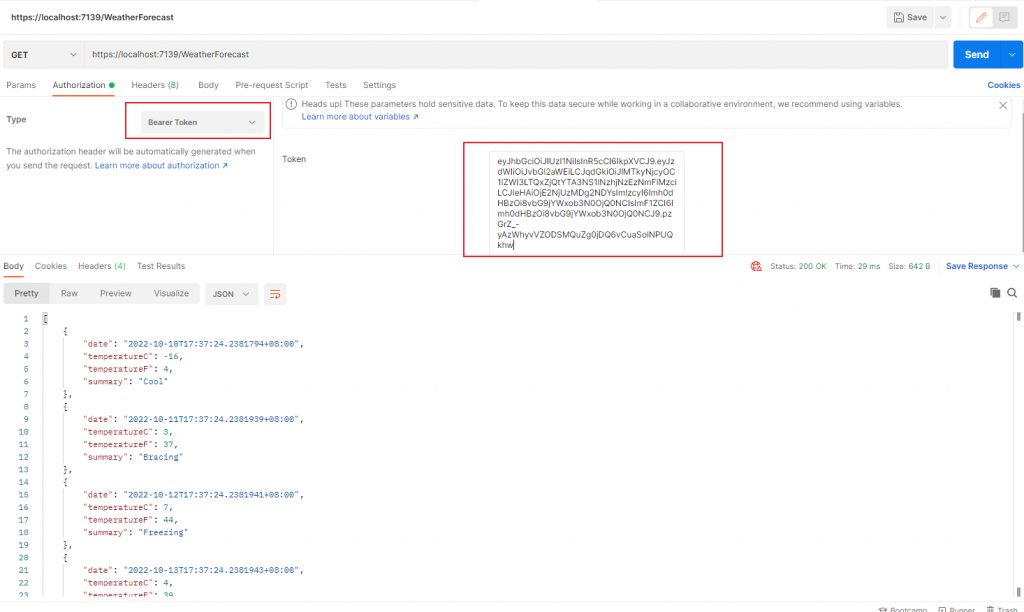
若隨便改 token 中一個字,就會變成 401。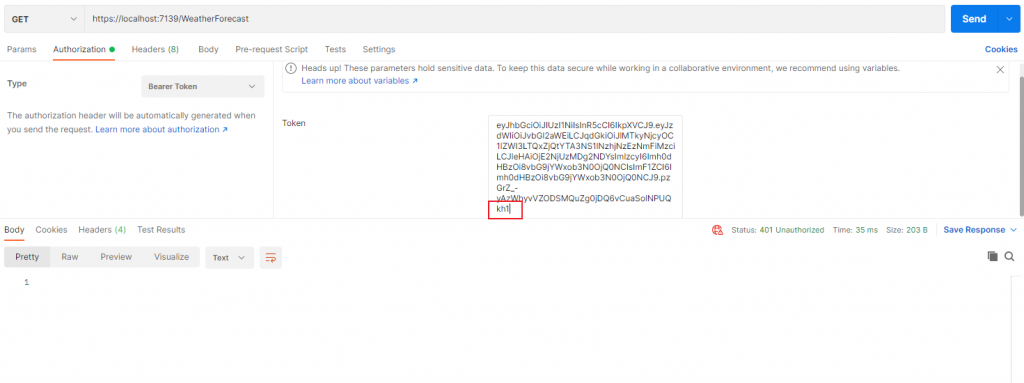
當今 API 被廣泛的使用所以安全性的考量也變得格外重要,透過授權及驗證,可以將 API 更加安全,一般流程都會是在登入的 API 回傳的時候給 token,然後這個 token 就可以在其他 API 要取用時放在 header 裡一起送出,如果沒有 token 或 token驗證失敗會直接回傳 401 並不會進入到 Controller裡面。
