筆者一開始查到了 React Native Push Notifications 這個套件,但官方建議我們改用其他的替代方案:
should probably consider these alternatives: Notifee free since september or react-native-notifications
目前嘗試了 Notifee 以後,覺得可行,所以暫時不考慮第二款。
用 yarn 安裝後,筆者在 App.js 中引入套件:
import notifee from '@notifee/react-native';
按照官方需要重新 build 的說法:
To automatically link the package, rebuild your project
筆者重新跑了 npx react-native run-android。
但 compile 的時候,出現錯誤:
... cannot find symbol new String[] {Manifest.permission.POST_NOTIFICATIONS}, react native ...
嘗試找到了這篇解法:「Android manifest POST_NOTIFICATIONS missing import」,初步認為在 Android Studio 中安裝提及的 SDK Platforms 以及 SDK Tools 可排除。
可是在等待下載的時候,筆者加了關鍵字 React Native 後,找到了這一篇「cannot find symbol NotifeeApiModule.java:245 REQUEST_CODE_NOTIFICATION_PERMISSION」,是 Notifee 官方的 issue。根據內容,我們需要在 AnnoyancePrediction/android/build.gradle 中更改參數。
原先:
buildToolsVersion = "31.0.0"
minSdkVersion = 21
compileSdkVersion = 31
targetSdkVersion = 31
改成:
buildToolsVersion = "33.0.0"
minSdkVersion = 21
compileSdkVersion = 33
targetSdkVersion = 33
跟前述提到要安裝 33 版的 SDK Platforms 以及 SDK Tools 是有關聯的。
重新 build 以後,就可以正常運行了。但因為 SDK Platforms 以及 SDK Tools 此時皆已安裝完畢,不確定有無影響,若讀者改完 build.gradle 後仍無法成功,可以嘗試安裝。
筆者讀文件時,有看到 Notifee 似乎不需要透過昨天嘗試的 react-native-background-timer 來達到 cronjob 效果的做法:Triggers。可是初步實作並未成功,所以先改嘗試陽春版通知的做法。
依照陽春版通知的文件,首先讓我們來建立一個名為 onDisplayNotification 的 function:
async function onDisplayNotification() {
// Request permissions (required for iOS)
await notifee.requestPermission();
// Create a channel (required for Android)
const channelId = await notifee.createChannel({
id: 'default',
name: 'Default Channel',
});
// Display a notification
await notifee.displayNotification({
title: '通知測試',
body: '測試',
android: {
channelId,
pressAction: {
id: 'default',
},
},
});
}
此處要注意,官方的文件中在 android 的物件裡面是有帶 smallIcon 這個 property,這邊如果我們如果無腦按照文件帶了 smallIcon:'name-of-a-small-icon',執行這個 function 就會跳錯:
Error: Invalid notification (no valid small icon): Notification(channel=default shortcut=null contentView=null vibrate=null sound=null defaults=0x0 flags=0x10 color=0x00000000 vis=PRIVATE)
只要 delete 這個 property 就沒問題了。
接著讓我們在 Day 25 原先建立的第三個按鈕底下,再加入另一個按鈕,來測試 onDisplayNotification 的執行情形:
<Section>
<Button
title="Create Notification"
onPress={() => onDisplayNotification()}
/>
</Section>
完成後 UI 的樣子:
點下去: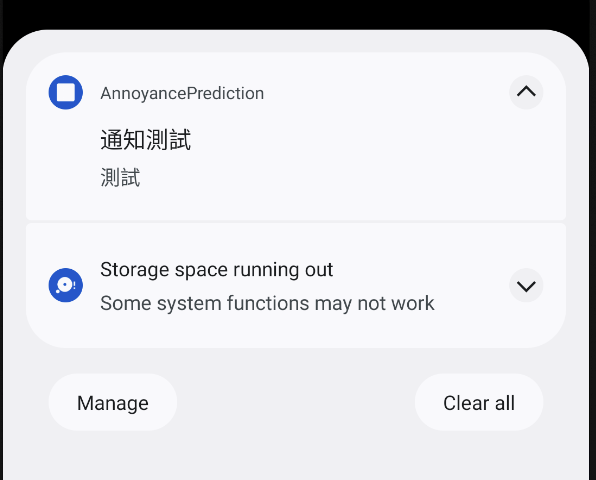
在通知中心成功出現了我們建立的通知訊息!
明天讓我們試試看,如果 Triggers 行不通,那麼我們會使用陽春版通知加上 background-timer 來實現通知的 cronjob 。
今天收工!
