不知不覺就來到了第30篇了,結果還是有一堆東西還沒講完![]()
不過沒關係,挑戰結束後依然是可以繼續寫作的,該介紹的我還是會介紹完。

那麼今天我們就來介紹 Bass Accompaniment (低音進行伴奏) 的設定:
Bass Accompaniment 基本上跟 Chords Accompaniment 的操作差不多,一開始預設裡面Bass已經含有一個預設的伴奏模式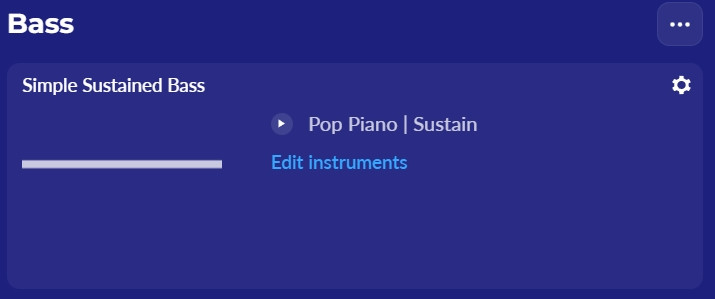
我們一樣可以看到
1. 伴奏模式的名稱
2. 伴奏模式的圖形預覽
3. 伴奏所使用的樂器以及編輯按鈕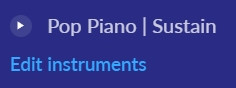
而右方齒輪按鈕裡面一樣有所有我們需要的功能: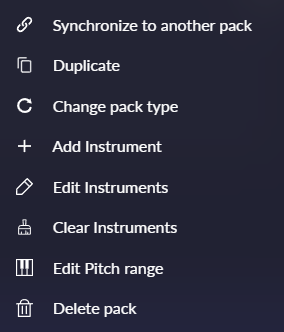
主要的差別簡單來說就是,由於Bass 伴奏有他的一些基本模式以規範,所以當我們點開Change pack type的時候,裡面可以選擇的伴奏模式會與Chord Accompaniment可以選擇的有一定程度上的差異: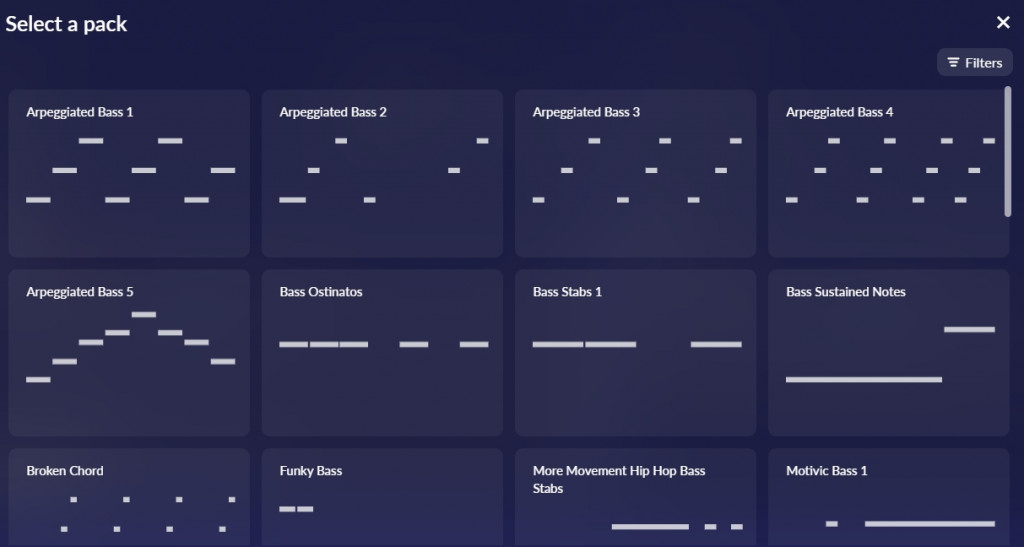
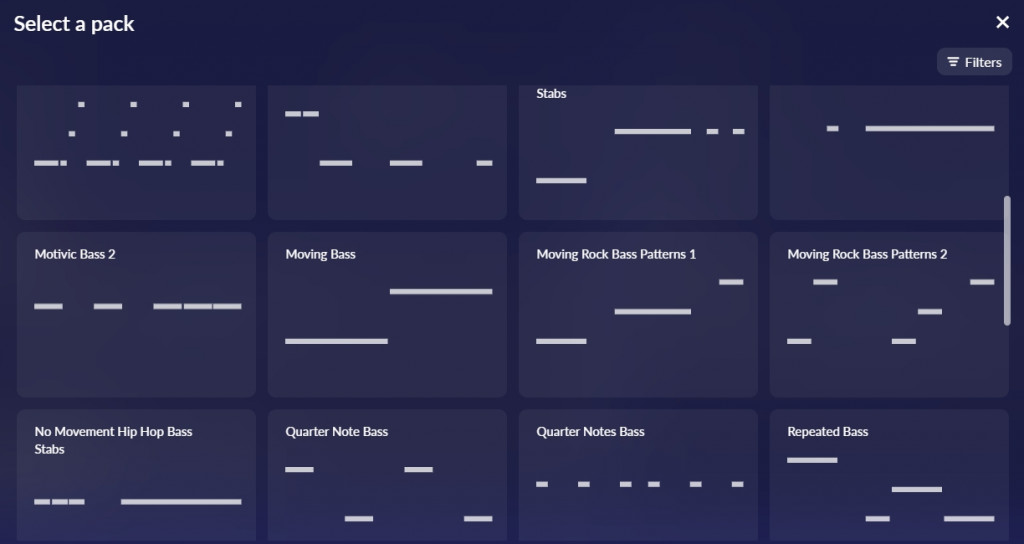
那麼,託昨天Chord Accompaniment介紹的很詳細之福,今天我們的Bass伴奏只要依照昨天的教學去設定你心裡想要的低音進行伴奏即可。

