
本文收錄在 Titansoft GOJira! 技術傳教士篇 中 歡迎詳閱~
到了第八天了,「又是樸實無華的 Jira 開單日常」系列,今日連載第三期,希望大家看完⋯⋯不要覺得我太廢,什麼都要自動化,我說那個腦呢?
今天是補班日,公司今天竟然還舉辦了運動會(比較像是趣味競賽),除了一整天的極限運動外,晚上還有續攤喝酒,所以~~我還是要發文。
在分享今天的功課前,我在 Day7-又是樸實無華的 Jira 開單日常- 任務到期前1天自動寄催債信,啟用 When a task is near due → send email reminder ,已經奏效啦!!有圖有真相啦!只是原定的到期日 3 天前的值,我改成 1 天,但 email 內容沒有改到。(發文後再修改)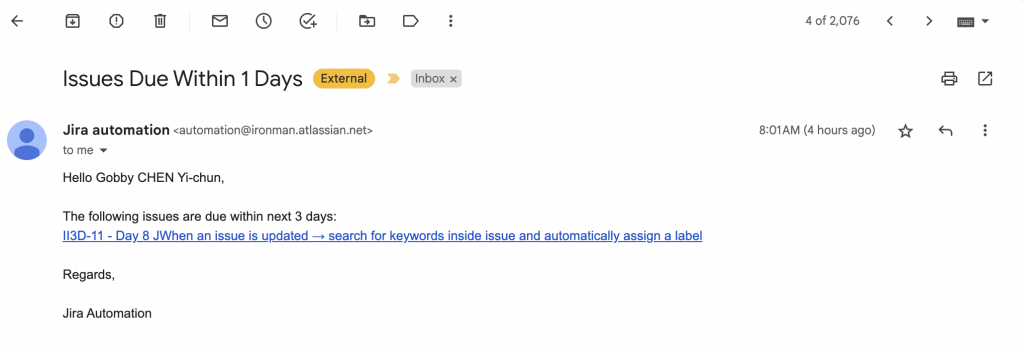
在 Jira 中,Label,標籤,是可以添加到問題上的標籤或關鍵詞,進行分類、識別或標記,用以表示它們具有某些特徵。
今日分享主題:當一個 issue 開出來後,在 Sprint 期間,如果有進度就會 update 內容,只要有特定的文字被 update(本次我們設定 iThome ironman ),而我們的 Jira 小秘書就會默默幫你貼標籤 [iThome-Ironman]。
因此,今天我們要來練習設定喔。
找到 When an issue is updated → search for keywords inside issue and automatically assign a label ,並點擊進去。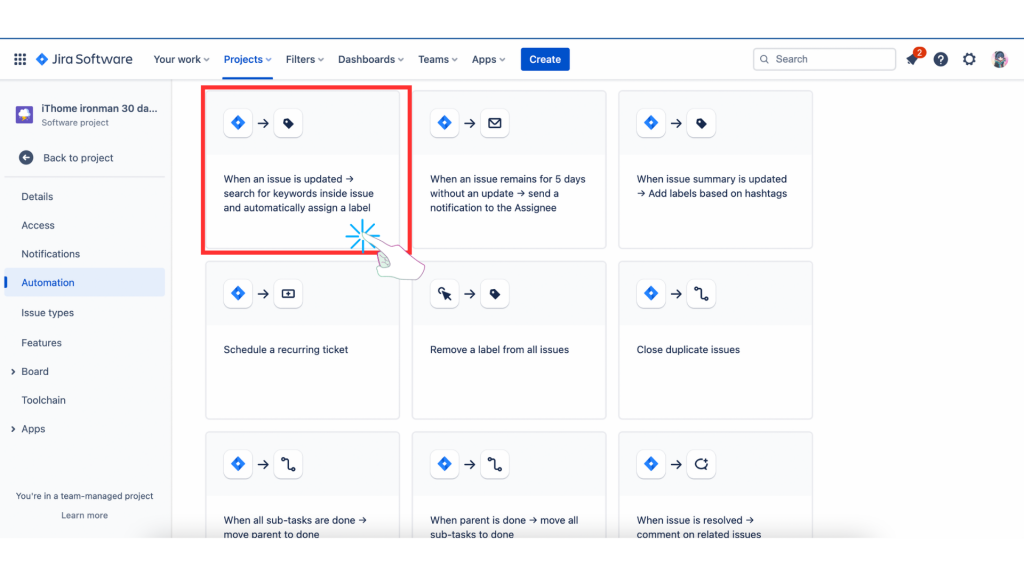
在 Rules details 已經自動的填完 [Name] 和 [Description] 。
[Name]:When an issue is updated → search for keywords inside issue and automatically assign a label**
[Description] :Make issue categorisation easier. This rule will automatically label issues with a certain label if a keyword is detected within it.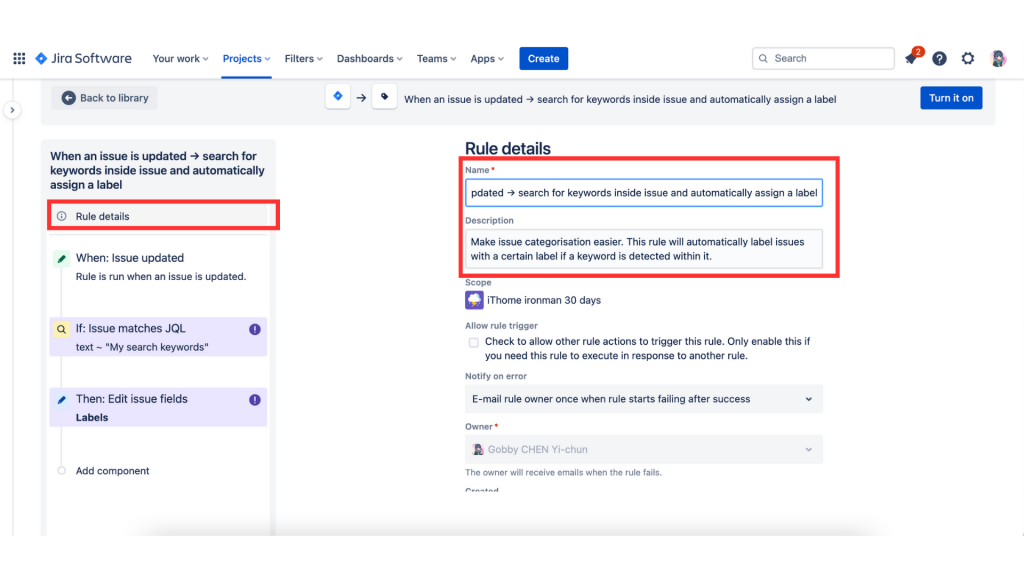
Rule is run when an issue is updated. This trigger needs no configuration.
(2)
JQL
text~"My search keywords"
在此次練習中,我將 My search keywords 改成 iThome ironman,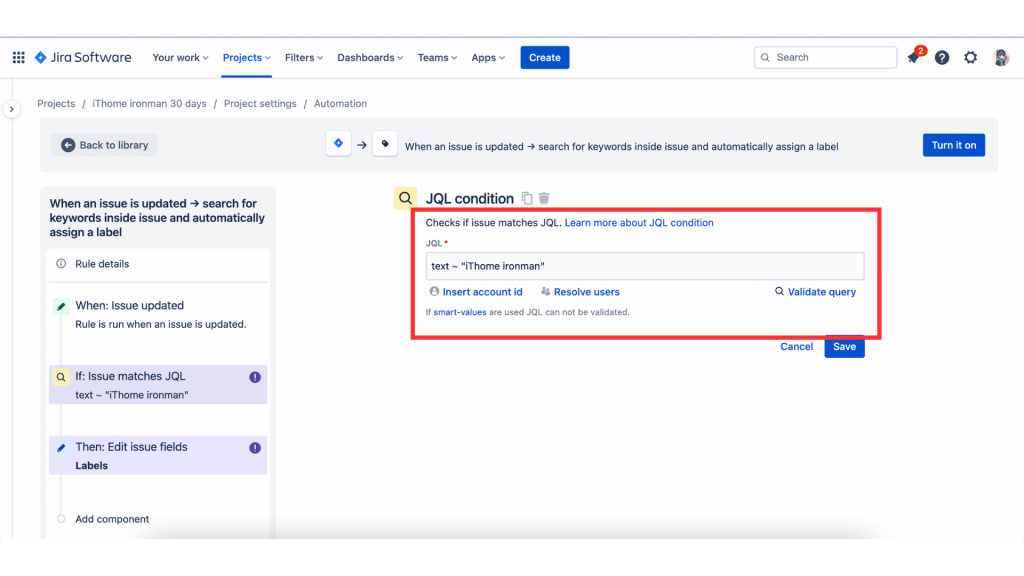
等開啟 Automation 後再來看 [Audit log]
(2)
在 [Edit issue] 設定中,原始設定的 Labels 是 [my-labels]。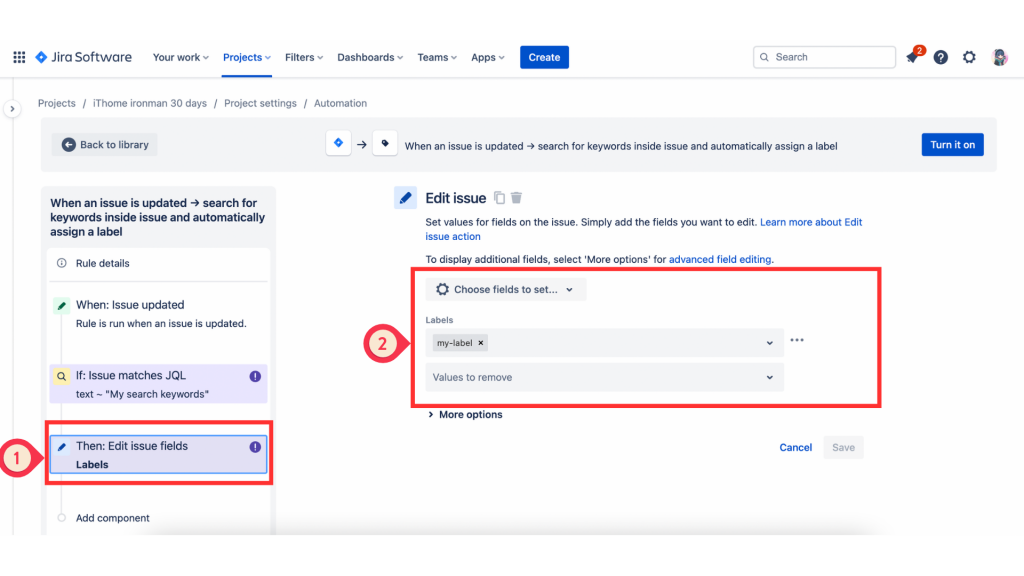
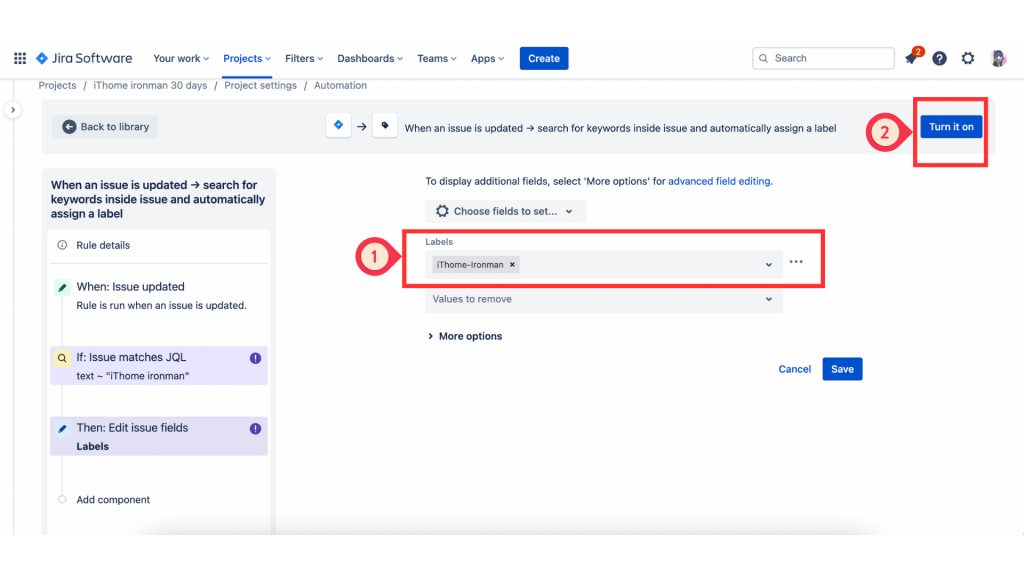
(2)最後再按下右上角的 [Turn it on],恭喜完成 ✅ ,灑花~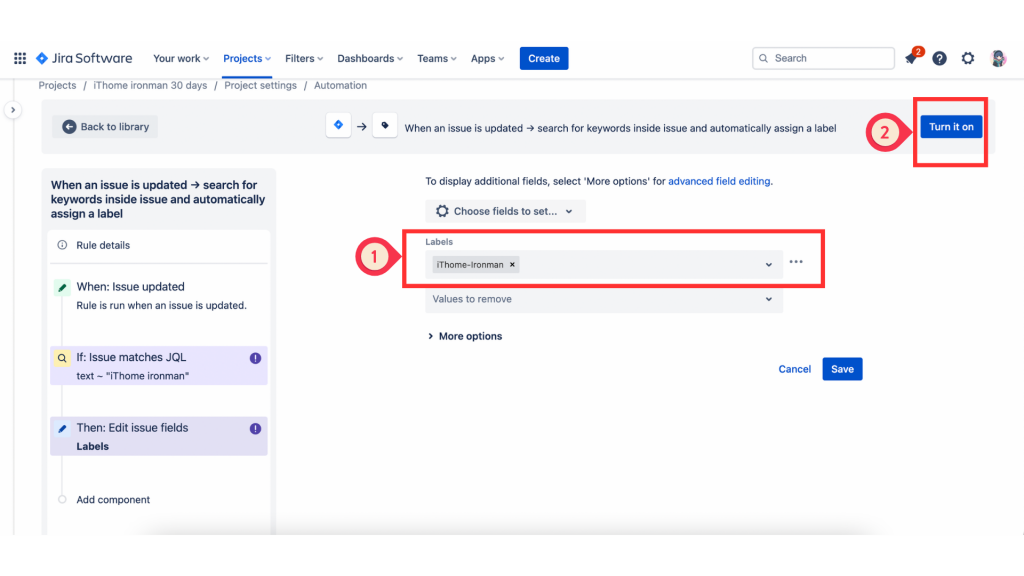
回到 Rules list ,這個 Rule 已經設定完成。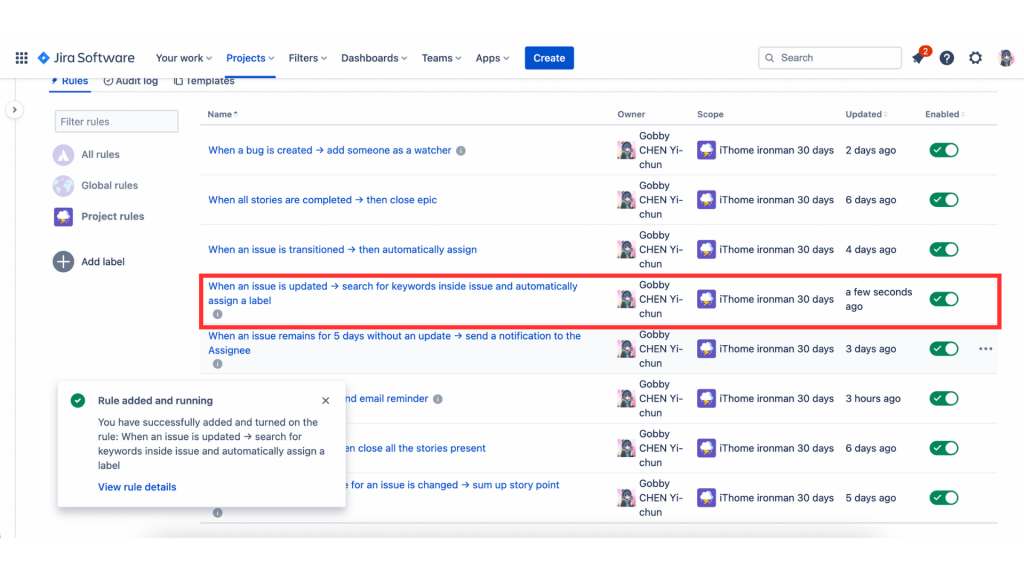
我們也點擊看 [Audit log] 這次的設定,我把 [my-labels] 手動改成 「iThome-Ironman」 ,而這個調整被納入紀錄中。 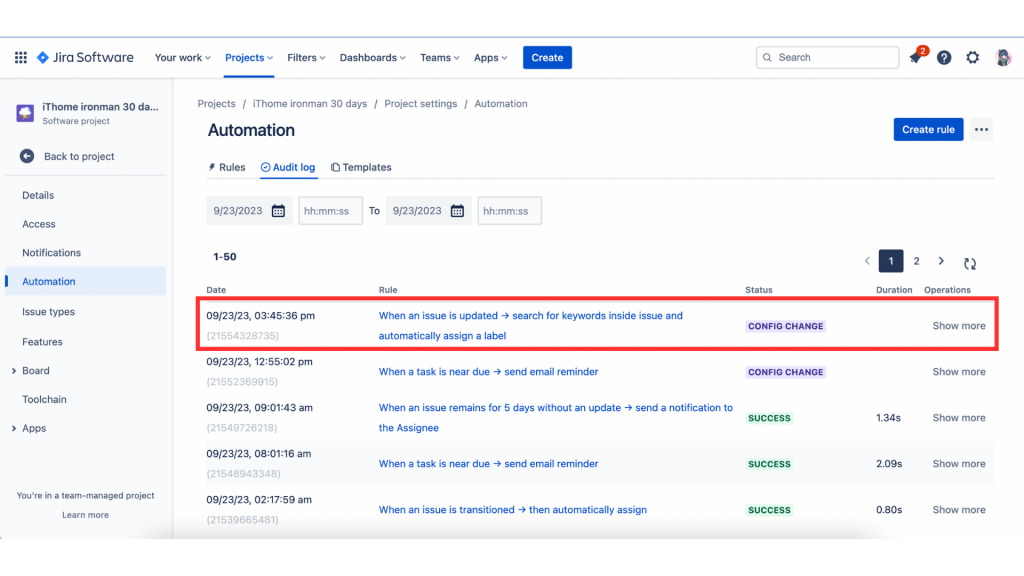
驗證 Automation
(1)
首先隨選一張 Ticket ,先檢查一下 [Description] 沒有 iThome Ironman 的文字,且 [Labels]只有呈現我之前設定的 [Automation] 和 [Tempplate]。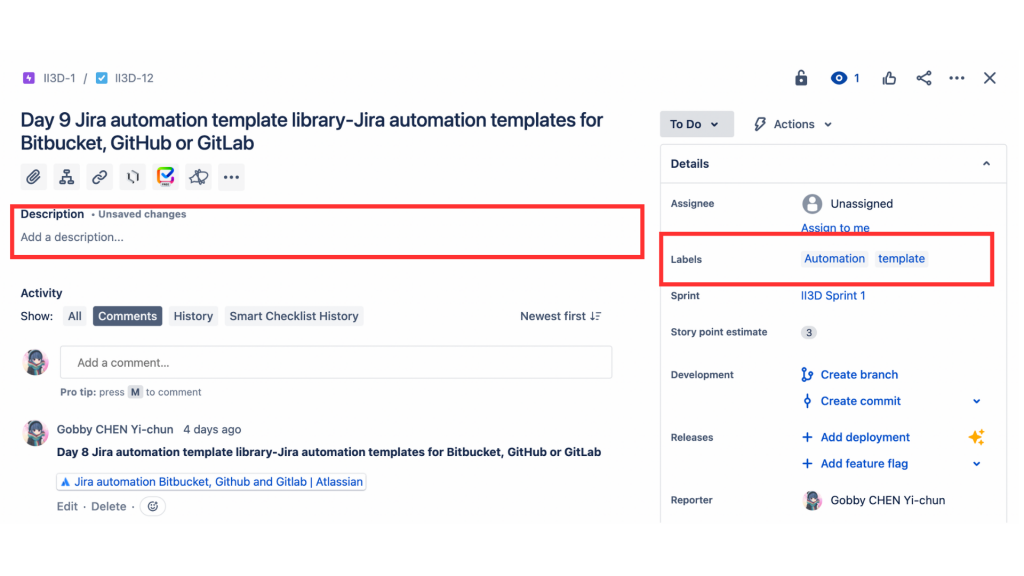
(2)
手動將 iThome Ironman 文字寫入[Description],再按下[Save],大約幾秒鐘後,[Labels] 欄位自動出現 [iThome-Ironman] 的 Label。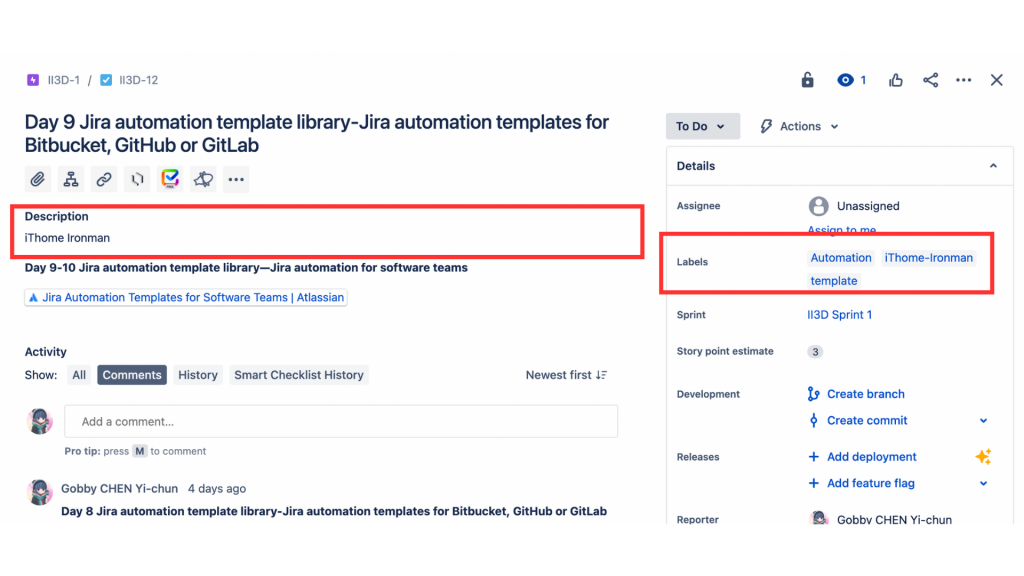
本次實驗大成功。
