詳細的程式碼可以看我的 GitHub
這邊的資料存取,我使用 EF Core
先使用 NuGet 安裝以下套件
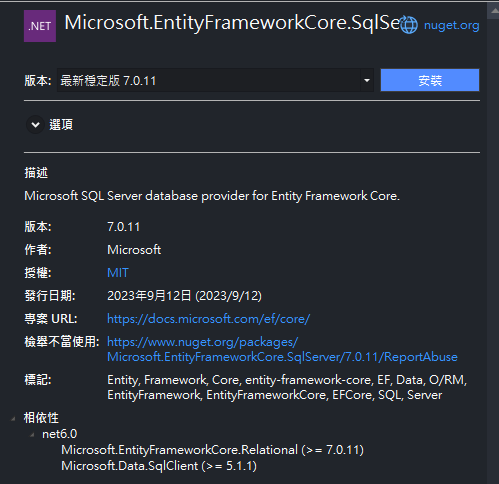
然後使用 EF Core 反向工程,來建立資料庫物件
這邊我幫我的 Visual Studio 2022 安裝 EF Core Power Tools 幫我使用反向工程產生資料庫。
這工具延伸模組內安裝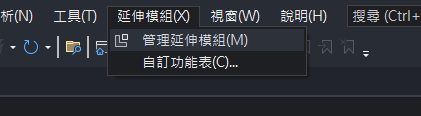
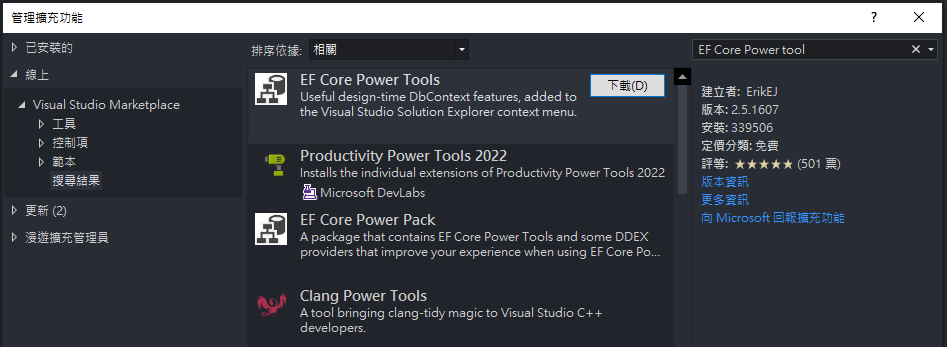
安裝完之後,在方案總管對專案右鍵,選擇 EF Core Prower Tools -> Reverse Engineer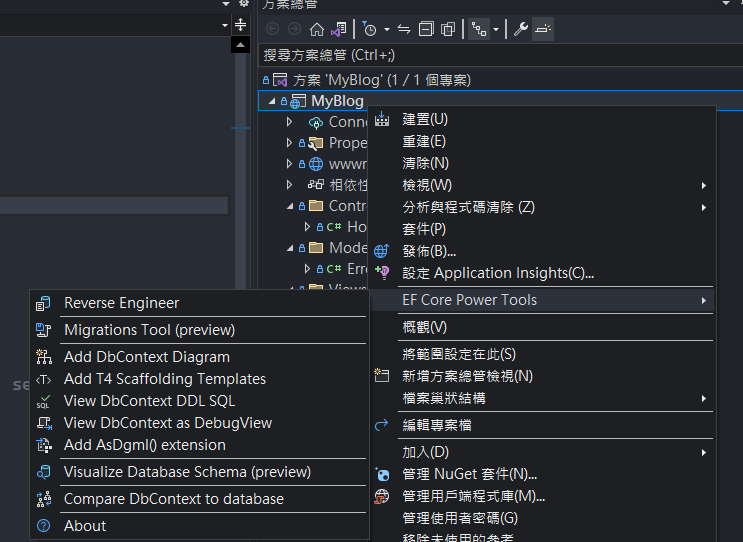
選擇建立一個資料庫連線
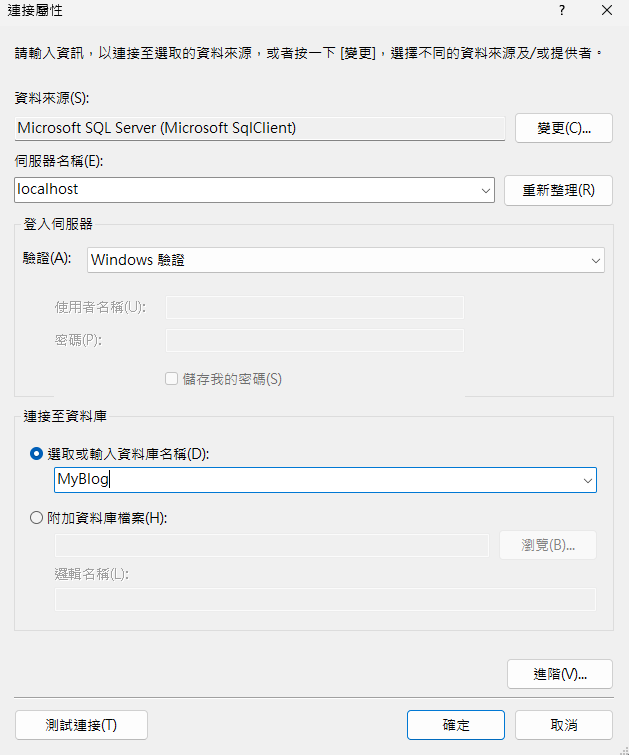
選擇目前最新的 EF Core 7,而要等 11 月 EF Core 8 才會正式發布。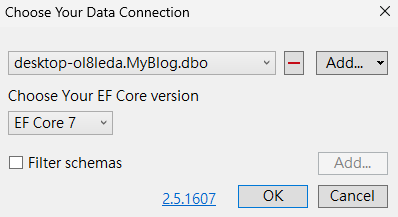
選擇資料表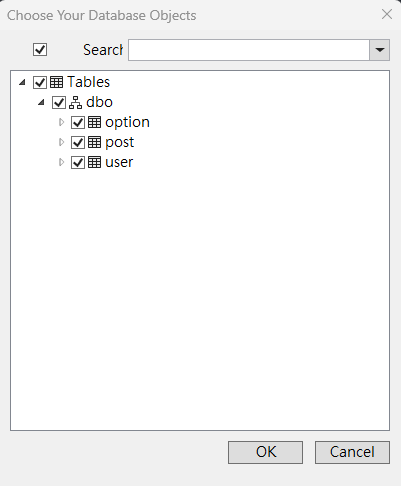
選擇名稱、路徑等,這邊我用圖中的預設值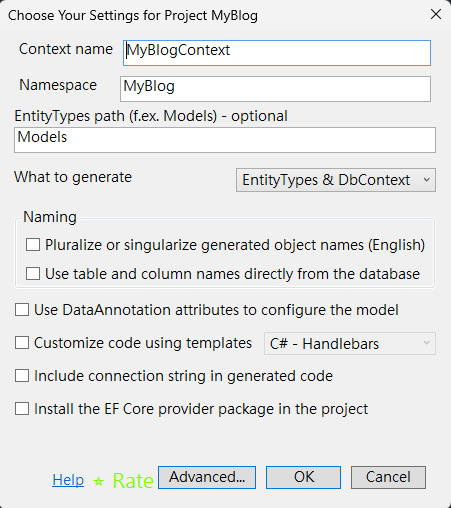
現在可以看到 Models 資料夾與相關資料庫物件已經生成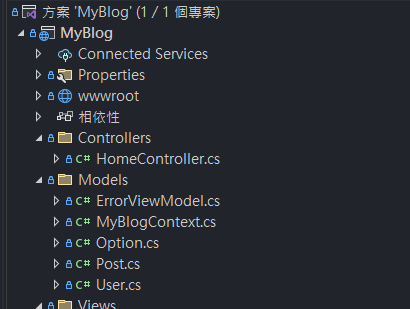
詳細的程式碼可以看我的 GitHub
