在前面的教學中,我們學習了如何建立文章列表和實現分頁功能。然而,內容頁面目前看起來有些單調,因此,今天我們將優化內容頁面,為文章新增一個文章目錄。
文章目錄是一個常見的功能,特別對於長篇內容非常有用。它允許讀者輕鬆尋找和導航到內容中的特定段落或章節。今天,我們將實作 Astro,為內容頁面新增一個文章目錄。
這是完成後的畫面
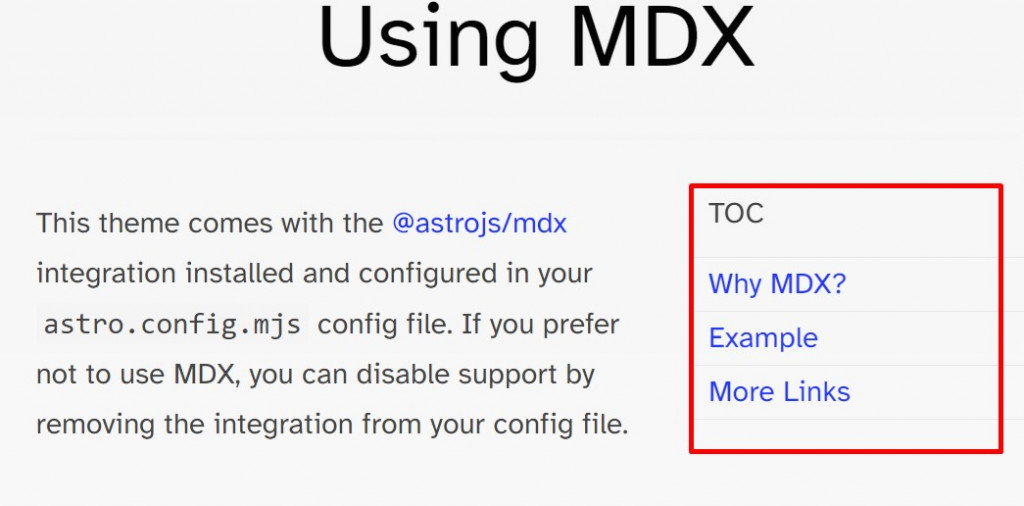
headings 是指 HTML 文檔中的標題元素,通常是 <h1>, <h2>, <h3>, <h4>, <h5>, <h6> 等。這些元素用於組織和分層次地呈現網頁內容。
所以我們在 src/pages/blog/[...slug].astro 這支檔案裡的 post.render 裡再加上 headings
接著在 src/components 裡建立一個 Toc.astro 的組件
程式碼如下
---
interface Props {
headings: Array<{
depth: number;
slug: string;
text: string;
}>;
}
const { headings } = Astro.props;
---
{
!!headings.length && (
<ul data-blog-toc class="sticky leading-5 top-0">
<li class="h-10 border-b border-primary-700 bg-primary-900 px-3 text-primary-50">
TOC
</li>
{headings.map(({ depth, slug, text }) => {
let cls = '';
switch (depth) {
case 3:
cls = 'text-base';
break;
case 4:
cls = 'text-base';
break;
case 5:
cls = 'text-sm';
break;
case 6:
cls = 'text-sm';
break;
default:
break;
}
return (
<li class="border-primary-700 text-primary-50 hover:bg-primary-700 hover:text-white border-b">
<a
class={`block w-full cursor-pointer px-3 my-2 ${cls}`}
href={`#${slug}`}
aria-label={`Scroll to section: ${text}`}
>
{text}
</a>
</li>
);
})}
</ul>
)
}
<script>
const setCurrent: IntersectionObserverCallback = (entries) => {
for (let entry of entries) {
const { id } = entry.target;
const tocHeadingEl = document.querySelector(
`[data-blog-toc] a[href="#${id}"]`
);
if (!tocHeadingEl) return;
if (entry.isIntersecting) {
document
.querySelectorAll('[data-blog-toc] a')
.forEach((e) => e.classList.remove('active'));
tocHeadingEl.classList.add('active');
}
}
};
const observerOption: IntersectionObserverInit = {
root: null,
rootMargin: '0px 0px -180px',
threshold: 1.0,
};
const headingObserver = new IntersectionObserver(setCurrent, observerOption);
document
.querySelectorAll('article :is(h2,h3,h4)')
.forEach((heading) => headingObserver.observe(heading));
</script>
headings 屬性,檢查是否存在標題目錄 (headings.length > 0),如果有的話,則顯示文章目錄。IntersectionObserver 來實現目錄項目的互動效果。當讀者滾動頁面時,目錄項目將根據目前可見的內容部分變為活動狀態。接著更新 src/layouts/BlogPost.astro 這支檔案如下
---
// ...略
import Toc from '../components/Toc.astro';
type Props = CollectionEntry<'blog'>['data']
// 新增 headings
const { title, description, pubDate, updatedDate, heroImage, headings } = Astro.props;
---
<MainLayout>
<main>
<article>
<div class="hero-image">
{heroImage && <img width={1020} height={510} src={heroImage} alt="" />}
</div>
<div class="prose lg:w-[960px]">
<div class="title">
<!-- 略 -->
</div>
<!-- update start -->
<div class="lg:flex justify-between ">
<div class={`${headings.length > 0 ? 'lg:w-[calc(100%-240px)]': ''}`}>
<slot />
</div>
<!-- 引用toc -->
{
headings?.length > 0 && (
<div class="hidden lg:block w-60 flex-grow ml-4">
<Toc {headings}/>
</div>
)
}
</div>
<!-- update end -->
</div>
</article>
</main>
</MainLayout>
在這個 layout 中,檢查 headings 是否有內容,如果有,則在文章內容的一側顯示文章目錄。
為了讓捲軸滑動更平滑,在 src/styles/global.css 加上
html,
body {
scroll-behavior: smooth;
}
這將使頁面在滾動時具有更流暢的視覺效果。
今天,我們學到了:
範例連結:https://stackblitz.com/edit/withastro-astro-oe6dcb
