Day 4 & Day 5 部署網站時已經有用過 Service 了,但好像還沒很完整的統整過……所以還是開了一篇。(報名時完全沒規劃大綱哈哈哈)
Service 是個虛擬概念的元件,用途是讓 cluster 中的 Pod 能互相溝通,或是與 cluster 外部互相溝通。那為什麼 Pod 跟 Pod 之間不能直接溝通,還要透過 Service? Pod 其實只要知道目標 Pod 的 IP,它們還是可以互相溝通的。但 Pod 如果不健康被砍掉,Pod 重啟之後 IP 是會改變的,這時就會出現問題了。那該怎麼辨識同一個 Pod? Service 就能在這個時候派上用場。
Service 可以設定 selector,用於將流量導向帶有特定標籤的 Pod,這樣一來 Pod IP 改變還是可以透過 Service 來訪問同一個 Pod (或是說訪問某個服務)。而在這邊 Service 也能夠做到 load balancing 的作用,將流量均勻分布到多個帶有相同標籤的 Pod 上,提供服務的可擴展性跟穩定性。
Service 分成幾個種類:
ClusterIP & NodePort 的部分就讓我再拿 Day 4 & Day 5 的登入網站來作例子。
如果建立了 Service,control plane 會分配給 service 一個 cluster IP,這是 cluster 內部網路中的虛擬 IP,只能在內部被訪問。Cluster 中的所有 Pod 都能訪問這個 Service。如果要讓外部訪問這個 service 可以再接 Ingress 或是 Gateway。
apiVersion: v1
kind: Service
metadata:
namespace: ironman
name: db-service
labels:
name: db-service
app: prac-node-login
spec:
type: ClusterIP
selector:
name: db-pod
app: prac-node-login
ports:
- name: mysql-port
protocol: TCP
port: 3306
targetPort: 3306
spec 中 type 若不寫則預設就是 ClusterIP。
selector 需指定要將流量導向有哪些 label 的 Pod。如果沒寫 selector 就會是另外的用途。
ports 可設置要開的 port 的資訊,可以開不只一個 port。
name - 如果只開一個 port,name 可以省略;但如果一個 service 開多個 port,需要幫 port 取名來讓它們不被混淆protocol - 預設是 TCPport 是 Service 開的 port,為必要資訊。targetPort 是目標 Pod 的 port,可以是數字 (1 - 65535) 或是名字。如果是名字,那會對應到 Pod spec 中定義的 port name。如果沒有指定 targetPort,則會預設跟 service port 一樣數字。上面的範例就是替 MySQL Pod 接上 ClusterIP Service,提供給其他的 Pod (Backend Server) 連接。可見 Day 5 利用 Deployment 及 Service 部署服務 - 2。
前面的 Cluster IP 類型只能在 Cluster 內部存取,Node Port 則是將 Pod (application) 暴露給外界的一種方式。使用 NodePort Service 會讓 Cluster 中的每個 Node 都開放同樣的 port (NodePort) 讓外界連接。外界可以透過 :<NodePort> 訪問 Service,請求會被轉給對應的 Pod。
apiVersion: v1
kind: Service
metadata:
namespace: ironman
name: login-app-service
labels:
name: login-app-service
app: prac-node-login
spec:
type: NodePort
selector:
name: login-app-pod
app: prac-node-login
ports:
- protocol: TCP
port: 3000
targetPort: 8000
nodePort: 30001
這邊比 ClusterIP 的類型多了 nodePort 的設定。nodePort必須介於 30000 - 32767 之間。如果不指定,Kubernetes 會隨機分配 30000 - 32767 其中一個 port 出來。要注意用過的 Node Port 就不能再重複使用。所以如果使用 Node Port 來暴露服務,能使用的 port 是有限的,並且管理上需要記錄哪個服務使用了哪個 port。再來還有個缺點是如果透過 Node IP 來訪問服務,Node 掛掉了話就無法使用服務啦。
這邊範例是將 web server 利用 Nord Port 開給外界連接,可見 Day 4 利用 Deployment 及 Service 部署服務 - 1。
另一種將 service 暴露給外界流量的方式是使用外界的 load balancer。Kuberrnetes 本身並沒有提供 load balancing 這樣的元件,如果要用要自己建一個。如果是使用託管的 Kubernetes (雲端服務),在建立 type 為 LoadBalancer 的 service 時,供應商會提供一個 External Load Balancer,外界可透過訪問這個 Load Balancer 來使用服務。而 LoadBalancer Service 背後也是基於 Node Port 的方式來實現的。它也是會為每個 Node 開放一個 port,透過 Load Balancer (雲端供應商提供的那個) 將流量導向這些 Node。至於流量怎麼分配就看 Cloud Provider 的設置。
apiVersion: v1
kind: Service
metadata:
name: example-service
spec:
selector:
app: example
ports:
- port: 8765
targetPort: 9376
type: LoadBalancer
這個類型的 service 用途跟前面幾種比較不同,這是讓 Cluster 內的 Pod 能夠透過 service 去訪問外部的服務。當 Pod 向這個 Service 發出請求時,cluster DNS 服務會回應 my.database.example.com 這個 CNAME record。 Service 會將請求轉給外部的 DNS name。
apiVersion: v1
kind: Service
metadata:
name: my-service
namespace: prod
spec:
type: ExternalName
externalName: my.database.example.com
看到這邊很自然會有一個疑問:那為什麼 Pod 需要訪問外部服務時不直接發請求過去,還要透過 Service? 目前想到的應該是將 Pod (app) 與外部服務的位置解耦,如果外部服務的位置更改可以改 Service 就好,不需要到每個 Pod 去改這個外部服務的 IP 或域名。
前面提到 service 需要定義 selector,也就是目標 Pod 是誰。在講沒有用 Selector 的 Service 之前,先了解一下 Endpoints & EndpointSlice。
在建立 Kubernetes Service 時 (先假設是 cluster IP),kubernetes 會為 service 分配一個 cluster IP 以及 spec 中定義要用的 port。有 Selector 的情況下,同時也會自動建立 Endpoints & EndpointSlice 這兩種元件。根據 selector,kubernetes 會去找相對應的 Pod,並把 Pod IP 以及 Pod 開的 port (就是要訪問這個 Pod 使用的資訊) 存在 Endpoints 中。
不過 Endpoints 中能夠存的資訊是有限的,如果這個 Service 要接超過 1000 個 endpoints (也就是 1000 個 Pods),後面的資料會被截斷。另外如果 endpoints 更新 - 例如 Pod 死掉重啟、自動擴展 Pod 數量增加 - Endpoints object 也要更新。而這對 cluster 來說可能會造成負擔,因為 control plane, nodes, api server 之間要不斷溝通更新這個 object。
而 EndpointSlice 是較新推出的 API,這個元件中也會儲存 target Pod 的 IP & port。它最多能存 100 個 endpoints,如果超過的話會建立新的 EndpointSlice objects 來儲存 Pod 的訊息。因此在 target Pods 非常多的情況下,擴展及Pod 資訊的更新上就不用更新整個 Endpoints object,可以指更新相對應的 EndpointSlice 就好。
來觀察一下 -
php-apache 這個 service,會接到 php-apache deployment 產生出來的 pods。現在有兩個 pods。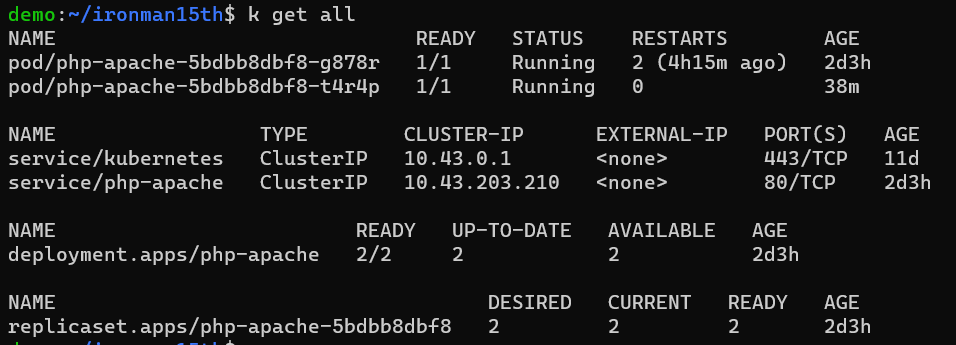
list Endpoints & EndpointSlice,可以看到各自有對應 php-apache service 的 Objects 產生。並且 endpoints 對應到了兩個 IP 位置,這兩個 IP 位置就是 Pod 的 IP。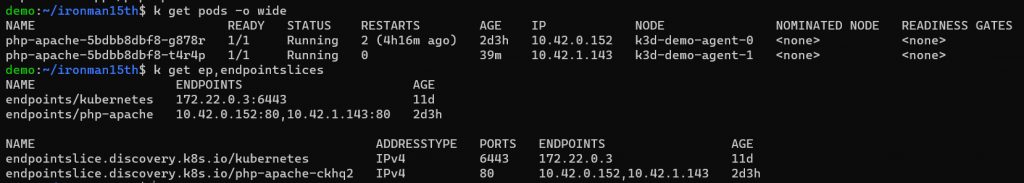
使用 describe 也可以看到其中儲存的 target Pod 的資訊。
Endpoints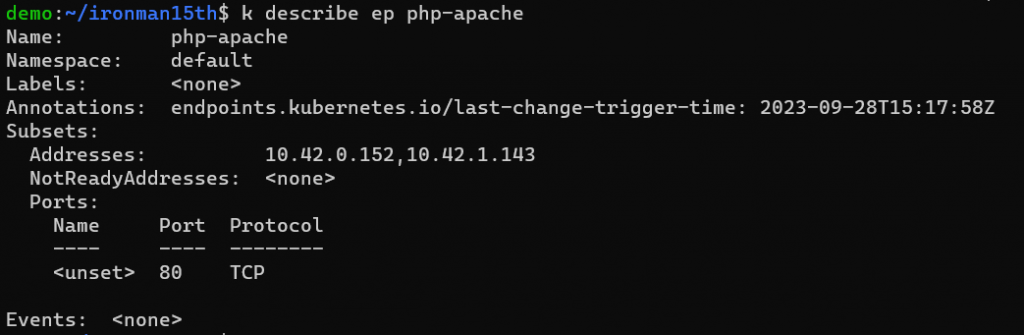
EndpointSlice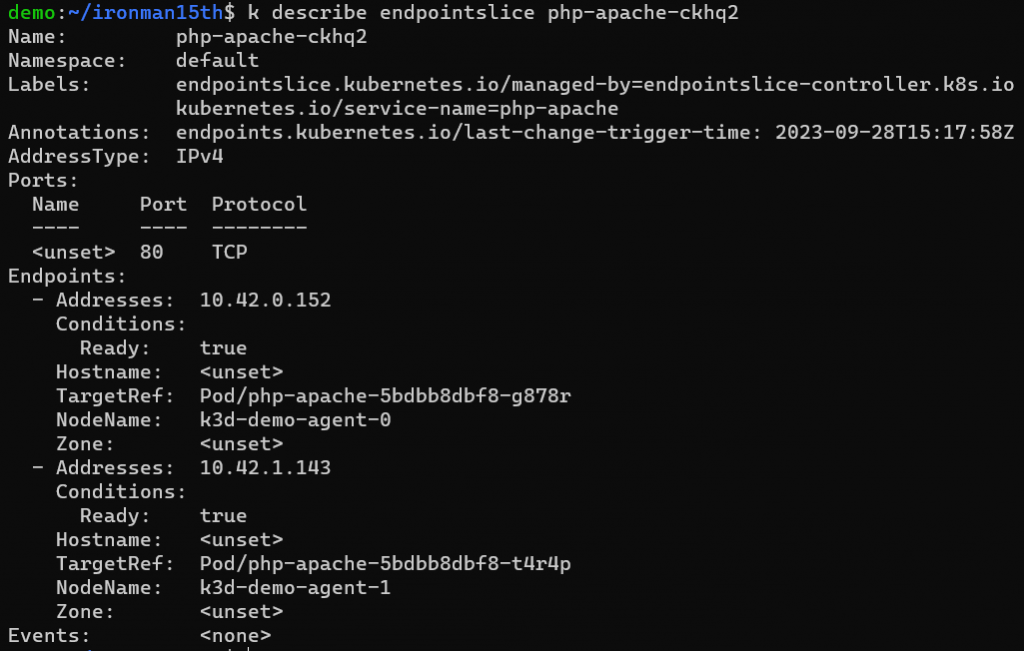
不過這邊我還是有個疑問,看起來 EndpointSlice 是可以取代 Endpoint 的,不過建立 Service 還是會兩種 object 都有。如果砍掉 Pod,新長出的 Pod IP 改變,這兩個 Object 內儲存的資訊也的確都有更新。
再來看沒有 Selector 的 Service。如果沒有 Selector,EndpointSlice 就不會自動被建立。這時你可以手動建立 EndpointSlice,指定要將流量導向哪個 IP。
apiVersion: v1
kind: Service
metadata:
name: my-service
spec:
ports:
- protocol: TCP
port: 80
targetPort: 9376
---
apiVersion: discovery.k8s.io/v1
kind: EndpointSlice
metadata:
name: my-service-1 # by convention, use the name of the Service
# as a prefix for the name of the EndpointSlice
labels:
# You should set the "kubernetes.io/service-name" label.
# Set its value to match the name of the Service
kubernetes.io/service-name: my-service
addressType: IPv4
ports:
- name: '' # empty because port 9376 is not assigned as a well-known
# port (by IANA)
appProtocol: http
protocol: TCP
port: 9376
endpoints:
- addresses:
- "10.4.5.6"
- addresses:
- "10.1.2.3"
使用情境的話官網有舉幾個例子:
最後放個 multi port 的範例檔:
apiVersion: v1
kind: Service
metadata:
name: my-service
spec:
selector:
app.kubernetes.io/name: MyApp
ports:
- name: http
protocol: TCP
port: 80
targetPort: 9376
- name: https
protocol: TCP
port: 443
targetPort: 9377
這個 service 能接 HTTP 以及 HTTPS 的 request。
或是之後會提到的 ingress controller (Ingress-Nginx Controller),其中的 LoadBalancer service 也可開多個 port,支援不同協議:
apiVersion: v1
kind: Service
metadata:
labels:
app.kubernetes.io/component: controller
app.kubernetes.io/instance: ingress-nginx
app.kubernetes.io/name: ingress-nginx
app.kubernetes.io/part-of: ingress-nginx
app.kubernetes.io/version: 1.8.1
name: ingress-nginx-controller
namespace: ingress-nginx
spec:
externalTrafficPolicy: Local
ipFamilies:
- IPv4
ipFamilyPolicy: SingleStack
ports:
- appProtocol: http
name: http
port: 80
protocol: TCP
targetPort: http
- appProtocol: https
name: https
port: 443
protocol: TCP
targetPort: https
- name: tcp-5432
port: 5432
protocol: TCP
targetPort: 5432
selector:
app.kubernetes.io/component: controller
app.kubernetes.io/instance: ingress-nginx
app.kubernetes.io/name: ingress-nginx
type: LoadBalancer
還有一種 Headless service,如果 service spec 中 clusterIP 等於 None 就會是 Headless service。這跟 Stateful Set 一起提。
Kubernetes 到底是怎麼讓 Pod 知道這個 service name, or pod IP 要接去哪、能夠使用 Service、那些 routing 規則是什麼 …… 希望三十天內能讀懂然後寫出來。
Reference
https://blog.csdn.net/yang75108/article/details/101268208
https://godleon.github.io/blog/Kubernetes/k8s-Service-Overview/
https://www.f5points.com.tw/2022/09/15/kubernetes-網路入門/
https://stackoverflow.com/questions/34443138/difference-between-nodeport-and-loadbalancer
https://stackoverflow.com/questions/65887993/when-to-choose-loadbalancer-over-nodeport-service-typeor-vice-versa-in-kub
https://kubernetes.io/docs/concepts/services-networking/service
https://kubernetes.io/docs/concepts/services-networking/endpoint-slices
https://cloud.tencent.com/developer/article/2169959
