還沒學到怎麼自架 kubernetes,不過雲端服務商都有提供代管 Kubernetes 的服務,AWS 有 EKS、Google Cloud 有 GKE、Azure 有 AKS ……
今天就來做些基礎的設定然後在 GKE 上建立個 Cluster。
首先要使用 GKE 必須先有 Google 帳號,新用戶啟用 Google 會送 300 美金,期限是 90 天。有些服務有 free tier,有的則是看它的收費標準,使用上還是要注意,不然 300 鎂一下就沒了。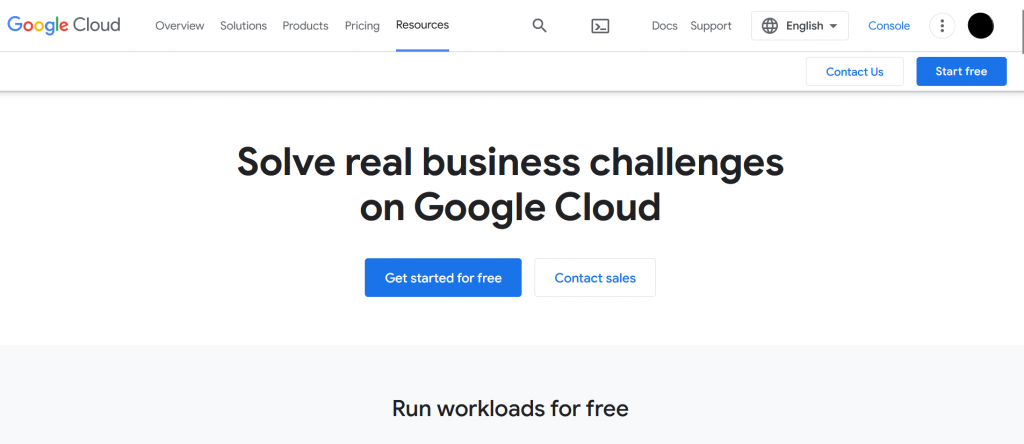
點下 Start free 後,會先請你選擇國家/地區,第二步則是要輸入信用卡資料。一開始啟用 Google Cloud 會先幫你建個專案。在 Google Cloud 中服務(或是說資源)是有分層級的。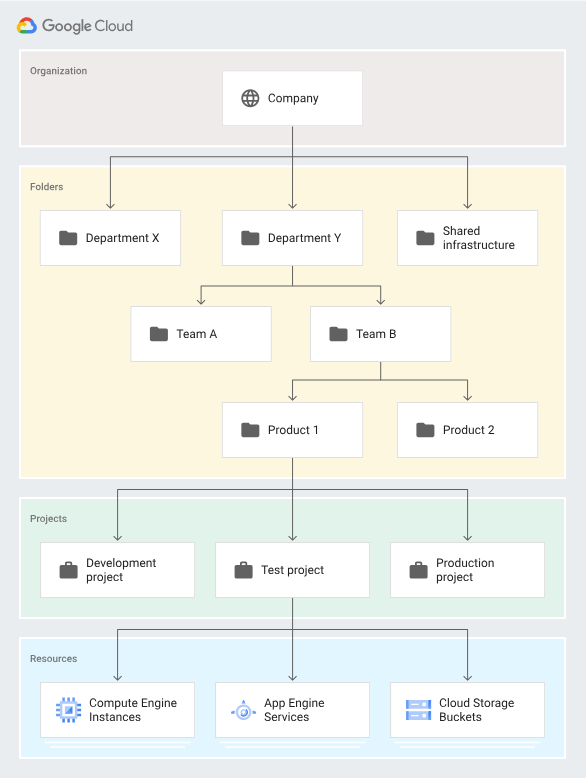
但個人帳戶只會有 Project level。
剛進去的頁面是網頁介面的控制台 (Console),左上方可以選擇專案 (Project) 或新增專案。
左側的選單點開則是一排 Google Cloud 的服務。如果我們想要使用 GKE,必須先到 API 和服務 (API & Services) 開啟 k8s 的 API 服務。下面介面也可以看到你有多少抵免額、目前用了多少,以及到期時間。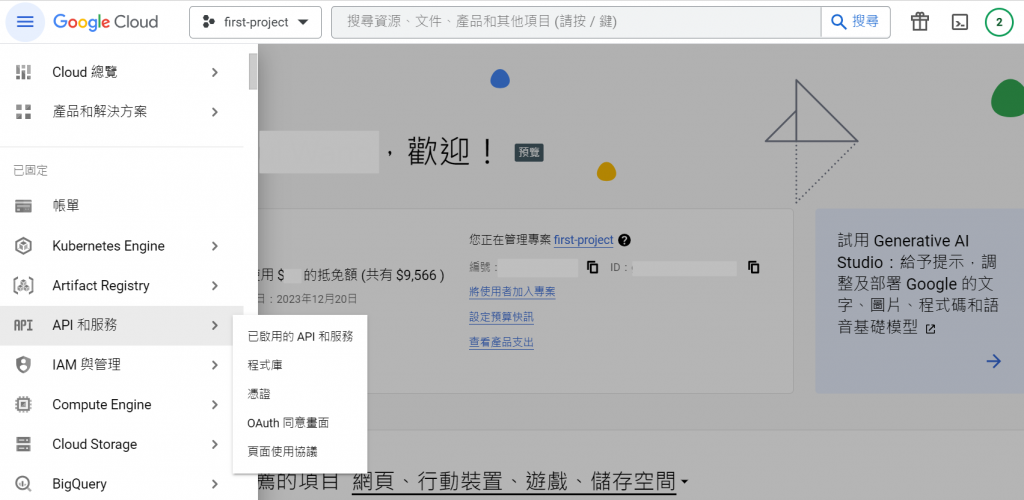
進到 API 和服務 的介面後,選擇[啟用 API 和服務]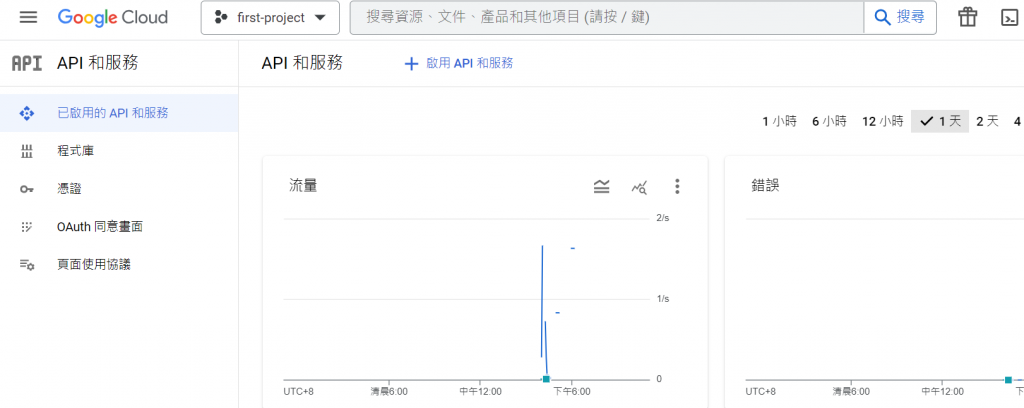
搜尋[Kubernetes Engine API]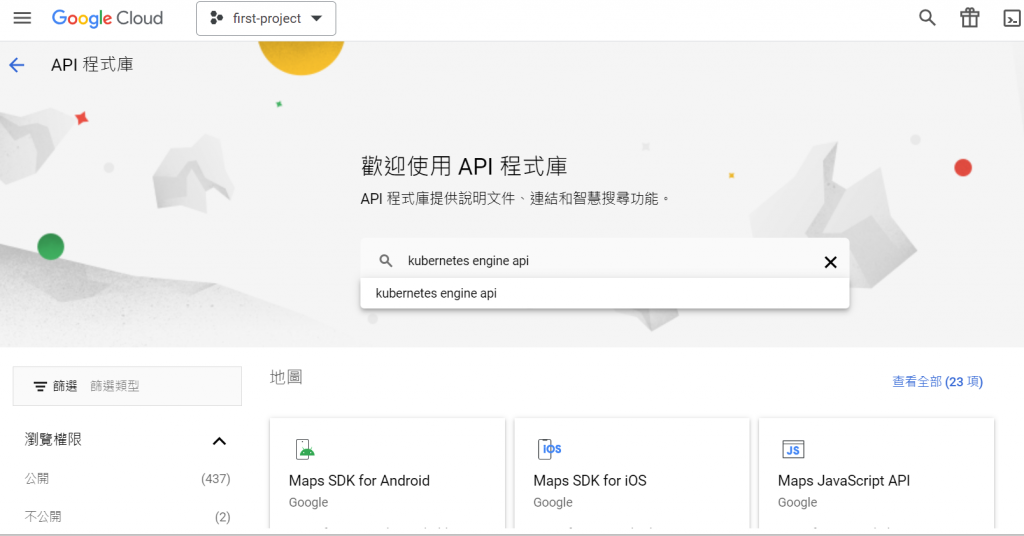
選擇[啟用]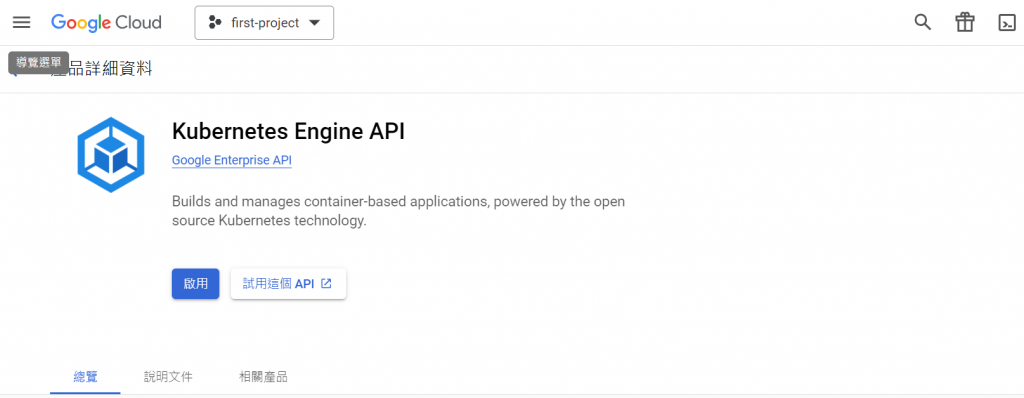
啟動後就可以到左側的選單選擇 [Kubernetes Engine] 來建立 Cluster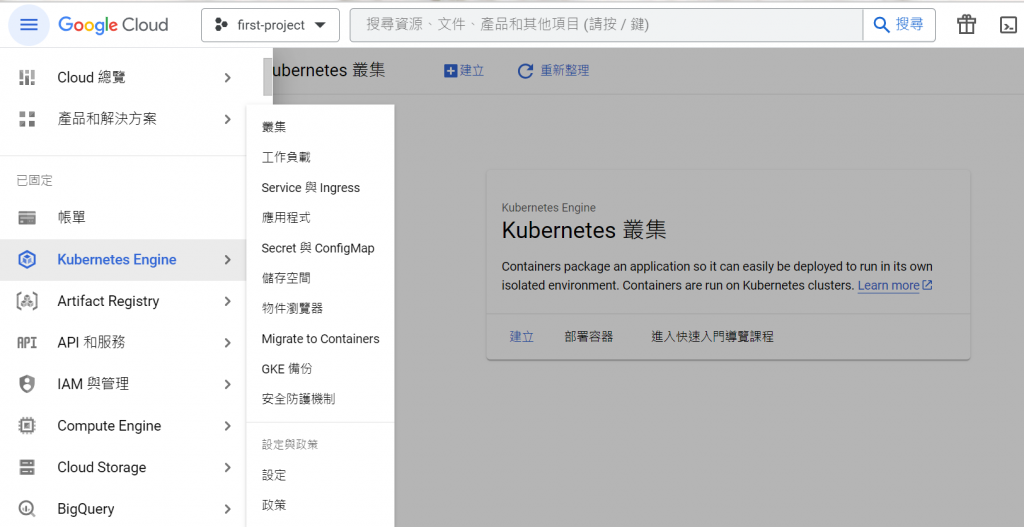
點選叢集的 [建立] 就能建立 Cluster,不過這時會跳到 [建立 Autopilot Cluster] 的介面。看了一下應該是 Google 會幫忙你管理 Node,讓開發者減少管理 cluster 資源的成本。不過新手還是先從 Standard 開始。選擇右上的 [切換為 STANDARD 叢集],自己設 Node。
基本資訊的部分要填 cluster name 以及設置位置。
這邊地區 (Region) asia-east1 是台灣,台灣下面有三個區域 (Zone)。預設 node pool 會是一個區域 3 個 nodes,所以這個地區就會有 9 個 nodes。
另外最下面還會問你 kubernetes 版本要固定還是讓 GKE 自動管理。(原諒我圖片語言不一致,本來想說台灣人介面應該預設就是中文但看得有點痛苦)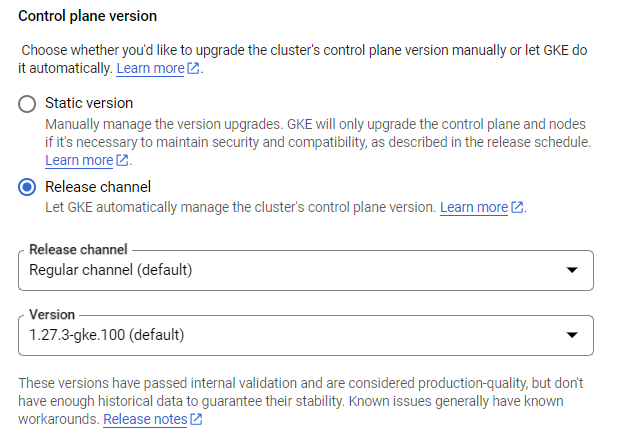
如果想要配置 node,點選左邊的 [default-pool] 可做配置。這邊可以增加不同的 Node Pool,Node Pool 中的 Node 設置會是相同的。底下我們把數量改成 1,練習的話可以先開 1 個 node。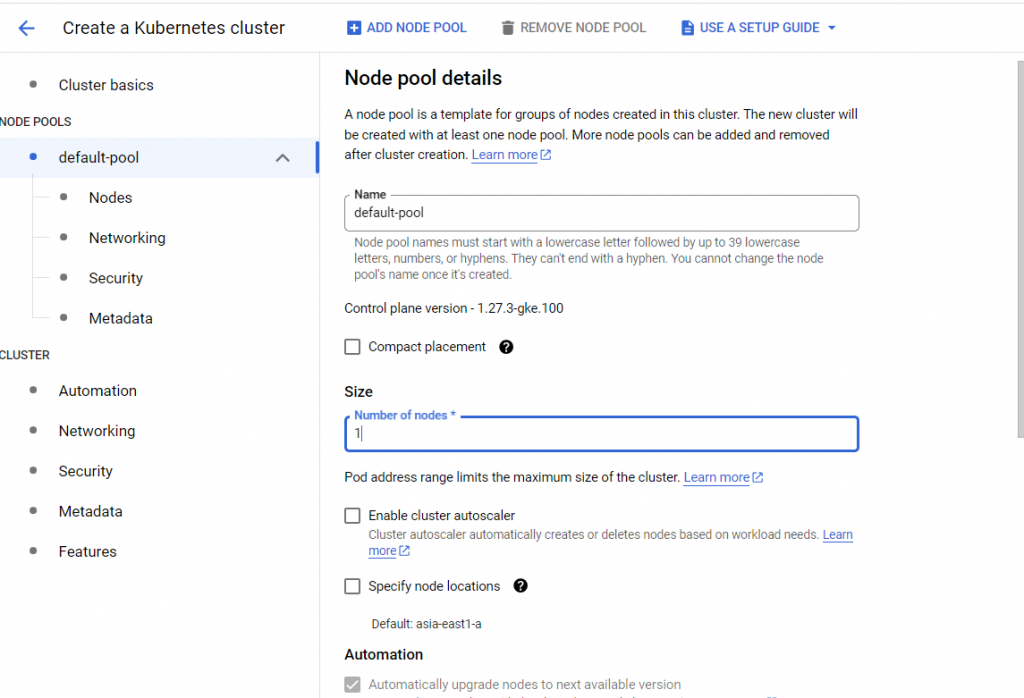
點選 [Nodes] 的部分可以選規格。等開建立 Cluster 後可以觀察到這些 Node 就是一個個 VM,可以另外在 [Compute Engine] 的頁面看到。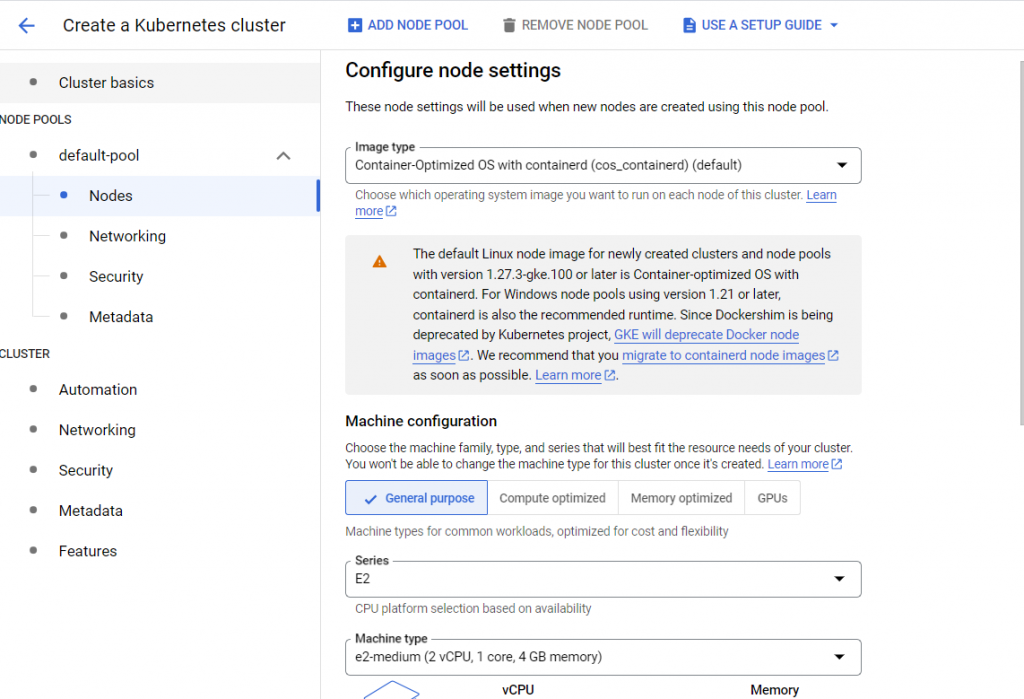
再來按下最下方的 [Create] 就能建立 Cluster 了。體感大概會花個 5 分鐘。
不過這邊可以先不要點選,接下來我們來用指令開 Cluster。順帶一提,建立 Project & Enable API service 也可以用指令達成。
網頁介面右上角其實有個 Cloud Shell 可使用,但……在本機裝 gcloud CLI 來操作 Google Cloud 應該比較快。
安裝參考官網文件 - https://cloud.google.com/sdk/docs/install
使用 windows 的話建議就用 WSL 照 Linux 的方法安裝,不然 就是 會覺得痛苦 -.-
找個位置下載 archive file
# Linux 64-bit (x86_64)
curl -O https://dl.google.com/dl/cloudsdk/channels/rapid/downloads/google-cloud-cli-447.0.0-linux-x86_64.tar.gz
解壓縮
tar -xf google-cloud-cli-447.0.0-linux-x86_64.tar.gz
執行 Script
./google-cloud-sdk/install.sh
接下來執行 gcloud init 來 configure,會看到以下畫面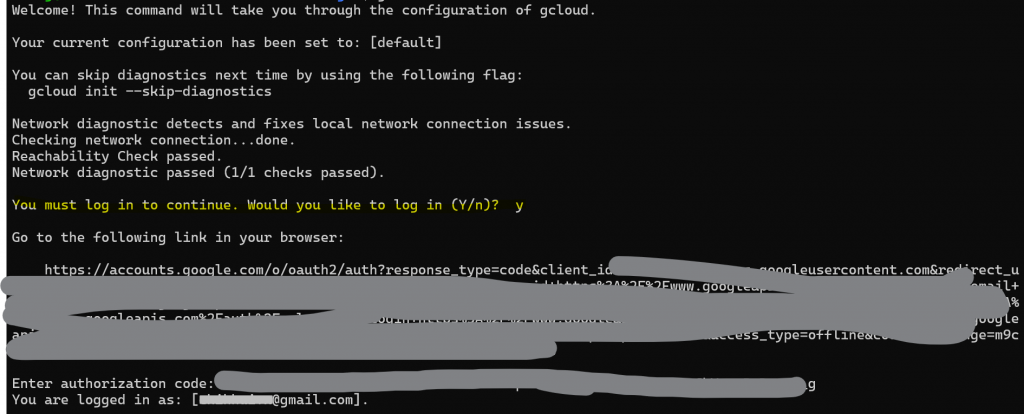
這時會需要認證身分。把顯示出來的網址貼到瀏覽器上,會得到一組 authorization code。輸入後會顯示 [You are logged in as: [you-email]]。
接下來會有一些互動式問題,問你要設置哪個專案(如果只有一個好像就會是那一個)、default Compute Engine zone、default Compute Engine region。
總結下需要 configure 的部分有這些 -
gcloud init
gcloud config set project ${PROJECT_ID}
gcloud config set compute/zone <zone name>
gcloud config set compute/region <region name>
再來就可以建立 cluster 了。
輸入以下指令表示要在 asia-east1-b 建立 cluster-1 這個 cluster,nodes number = 1
gcloud container clusters create cluster-1 --num-nodes=1 \
--machine-type=e2-standard-2 --zone=asia-east1-b
開始建立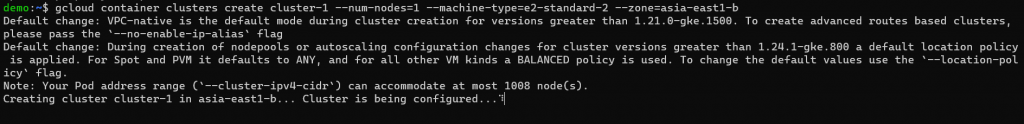
建立完成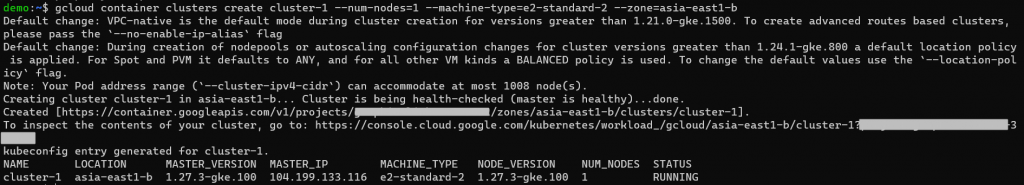
不過這邊請再原諒我忘記順序,可能在執行前述指令時會有以下 output -
CRITICAL: ACTION REQUIRED: gke-gcloud-auth-plugin, which is needed for continued use of kubectl, was not found or is not executable. Install gke-gcloud-auth-plugin for use with kubectl by following https://cloud.google.com/blog/products/containers-kubernetes/kubectl-auth-changes-in-gke
使用 Bard 幫忙產生 summary -
在 v1.26 版本中,Kubernetes 的開源版本將移除所有提供者特定的認證程式碼。這表示 GKE 用戶需要使用單獨的認證外掛程式來生成 GKE 特定的令牌。
Google 提供了一個新的 kubectl 外掛程式「gke-gcloud-auth-plugin」來支援此變更。這個外掛程式使用 Kubernetes Client-go 憑證外掛程式機制來擴展 kubectl 的認證以支援 GKE。
因此,GKE 用戶需要安裝「gke-gcloud-auth-plugin」外掛程式,以便在 v1.26 版本中繼續使用 kubectl 對 GKE 叢集進行認證。
具體來說,安裝「gke-gcloud-auth-plugin」外掛程式可以幫助您:
- 在 v1.26 版本中繼續使用 kubectl 對 GKE 叢集進行認證。
- 避免在 v1.26 中進行變更時出現任何中斷。
- 獲得一種簡單方便的方式對 GKE 叢集進行認證。
OK 所以就是為了使用 GKE,需要這個 extension 讓我們能用 kubectl 對 GKE cluster 進行認證。
這時請跟隨著指示,下載 gke-gcloud-auth-plugin -
gcloud components install gke-gcloud-auth-plugin
安裝完之後,要怎麼讓我們能夠透過本機 kubectl 去得到 GKE cluster 的資訊呢?這時需更新 local kubeconfig 檔去授權。
# gcloud container clusters get-credentials <cluster name> --zone <zone name>
gcloud container clusters get-credentials cluster-1 --zone asia-east1-b
執行完後就能使用 kubectl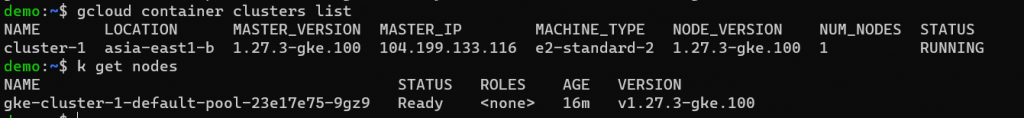
如果想知道有哪些 clusters,可執行
gloud container clusters list
建立 pod 看看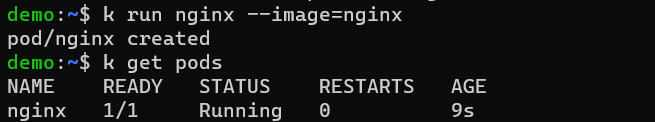
可以在網頁 Console 點選 Workloads,就能看到剛才建立的 Pod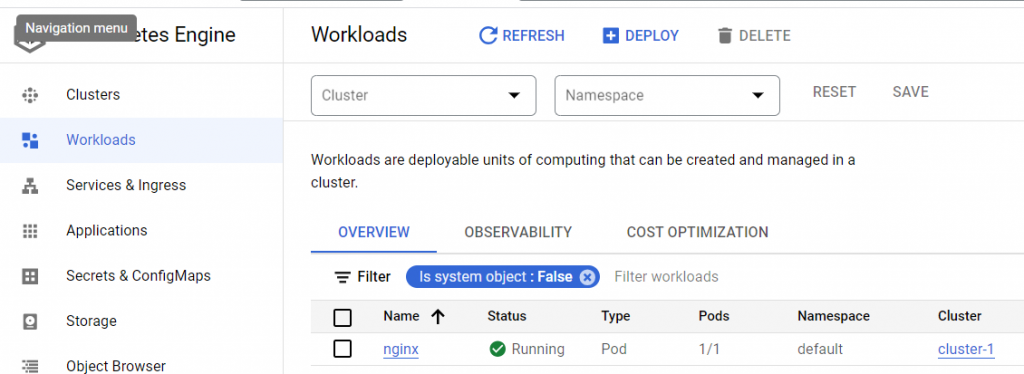
因本機也有我們練習建的 cluster,如果我們想要操作本機的 k8s 該怎麼做呢?
可以使用以下指令:
# list contexts
kubectl config get-contexts
# change contexts
kubectl config use-context k3d-demo
列出有哪些 contexts,再選擇要切去哪一個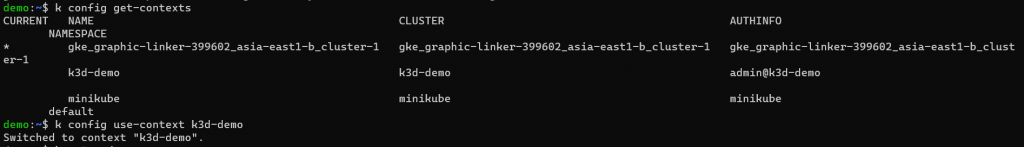
刪掉 cluster!!!!!!使用服務的時間都是要算錢的
gcloud container clusters delete cluster-1
Cloud Shell 補充
如果想要用 cloud shell 操作 GKE,直接用 apt 下載 kubectl
sudo apt install kubectl
然後一樣要 grant access
gcloud container clusters get-credentials <cluster name> --zone <zone>
Reference
https://cloud.google.com/resource-manager/docs/cloud-platform-resource-hierarchy
https://cloud.google.com/sdk/docs/install
https://cloud.google.com/kubernetes-engine/docs/deploy-app-cluster
