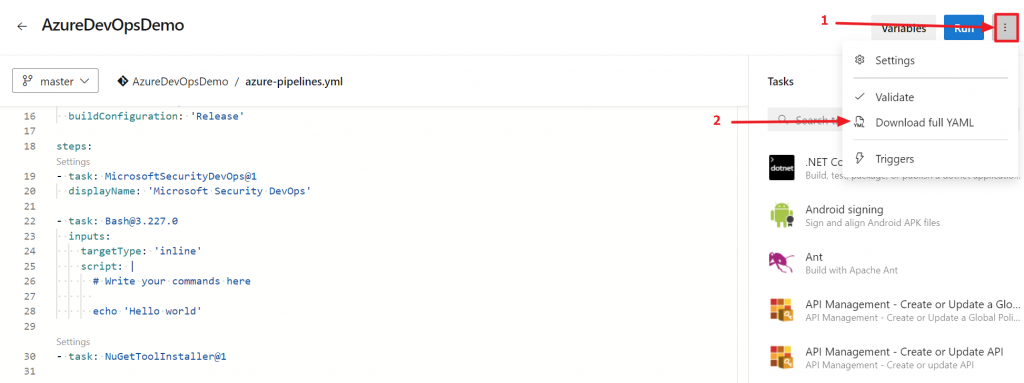有別於搬移 Azure Board,Azure Pipeline 搬移工作沒有這麼多前置作業,但仍有一些細節需要注意。Azure Pipeline 主要分可以分完持續整合 (Continuous Integration) Build Pipeline 與持續交付 (continuous delivery) 的 Release Pipeline,主要建議先搬移 Build Pipeline 後再搬移 Release Pipeline。其主要原因在於多數情況下,Release Pipeline 需要的 Artifact 來自於 Build Pipeline,所以先搬移 Release Pipeline 可能會遇到連結不到 Build Pipeline 產生的 Artifact 而發生錯誤。
因為 YAML 檔案本身維護在 Repository 內,所以在搬移過程至另一個 Project 時會將 pipeline.yaml 一併搬過去,但要注意 YAML 內容是否有寫死變數 (如寫死 Project Name),雖然這種情況不多見。我們會在後續的文章說明如何搬移 Azure Repos。
一般取用 Project name 會使用 Pipeline 變數,所以會隨著 Project 不同自動調整
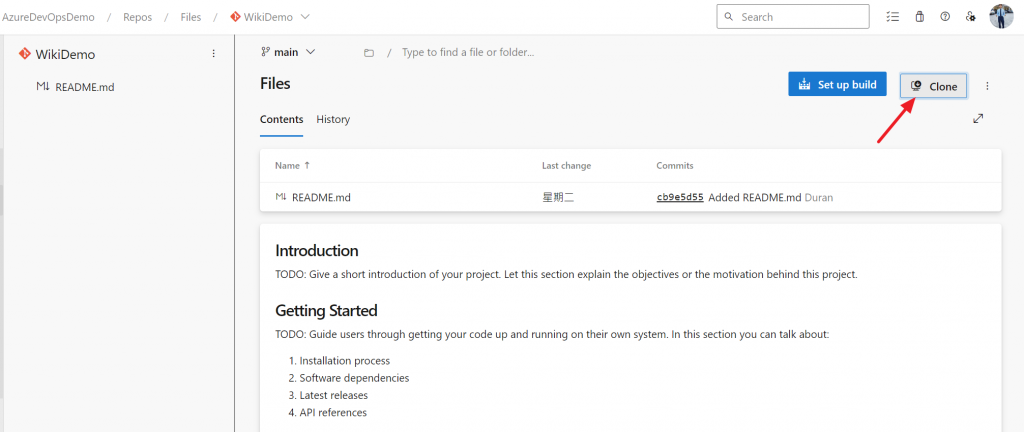
類似的方式,理所當然是透過 YAML 編輯器方式,直接複製內容,到目標專案內建立 YAML Pipeline,再貼上其內容。若沒有大量 Pipeline 需要搬移,此方式簡單易懂,但仍需要內部是否有變數被寫死,導致執行結果與預期不同。
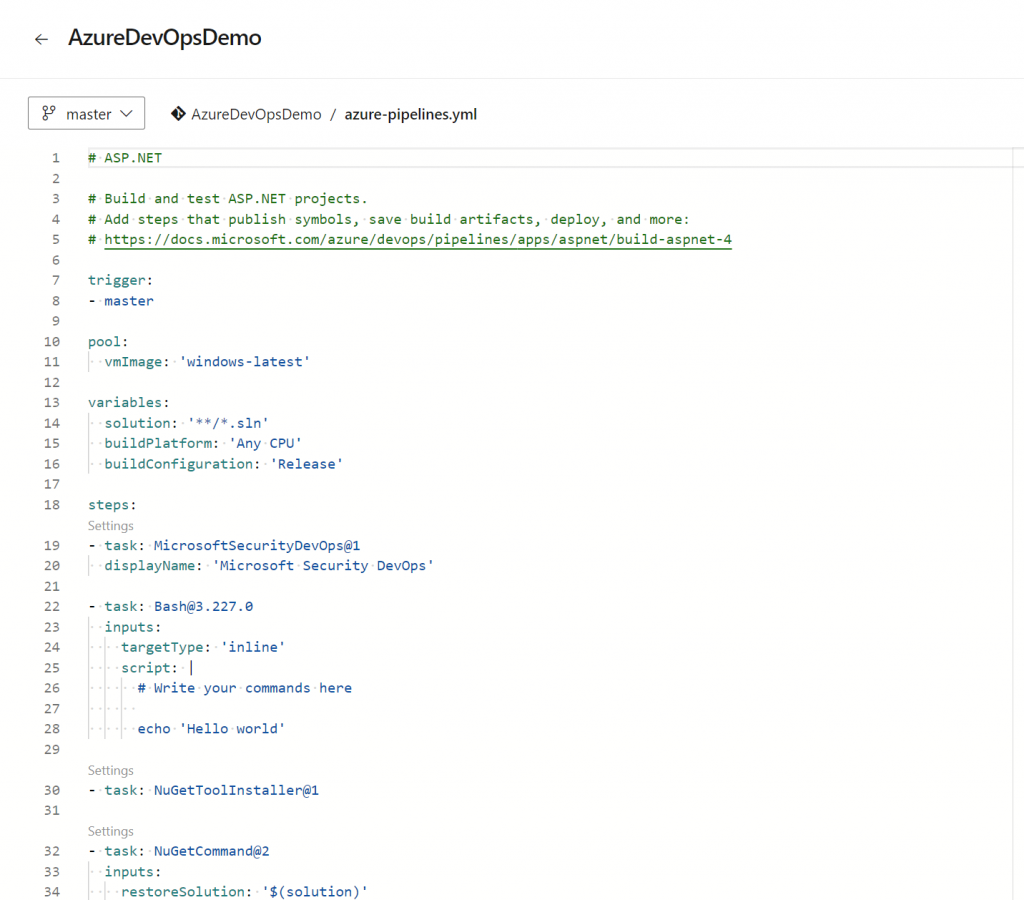
另一個小技巧:如果想要下載 YAML 檔案,你也可以點選右上角 ... 按鈕,直接下載完整 YAML 檔案,方便您減少幾個步驟,推送至另一個專案儲存庫。